The Future of Object Storage: Trends to Watch in 2026!

Object storage, known for its capacity to manage large volumes of unstructured data, will play an important role in shaping the future of data management. IT leaders are managing more data than ever before, and the amount keeps growing every day. These trends, from artificial intelligence integration to increased security measures, hold great potential to transform how we access and manage data. How can businesses securely store all this information while still making it easily accessible for employees? In this blog, we’ll take a closer look at some key trends expected to shape object storage future in 2026 and beyond. Explore What is an Object Storage? (Benefits, Use cases) What Is Object Storage? Object storage is an architecture developed to store large volumes of unstructured data such as videos, images, backups and logs. Organizing information into objects comprising of data itself, metadata and unique identifiers makes this method of data storage highly scalable and ideal for cloud-based large scale data storage solutions. Each object comes with three main components: This set up makes storing, retrieving and managing data effortlessly whether for small businesses or global enterprises alike. The Future of Object Storage: Trends to Watch 1. Rise of AI and Machine Learning: One of the latest innovations is to combine AI/machine learning technology with object storage systems. These technologies will enable smarter data management by automating categorization, indexing, and retrieval processes. Imagine having access to a system that automatically tags and organizes your data based on its content, making it simpler for you to find what you need without manually searching through gigabytes of information. Not only will this help enhance efficiency, but it will also create opportunities for data analysis and insight. Machine learning algorithms are powerful tools for uncovering patterns and trends within large datasets, helping organizations make data-driven decisions. Artificial Intelligence can also forecast future storage needs, optimizing resource allocation and lowering costs. 2. Enhanced Security Measures: Cyber-attacks are becoming an increasing threat, security remains a top priority of any data storage solution. Object storage features advanced encryption techniques and immutable storage options to ensure security and compliance. In the future, these capabilities will continue to evolve with innovations like real-time threat detection and enhanced immutability features. Immutable storage ensures that once data has been written to disk, it cannot be altered or deleted without first going through an authentication process. This provides additional protection from ransomware attacks or any other forms of malicious activities that attempt to access stored information. These enhanced security measures will give businesses peace of mind and ensure compliance with stringent data protection regulations. Advanced security features may include multi-factor authentication (MFA), role-based access control (RBAC), and continuous monitoring. These measures will assist in preventing unapproved access and quickly identify any threats in real time. By establishing strict security protocols, organizations can protect sensitive customer data while earning customer trust. 3. Scalability and Flexibility: As data volumes increase rapidly, storage solutions must provide both scalability and flexibility to accommodate this growth. Today’s rapid data growth requires scalable solutions for storage and management, making object storage a critical necessity. In the future, object storage will become even more advanced, offering unparalleled scalability to meet evolving demands. Flexibility should also be top of mind; storage solutions must quickly adapt to changing business requirements without necessitating major infrastructure modifications. Scalability and flexibility will become key assets for businesses looking to stay agile and competitive in today’s data-driven environment. Scalable object storage solutions feature distributed architectures that enable them to manage vast amounts of data across various locations. This distributed approach will increase fault tolerance and data redundancy, providing greater availability and reliability. Object storage solutions will support hybrid and multi-cloud environments, allowing businesses to take full advantage of each platform’s strengths. Learn How Object Storage Works (Complete Working Mechanism, Architecture)? 4. Edge Computing Integration: Edge computing brings data processing closer to its source of generation. Integrating object storage with edge computing will reduce latency and speed up access speeds to the data stored therein. Real-time data analysis is increasingly essential in applications like IoT devices and autonomous vehicles. Businesses can leverage data-processing at the edge to make faster decisions while decreasing load on central storage systems. Edge object storage solutions will enable seamless integration with edge devices for real-time data collection and analysis. Healthcare, manufacturing and transportation sectors will especially find this beneficial as timely access to data is imperative for business success. Edge computing will also reduce bandwidth use and operational costs by eliminating the need to transfer large datasets to central data centers. 5. Sustainability and Energy Efficiency: As environmental awareness rises, energy efficiency and sustainability have become essential considerations when selecting data storage solutions. Future object storage systems will emphasize energy reduction and green technology implementation. Implementing energy-saving hardware, optimizing data centers for improved cooling, and adopting renewable energy sources may all be options for energy conservation. By prioritizing sustainability, businesses can reduce their carbon footprint and help build a greener world. Sustainable object storage solutions will incorporate energy-saving hardware components, such as low-power processors and solid-state drives (SSDs). Furthermore, data centers will implement advanced cooling techniques, such as liquid cooling and free cooling, in order to lower energy usage and save costs. Organizations will increasingly explore alternative sources of energy like solar and wind to power their data centers and reduce environmental impact. 6. Regulatory Compliance: Data privacy regulations are becoming more stringent, and businesses must ensure their storage solutions comply with these standards. Object storage systems provide robust data governance features, including audit trails and compliance reporting, to meet regulatory requirements. In the future, these capabilities will be further enhanced with more automated compliance checks, real-time governance insights, and integration with advanced regulatory frameworks. These tools will assist organizations in meeting regulatory requirements and avoiding fines or penalties. Compliance will be key to building customer trust and protecting sensitive data. Compliance features will include automated data classification, retention policies and legal hold capabilities. These features will enable
10 Reasons DataHub Nepal Object Storage is Ideal for Your Business

Effective data management has become one of the cornerstones of running any successful business in today’s fast-paced digital environment. No matter whether it is for customer records, files or business analytics, having a reliable data storage solution in place can make all the difference in ensuring smooth operations. DataHub Nepal Object Storage offers businesses in Nepal the ideal storage solution. This blog explores why DataHub Nepal Object Storage stands out and should be your go-to solution for managing data. Explore What is an Object Storage? (Benefits, Use cases) What is Object Storage, and Why is it Important? Let’s get started by understanding object storage from its core. Data storage systems created to organize files, videos, images and documents as objects makes retrieving and managing information much simpler than traditional file systems. Contrasting with this model, object storage offers an innovative alternative capable of handling massive volumes of unstructured information while remaining highly scalable. Why Should Businesses Care About Object Storage? Businesses benefit greatly from storage services; object storage offers multiple advantages: With Nepal businesses increasingly digitizing, object storage provides the ideal way to handle their growing data requirements. Why Do Nepalese Businesses Need Object Storage? Nepalese businesses – from startups to established enterprises – are grappling with an ever-increasing amount of data. Traditional storage solutions like hard drives or basic cloud services typically feature limitations like high costs, slow speeds, or poor security. Object storage offers an efficient, flexible, and secure method of storing and managing data. Businesses operating in Nepal know the importance of having an effective data storage solution is rising exponentially due to its rapidly developing digital infrastructure. No matter what industry you operate in, object storage provides the scalability and dependability necessary for growth in a competitive market. Learn How Object Storage Works (Complete Working Mechanism, Architecture)? Why is DataHub Nepal the Right Choice for Object Storage in Nepal? DataHub Nepal stands out as first S3 Object Storage provider in Nepal for Nepalese Business Owner. Let’s look some of the features that make DataHub Nepal Object Storage the Right choice for businesses in Nepal and neighboring regions. Trusted by Nepalese Businesses DataHub Nepal has become one of the Trusted names in its industry. Understanding the challenges that businesses in Nepal encounter, they offer tailored solutions that produce results. Top Features of DataHub Nepal Object Storage 10 Reasons Why DataHub Nepal Object Storage is the Best Choice Let’s break down why DataHub Nepal Object Storage is the Right solution for your business: 1. Scalability: As businesses expand, so do their data storage needs. With DataHub scalable storage, you should not worry about running out of room; its expansion capabilities allow smooth expansion as you grow. 2. Cost-Effective Solutions: DataHub Nepal goes one step further by adopting a pay-as-you-go model, so only what storage you require will be charged for, saving both time and money over time. 3. Enhanced Security Measures: DataHub takes security very seriously. We use encryption techniques to protect any information stored or in transit and conduct regular audits to detect and address potential vulnerabilities. 4. High Availability and Reliability: Imagine needing access to essential business data at an important meeting, only to discover it is unavailable due to technical glitches. DataHub ensures your data is always accessible with minimal downtime – always making you ready. 5. Easy Integration with Your Current Tools: Existing users of ERP or CRM platforms? DataHub makes it simple and effortless to integrate their object storage solution with these existing tools, streamlining operations without hassle or distraction. 6. 24/7 Customer Support: DataHub recognizes the value of excellent customer support, offering round-the-clock assistance to ensure any issues you are encountering are quickly and efficiently addressed. 7. Local Data Centers for Faster Speeds: Servers located within Nepal provide you with reduced latency and enhanced performance, making it easier to access and manage your data. 8. Optimized Performance for Quick Data Retrieval: DataHub uses advanced algorithms to ensure your data is processed and retrieved quickly, saving time and enhancing productivity. 9. Built-In Analytics and Monitoring Tools: Are you curious to know the amount of storage you’re consuming or tracking trends over time? DataHub features built-in analytics and monitoring tools to keep you up to date and optimize your storage. 10. Eco-Friendly Practices: DataHub Nepal uses energy-saving practices and technology to minimize its environmental footprint, making it a sustainable solution for businesses. How DataHub Nepal Stacks Up Against Competitors? While there are several international object storage providers, DataHub Nepal offers unique advantages for local businesses. Competitive Pricing International providers often have higher costs due to currency conversion and additional fees. DataHub Nepal offers pricing that’s tailored to the local market, making it a more affordable choice. Localized Services With servers and support teams based in Nepal, DataHub offers faster response times, and a deeper understanding of local business needs compared to international providers. How to Get Started with DataHub Nepal Object Storage To get started with DataHub Nepal’s Object Storage, you can reach out to one of our service representatives. They’ll take the time to understand your unique business needs and requirements, providing you with customized recommendations to help you seamlessly move forward with the right object storage service. Conclusion Data is at the core of every modern business, and having an efficient storage solution can give your organization an advantage in its market. DataHub Nepal Object Storage goes beyond simply storing your information; it allows your business to expand unconstrained. DataHub Nepal meets every criterion: from unrivalled scalability and robust security to competitive pricing and local expertise. FAQs
How Object Storage Works (Complete Working Mechanism, Architecture)
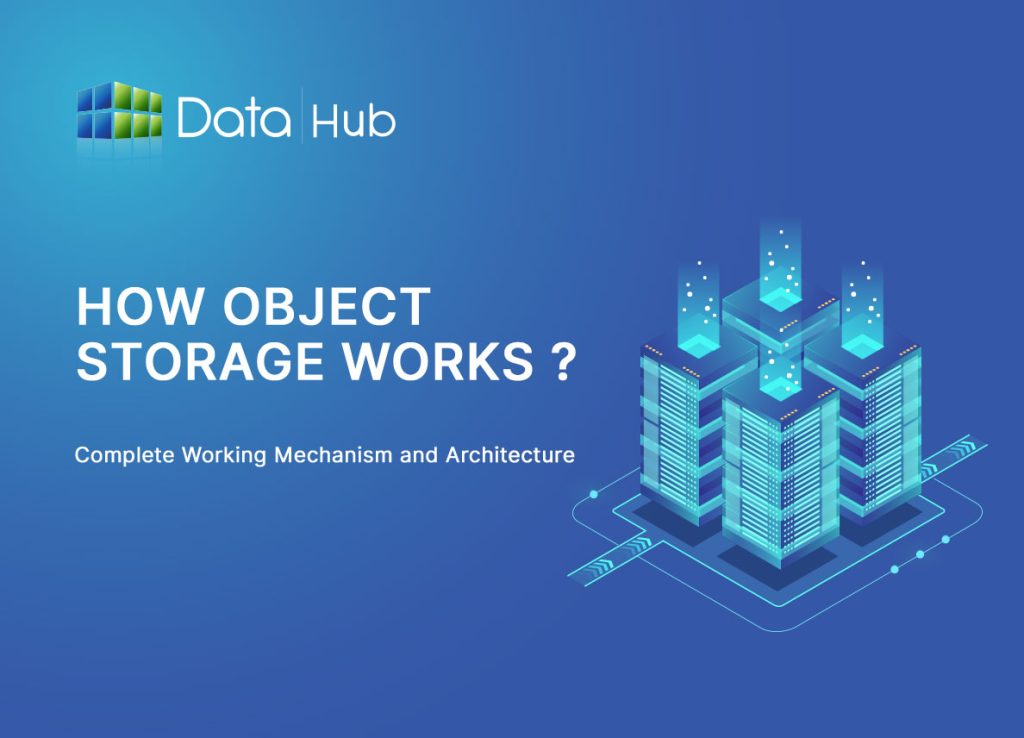
In recent years, it has been interesting to see how computing and storage have become separated to handle bigger scales. For a very long period, file-and block-based storage is what the industry has been using. The overhead of bookkeeping on the things-as metadata, inodes, or file information-is heavy for the computer that controls the file system. To overcome this, a new way of storage has taken favor, generally known as “object-based storage”. With it, each file is given an “object ID” for easy locating and keeping track of it besides that part of the metadata is dealt with by another computer, “metadata server.” Object Storage represents the modern system of data storage developed to meet the demanding requirements of handling huge volumes of unstructured data, such as videos, images, and backups. In this article, we are going to take a closer look at how object storage works; most importantly, its architecture and the complete working mechanism it is based on. Explore What is an Object Storage? (Benefits, Use cases) What is Object Storage? Object storage is an organization and management methodology whereby data gets chunked down into small units, called objects. Each object would contain the actual data itself, some extra information describing it-known as metadata-and a unique ID that identifies it. Unlike traditional folder-and-file-based file systems, object storage keeps data in flat organizations without hierarchies. This makes the management and scalability of huge amounts of data much easier. Key Components of Object Storage The three main elements at the core of Object Storage are: The Evolution of Object Storage Object storage started in the early 1990s when businesses needed storage that could grow and adapt more easily. Traditional storage methods, like file and block storage, couldn’t manage the increasing amount of unstructured data that came with the growth of the internet. The Shift from Traditional Storage Systems Traditional storage systems, like file storage, arrange data in a hierarchy with folders and subfolders. Block storage splits data into smaller pieces, stored in different blocks on a server. In contrast, object storage uses a flat structure and treats each piece of data as a separate object, making it easier to scale and manage data more efficiently Importance of Object Storage in Modern Data Management With more than 80% of organizational data being unstructured, the need for efficient storage solutions has never been greater. Object storage provides a scalable, cost-effective solution that can handle massive datasets without compromising on accessibility or performance. Architecture of Object Storage Object storage is very different from traditional architectures for storage, such as file and block storage. A breakdown of some of the key architectural elements follows: 1. Flat Data Structure: Object storage doesn’t require a hierarchy, unlike file storage. As such, it stores data as distinct objects, rather than as files in folders or as blocks on disks. 2. Objects: All data is divided into objects: a video file, an image, etc. Each object has three parts: 3. Metadata-Driven: While the file systems manage files against file paths, object storage describes data through metadata. It is extensive metadata that allows the system to efficiently search for, organize, and retrieve the data using its attributes. 4. Distributed Servers: Object storage spans a number of servers or even locations to store data. That’s what object storage can assure redundancy, availability, and scalability. Object storage is capable of handling large-scale environments, such as cloud storage. 5. APIs for Access: Object storage very often employs an API to enable applications to speak to the storage system. Of course, one of the most common APIs is that of Amazon S3, which enables seamless fetching and management of data across platforms. 6. Scalability: Object storage allows horizontal scalability, where servers or storage nodes can be added as needed. The system will handle growing amounts of data without any complex restructuring. Complete Working Mechanism of Object Storage Now, let me explain the process of object storage from the very moment data are uploaded to how it is retrieved. 1. Breaking Data into Object: When you upload data into an object storage system, the data gets divided into objects. Each object contains the data itself, with metadata and a unique identifier. 2. Storing Data Across Servers: After the data is broken into objects, it is distributed across multiple servers or nodes. This ensures that no single point of failure exists in the system, as data is duplicated across different locations. Once shard into objects, the data will be divided across multiple servers or nodes. Consequently, there is no single point of failure, and data will be duplicated in different locations. 3. Metadata and Indexing: The metadata about the objects becomes really important for use in the way the system will store and retrieve the data. Metadata can include but is not limited to: This metadata allows the creation of an index to impact efficient and fast search for voluminous data. 4. Unique Identifier for Easy Retrieval: Every object will have an identifier, like a barcode on data. During retrieval, you wouldn’t have to know where exactly it is physically located or even the folder hierarchy that is in. Just give it the identifier, and it fetches data from wherever it is kept. 5. Data Retrieval via APIs: Object storage retrieves or manages data by APIs. If the application has requested a file to be used, it will send a request via API that will translate into the system to locate and retrieve the object using its unique identifier. 6. Redundancy and Data Protection: Object storage systems often replicate objects across various storage nodes to make sure data is safeguarded and always available. This level of redundancy is the insurance against hardware failure, data corruption, or any other kind of data loss incident. 7. Data Scalability: Object storage is inherently scalable, since as more data arrives, the system automatically can distribute new objects across additional servers with an efficient and balanced load distribution. Object storage is therefore apt for massive volumes of data such
What is an Object Storage? (Benefits, Use-Cases)
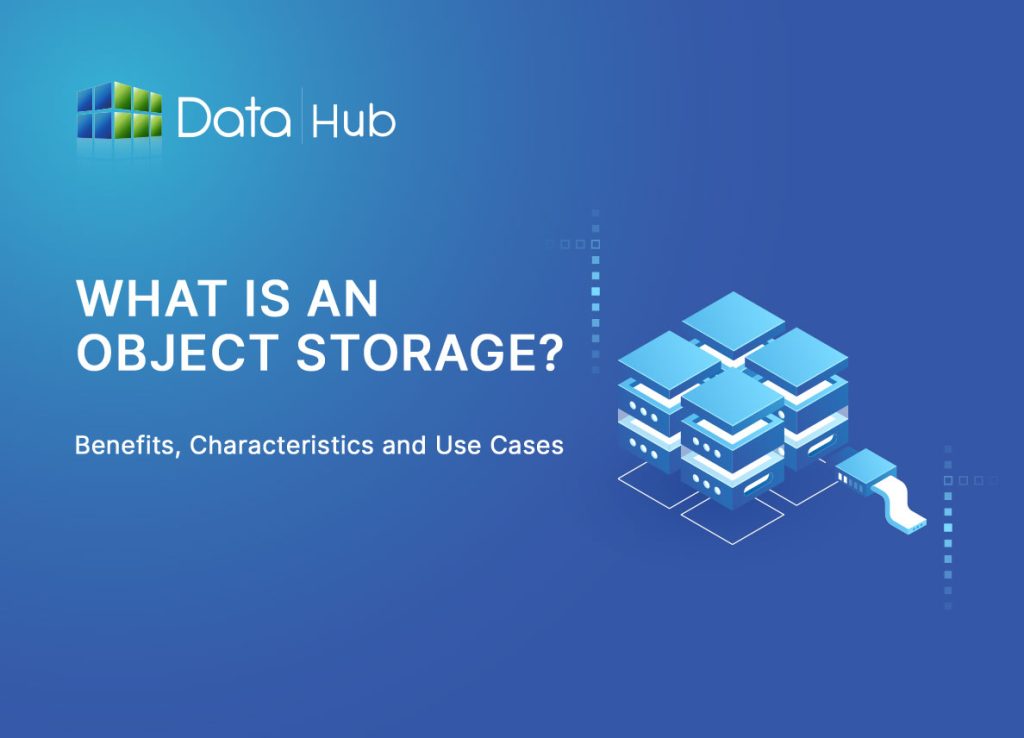
Object Storage is designed to store large amounts of unstructured data, such as media files, documents, and backups. Unlike file storage systems, which organize files in hierarchical directory structures, object storage systems store data as “objects” assigned unique IDs. A number of object stores are particularly adapted to cloud storage and other high-scalability, high-durability needs. Object storage actually originated in very early internet days when amounts of digital data being generated and then shared started growing rather quickly, and scalable and flexible solutions were needed. In this article, we’ll dive into what object storage is, explore its benefits, understand why S3 is called object storage, and review some compelling use cases. What is Object Storage? Object storage is basically designed to store data in discrete units called “objects.” Unlike traditional file storage, which works with hierarchical storage in directories, object storage flattens it. Each object includes the data itself, metadata-describing the object-and a unique identifier that enables finding and retrieving the data super efficiently. Think of it more like one giant digital locker in which everything has a name tag. You can throw in videos, documents, backups, or anything you like, and then pick it up at any time without having to worry about its “folder” or location. Key Characteristics of Object Storage How Does Object Storage Work? Object storage works by breaking down the files into smaller components or objects. Each object gets its identifier and data stored in a flat address space, unlike traditional folder systems. This makes access to a great amount of unstructured data quite easy and efficient, especially when scaled across different servers or even regions. Why is S3 Called Object Storage? You may have heard of Amazon S3 (Simple Storage Service) Now, why is it said to be a kind of object storage? Amazon S3 was one of the first to popularize the object model for data storage in addition to file and block storage. Data on S3 are stored as objects in buckets with a unique identifier assigned to them. These are globally accessible and infinitely scalable, which makes S3 a developer’s and enterprise favorite. Benefits of Object Storage Let us go into some of the major benefits that make object storage such an attractive option for businesses and individuals alike: 1. Scalability: Object storage allows you to scale up your storage without having any fear that it will run out. Due to its flat architecture, it can be scaled up to near-infinite limits by adding more data with no degradation in performance. 2. Cost Efficiency: Object storage, especially that coming from cloud providers, provides a pay-as-you-use pricing model, which makes it economical. You only pay for precisely what you use and invest nothing upfront in expensive hardware. 3. Durability and Data Protection: Object storage systems, such as Amazon S3, employ replication across data centers to provide data durability. Yes, your data is safe even in the event of hardware failure. 4. Ease of Access and Retrieval: Because of the object storage metadata-rich nature, finding data is faster and easier. Whether it is a family video or company backups, you can easily find what you are looking for. 5. Support for Unstructured Data: Object storage thrives in environments where unstructured data (videos, photos, backups, logs) is dominant. Traditional file storage systems often struggle to handle this volume, but object storage was built for it. 6. Resilience: Object storage allows the distribution of data across many devices and geographic locations. Hence, it supports strategies for disaster recovery, therefore addressing outages with no loss of data. Types of Data Stored in Object Storage Object storage works best when it comes to unstructured data. The following are some of the main types of data stored: 1. Multimedia Files: From high-resolution videos, images, or audio files, object storage is perfect for media-heavy workloads. 2. Backup and Archiving: Due to durability and low-cost options, object storage is one of the key options of companies for data backup and long-term archiving. 3. Big Data and Analytics: Object storage is an excellent solution to store the extensive data required for analytics. You will be able to store everything from the raw data down to the processed insight. 4. IoT Data: The ever-increasing usage of IoT devices generates continuous data. Object storage provides the capacity and organization needed to efficiently handle such a large amount of data. Object Storage Use Cases Let’s explore a few of the most popular object storage use cases across industries: 1. Media and Entertainment: The media industry makes extensive use of object storage in order to store big videos for quick access along with editing, distributing, and archiving. 2. Backup and Disaster Recovery: Object storage offers excellent durability and scalability for developing backups and disaster recovery. 3. Cloud-Native Applications: Object storage provides a backend for cloud-native developers where various application data can be stored-be it images, logs, or files. 4. Data Lakes and Analytics: Big data environments can store massive data and run analytics on it with object storage, which greatly benefits them. 5. Internet of Things (IoT): Because IoT devices generate data continuously in colossal amounts, object storage provides the required scalability and flexibility to store and process that data. Why Choose DataHub Nepal Object Storage Solution? DataHub Nepal offers an amazing deal with Object Storage Solutions in Nepal for every size of business. Here is why: 1. Seamless Integration with Cloud Ecosystems: Object storage provided by DataHub Nepal seamlessly integrates with your already running cloud services. It helps you access and manage all data from any location. 2. High Availability and Performance: DataHub Nepal’s performance will be unparalleled due to its globally distributed network. This means that one’s data is always available at the time of demand, with little latency. 3. Data Security and Compliance: DataHub Nepal has a full security feature set inclusive of encryption, role-based access control, and compliance with industry standards to make sure one’s data is safe and compliant. Conclusion In conclusion, object storage is a game-changer in today’s
Is VPS Hosting Secure Enough for E-Commerce Websites in Nepal?

E-commerce is rapidly growing around the world, and Nepal is no exception. Consumers buy everything from groceries to gadgets through online stores because of convenience. An e-commerce website usually comes with a lot of issues, and one of them could be security. Your customers give you their sensitive data, such as payment information, and you have to guard it. VPS hosting is one of the most popular hosting solutions for e-commerce websites. But VPS hosting secure enough for your e-commerce site in Nepal? Now, let’s go into depth. First, let me explain what VPS hosting is and how it works before getting into security aspects. Explore the Advantages of Cloud Computing (VPS) for Business! What is VPS Hosting? VPS hosting is a form of web hosting in which a physical server is virtually divided into multiple servers with the help of virtualization technology. Each virtual server operates independently with its resources, such as CPU, RAM, and storage. Think of it like renting an apartment in a building. You share the building with people, but your apartment is private, and you can customize it to your taste. Similarly, VPS hosting provides you with more committed resources and gives a higher control as it is an upgrade from shared host. Explore What is VPS Hosting? Everything You Need to Know! How Does VPS Hosting Work? Virtualization software is used in VPS hosting to create virtual environments inside a physical server. Everything is practically a full-featured server where the owner may choose an OS, execute applications on it, and modify almost any setting. This isolation means that an action on one VPS would not affect another. For example, if another site on the same physical server is very busy, yours-and particularly your e-commerce website-will not be affected. Learn More about Cloud VPS Hosting & How Does It Work? Why Security Matters for E-Commerce in Nepal? There are reasons why security matters to e-commerce businesses in Nepal. Here’s why robust security measures are significant for e-commerce websites in Nepal. 1. Rising Cyber Threats: Cyber threats, such as phishing attacks, data breaches, and ransomware, in Nepal are increasing. With an increase in e-commerce, the more vulnerable it becomes to these hackers. 2. Trust Building with Customers: The customers must be confident that their personal and financial information on your website is secure. A secure hosting solution, like VPS, builds trust and encourages repeat business with you. 3. Legal Compliance: Nepal is gradually implementing stricter data protection regulations. By securing your website, you ensure compliance with legal requirements, avoiding penalties and maintaining your reputation. Security Features of VPS Hosting Now we know how VPS hosting works, let’s discuss why it’s a secure hosting option for e-commerce websites. 1. Dedicated Resources: Unlike shared hosting, resources on a VPS are dedicated and not shared between different users. This isolation ensures that your website is not affected by others, even on the same server. In addition, this isolates any possible vulnerabilities that might exist on neighboring sites. 2. Data Encryption: Data Encryption All the major VPS service providers have SSL encryption because encryption of data passing between a website and its visitors is crucial. This is very important in an e-commerce website, where one uses sensitive information, including credit card details and login credentials. 3. Firewalls and DDoS Protection: Firewalls and DDoS Protection VPS hosting offers more impressive security measures such as firewalls and DDoS protection. These features will protect your website against malicious attacks and unauthorized access, ensuring the security of the shopping experience for your customers. 4. Regular Security Updates: With VPS hosting, the control over updates lies with you. You can implement security patches and software updates the moment they are released, minimizing the chance that a cyberattack could take advantage of older systems. Benefits of VPS Hosting for E-Commerce Websites E-commerce sites require solid hosting solutions in order for their needs to be met. Here’s why VPS hosting is a very good option to carry on e-commerce businesses in Nepal. 1. Enhanced Performance: Speed and performance are highly crucial for e-commerce websites. Slow-loading pages might lead to abandoned carts and lost sales. VPS hosting ensures that your website has sufficient resources to handle high traffic and provide a seamless user experience. 2. Scalability: Imagine you’ve invested heavily in SEO, and it’s paying off, your website is ranking higher, traffic is surging, and leads are pouring in. But here’s the problem: your current hosting can’t keep up. Slow load times and downtime start driving visitors away, undoing all your hard-earned SEO efforts.That’s where VPS hosting becomes a game-changer. With scalable resources like CPU, RAM, and storage, your site stays fast and responsive, ensuring that all the SEO-driven traffic converts into real customers without interruptions. After all, what’s the point of ranking high if your website can’t handle the success? 3. Cost-Effectiveness: Compared to all other hosting, especially with regard to dedicated hosting, VPS hosting allows for the best economical and performance balance. It is a budget-friendly option for small to mid-sized e-commerce businesses in Nepal that require robust hosting without breaking the bank. 4. Customization: With VPS hosting, you have complete control over your server environment. You can install custom software, configure settings, and optimize your server for your e-commerce website’s specific needs. Challenges of VPS Hosting for E-Commerce Websites While VPS hosting offers a number of benefits, it is not without its challenges. 1. Technical Expertise Required: Managing a VPS Hosting needs technical knowledge. You will need to handle tasks like software installation, server monitoring, and troubleshooting. If you are not from the tech Background, choose for a managed VPS hosting plan, where the provider takes care of these tasks for you. 2. Initial Setup Costs: While VPS hosting is cost-effective in the long run, the initial setup can be very expensive. This includes buying the hosting plan, installing essential software, and configuring the server. But the benefits far outweigh these upfront costs. Learn 13 Security Tips to Secure Your VPS Server (Essential Guide)
How Much does VPS Hosting Cost in Nepal?

Are you Searching VPS Hosting for your website or application? If yes, then you are in the Right Place. To maintain continuous user access to a website, getting a good host is quite imperative. A website is important for the success of any business in the current digital world, and selection of the Best VPS Hosting Plan is one of the most important initial steps. So many website owners are now Choosing VPS hosting, and the action is most prevalent in Nepal. Basically, VPS hosting can be costly, which again depends on a number of factors. In Nepal, several VPS hosting providers offer a range of plans to suit different needs and budgets. Let’s dive into the world of VPS hosting and explore the costs associated with it. Learn How to Use VPS Hosting for Beginners? (Step by Step Guide)! What is VPS Hosting? VPS hosting is a web hosting service that depends on virtualization technology to host a virtual server in a physical server. This setup allows users to have dedicated resources like CPU, RAM, and storage along with full root access for more power and flexibility over other forms of hosting, such as shared hosting. Well, VPS is ideal for websites and applications that require more resources and control. Explore What is VPS Hosting? Everything You Need to Know! How Much Does VPS Website Hosting Cost? Among the three hosting options, shared hosting stands out as the most budget-friendly choice. It’s a smart pick for hobby and test sites, allowing you to save on costs while still getting your online presence up and running. Shared hosting, while the cheapest option, has a significant drawback. You share the server with many other individuals, meaning that the actions of one website can impact the performance of all the others. This is because the server’s resources, such as CPU, storage, and RAM, are distributed among all the websites on the server. For enterprises and large businesses, this can lead to performance issues and is why dedicated hosting is usually required. With dedicated hosting, you get a server that is all yours, but the costs are considerably higher. Between the two lie Virtual Private Servers (VPS), which are the best entry point for most businesses and serious websites. While you do not pay dedicated server prices, you do get dedicated resources like CPU cores, storage, and RAM. These are exclusively yours to use. This substantially upscales your hosting stability and security. The cost of VPS hosting starts at 1000/- per month. With highly depends on your specific needs and the configuration and feature selection you choose. If you require more storage or higher processing power, your costs will increase. shared web hosting can have a starting rate of less than 1000/per month. In the same way, Dedicated hosting usually starts upwards of NPR 15000/per month in Nepal. Keep in mind that these are regular renewal prices. This is how much you will pay after any promotional offer expires, and it’s the amount that you should consider. We have worked hard to make sure DataHub Nepal is the most affordable VPS hosting available, starting from just NPR 1000/- Explore Shared vs. VPS Hosting: Which Option Is Best for You? Factors affecting the price of VPS Server in Nepal The cost of VPS hosting in Nepal can vary based on a variety of factors, including: 1. Location: Location can greatly contribute to the price of VPS hosting. Web hosting companies take into consideration the high cost of living and infrastructure and, therefore, charge higher rates for servers located in big metropolitan cities. 2. The Server Specifications: The size of the CPU, Memory, and disc space will be factors that decide how much the VPS hosting will be. Higher-powered servers are indeed more costly but can bear greater traffic to the website. 3. Hosting Provider: Every hosting company has different ways of pricing VPS hosting. Prices and features are very different from one company to another. Compare prices and features to get the best bargain possible when choosing a hosting company. 4. Support: Another factor that can influence how much it will cost for VPS hosting is the amount of support provided by the host. The most renowned web hosts offering 24-hour support charge higher for services. The following is an overview of the average VPS server prices in Nepal: At DataHub Nepal, we understand that pricing is one of the determining factors for website owners in choosing a VPS hosting provider. We will provide in-depth analysis about VPS server prices in Nepal to help you make an informed decision about the right VPS hosting provider for your website. For customized VPS solutions, please contact us directly. You can also contact us through our website at DataHub Nepal Custom Package Support for more details and assistance. Learn 13 Security Tips to Secure Your VPS Server (Essential Guide) Benefits of Using VPS Hosting 1. Performance and Speed: With dedicated resources, VPS hosting offers better performance and faster load times. You will not have to worry that your website will slow down just because other websites are driving heavy traffic on the same server. 2. Scalability and Flexibility: One of the major advantages of VPS hosting is how easy it is to upgrade or downgrade your resources whenever your needs change. This flexibility means that you can scale your hosting plan with the growth of your website. 3. Security and Control: VPS hosting provides you with full root access, which is extremely useful for experienced developers who want to customize their server environment and set up advanced security measures. Such a level of control is impossible with shared hosting, which makes VPS hosting much more secure. How to Choose the Right VPS Hosting Provider? Factors to Consider When choosing a VPS hosting company, consider the following: Tips for Evaluating Providers Conclusion Each VPS Providers in Nepal like DataHub Nepal offers different features and pricing options according to the needs of the customers. The right choice of
How to Choose the Right VPS Hosting Provider in Nepal? (10 Smart Guidelines)

Choosing the Best (VPS) Hosting Provider in Nepal depends on factors like performance, ease of use, and customer support. Focusing on these aspects can simplify managing your website and Application. In the last 10 years, the number of internet users has more than doubled. To handle this, Websites ,Software ,Applications need to provide excellent performance and dependability, which is why your choice of web hosting provider is so important. If you are searching for the best VPS hosting provider in Nepal, then DataHub Nepal should be your professional go-to choice. Offer reliable, fast, and secure hosting services at affordable prices. With DataHub Nepal, you can expect strong performance, helpful customer support, and easy-to-use tools to manage your website. Whether your website is small or growing, they provide flexible options to meet your needs. Here are the signs of good VPS Hosting provider in Nepal: 1. Reliable Uptime:2. Security Features:3. High Performance Speed:4. Good Customer Support:5. Scalability:6. Nvme SSD:7. Affordable Pricing: 8. Easy Control Panel:9. Backup:10. Good Reputation and Reviews: Why Should You Choose VPS Hosting? VPS hosting has improved a lot compared to the past. It’s now easier to manage, and in some cases, the prices have dropped. VPS also gives better performance than shared hosting. Search engines like Google want websites to work well for better rankings. As website owners, we need to focus on this to attract more visitors. Using a VPS can help with that, but there are other good reasons to choose VPS hosting. The big question is, how can we tell if a hosting provider is really good? Explore How Much does VPS Hosting Cost in Nepal? Signs of a Professional VPS Hosting Provider in Nepal 1. Reliable Uptime: A good VPS provider will ensure that the website is accessible. Downtime will be at its minimal, which means that the website uptime should be at least 99.9%. Frequent downtimes affect the performance of your website and the search engine rankings, and most importantly, visitors will go away. Check whether a given provider provides Service Level Agreement, SLA, which guarantees your uptime. Coming to VPS hosting, there are two types: unmanaged and managed. VPS hosting can be a bit technical to go with, especially for beginners. 2. Security Features: VPS hosting provider in Nepal needs to prioritize security features to protect your data. It has to offer strong firewalls and DDoS protection to shield your server from attacks. Regular backups are essential to ensure you can recover your data quickly if something goes wrong. Additionally, it should support data encryption to keep your information safe during transmission which is crucial for maintaining a secure online presence. 3. High Performance Speed: Speed means everything for a great user experience and improves SEO ranking performance. A good VPS hosting provider will use high-performance hardware such as NVMe SSD Storage, offer adequate resources in terms of RAM and CPU, and maintain optimized server environments to ensure quick loading of your website. Slow hosting will make visitors leave your site immediately, affecting visitor engagement. 4. Good Customer Support: Customer support is generally available 24/7, with various channels such as live chat, email, and phone. The support team is expected to be knowledgeable and, in a position, to solve problems quickly, especially technical ones associated with VPS. The good providers may also make available a knowledge base or tutorials for self-help. 5. Scalability: As your website grows, the resources needed will grow as well. A good VPS service will offer scalable plans through which easily upgrading to more bandwidth, RAM, and NVMe SSD storage with minimal-if any-downtime or headache can be done. This ensures that traffic and data, where needed, can be handled by your website. Learn 13 Security Tips to Secure Your VPS Server (Essential Guide) 6. Nvme SSD: One of the crucial aspect to look for when choosing the VPS provider in Nepal is Nvme SSD storage. It needs to be a priority because Nvme SSDs offer significantly faster data access speeds compared to traditional hard drives or even standard SSDs. This means your websites will load more quickly, improving user experience boosting good signals for your search engine rankings as well. Nvme SSD technology is a smart choice that can enhance your online presence significantly. 7. Affordable Pricing: The cost of a VPS should be reasonable considering the given features. Look for transparent pricing where there is no hiding of fees for anything. Although low hosting prices might sound very attractive, they normally come with poor performance or limited features. Balance the cost with the quality of service provided and check whether the provider offers flexible billing options like monthly or annual plans. 8. Easy Control Panel: Managing a VPS requires some technical knowledge, but a good provider will provide an easy-to-use control panel such as cPanel, Plesk, or even custom dashboards to simplify the management of the server. This should allow you to manage domains, files, databases, and email accounts with no big hassles, even without being too technical. The aforementioned factors can ensure choosing a reliable and secure VPS hosting provider, having the potential to scale up your website. 9. Backup Service: A good backup system makes your website more reliable. Be sure your VPS host provides this service. Many companies provide back-up service, yet the quality differs. For example, how often does a backup occur? How long are the backups kept for? Is restoring from a backup a hassle? Do the backups run automatically? Are you allowed to schedule your own backup routine? The more options available, the better the backup scheme is. You can also set up backups at the account level yourself, so this doesn’t have to be a major point of concern when you go to select a VPS host. 10. Good Reputations and Reviews: Hence, one of the key signs of a good VPS hosting provider in Nepal is having strong user reviews. A top provider should consistently receive positive feedback, highlighting
Shared vs. VPS Hosting: Which Option Is Best for You? (2026)

Are you finding it difficult to choose between Shared hosting and VPS hosting services in Nepal for your website? This decision can feel challenging, especially if you are unsure which option will suit your needs best. However, you are not alone in facing this choice. Many website owners consider the advantages and disadvantages of each hosting type. Shared hosting is an affordable and beginner friendly option, while VPS hosting provides more control and resources. But which one is right for you? In this blog post, we will explain shared and VPS hosting in detail, comparing their features, benefits, and limitations. By the end, you will have a clear understanding of both options and be better prepared to make the right choice for your website. Let us begin! What is Shared Hosting? Shared hosting is a type of web hosting where many websites are hosted on the same server, sharing resources such as CPU, bandwidth, and RAM. This allows web hosting companies to manage multiple websites on a single server, reducing costs and making it easier for users to access affordable hosting solutions. Shared hosting is one of the most budget-friendly options available in Nepal, especially for beginners. Pros of Shared Hosting Shared hosting is ideal for individuals starting an online business, personal website, or small blog. However, like any hosting type, it has both advantages and disadvantages. Here are some key pros and cons of shared hosting you should be aware of: 1. Affordable: Shared hosting is a budget-friendly option, making it the most cost-effective choice for individuals and small businesses with limited budgets. 2. Ease of Use: Shared hosting typically comes with an easy-to-use control panel, such as cPanel, and one-click software installers like Softaculous. This makes it simple for beginners to install WordPress or other applications and manage their websites. 3. Beginner-Friendly: Managing a shared hosting account requires minimal technical knowledge. It’s a great choice for those launching their first blog or website without prior experience in web hosting. 4. Support and Maintenance: The hosting provider takes care of server maintenance, upgrades, and troubleshooting, allowing you to focus on running your website without worrying about the technical side of server management. Cons of Shared Hosting 1. Limited Resources: Since resources like bandwidth, CPU, and RAM are shared, there are limitations that might not be sufficient for websites experiencing high traffic. 2. Performance Concerns: Your website’s performance may be affected by sudden traffic surges or excessive resource usage by other websites hosted on the same server. 3. Security Risks: Sharing a server with multiple websites can pose security risks. If one website has a vulnerability or faces a security breach, it could potentially affect all the other websites on the same server. 4. Not Suitable for High-Traffic Websites: Due to resource limitations, shared hosting may not be the best option for websites with heavy traffic, as it could lead to slow load times or even server downtime. Shared hosting is a great entry-level option, but as your website grows, you may need to upgrade to a hosting plan with more resources and better performance. What is VPS Hosting? VPS hosting is a more flexible option compared to shared hosting. With VPS hosting, each user gets their own virtual server environment, also known as a virtual machine. With physical server resources shared, each website is hosted in a unique virtual space that can be customized to fit the user’s needs. In VPS hosting, you get your own operating system, shared server resources, and root access. This means you can install any software and configure the server to your liking. Learn More on How to Use VPS Hosting for Beginners? (Step by Step Guide) Pros of VPS Hosting 1. More Control: VPS hosting gives you more control over your server. You have root access, which allows you to install your own software, manage programs, and create user accounts. This gives you a lot of flexibility in how your server operates. 2. Cost-Effective: While dedicated hosting can be expensive, VPS hosting offers similar benefits at a lower price, making it an affordable option for individuals and small businesses. It’s a great balance between cost and the control you get, making it a popular choice. Explore How Much does VPS Hosting Cost in Nepal? 3. Better Performance: VPS hosting uses high-end server hardware, which ensures faster and more efficient resource distribution. The resources are dedicated to your website, meaning you can use them as needed without sharing them with others, which leads to better performance. Cons of VPS Hosting 1. Requires Technical Knowledge: To fully benefit from VPS hosting, some technical knowledge is needed. Managing a virtual server can be complex, and if you lack experience, you might need to hire someone to help, which could increase costs. 2. More Maintenance: Unlike shared hosting, where the provider handles maintenance, with VPS hosting, you’re responsible for keeping your server running smoothly. If problems occur, you’ll need to troubleshoot and fix them yourself. 10 Difference Between Shared vs. VPS Hosting Factor Shared Hosting VPS Hosting Resource Allocation Resources (CPU, RAM) are shared among all users on the server. Dedicated resources for each virtual server user. Performance Slower performance due to resource sharing. Faster load times with minimal resource contention. Security Basic security measures; vulnerable to neighboring sites. Enhanced security features and isolation from other users. Scalability Limited scalability; difficult to upgrade without downtime. Easily scalable; resources can be upgraded as needed. Control Limited control over server settings and configurations. Greater control with root access and customizable environments. Management Typically managed by the hosting provider, it is easier for beginners. May require more technical expertise; options for managed VPS available. Cost More affordable, ideal for startups or small sites. Higher costs but provides better value for growing sites. Uptime Often lower uptime; affected by other sites on the server. Higher uptime guarantees due to dedicated resources. Support
What is VPS Hosting? Everything You Need to Know!

If you’re looking for web hosting, you will find many options available. For speed and affordability, VPS Web Hosting is a great choice. In Nepal, DataHub Cloud and Yeti Cloud the country’s own cloud service which is a next-generation, managed application hosting platform. Both are provided Provided by DataHub Nepal With Highly scalable, High Availability, Platform-as-a-Service (PaaS) with one-click setup for applications, databases, and other clustering features. But what exactly is VPS Web Hosting, and why might it be the best option for your website and Software Application? Let’s explore more about that. Understanding VPS (Virtual Private Server) VPS Hosting (Virtual Private Server) is a form of web hosting that allows owners of websites, applications and software to use their own server environment inside a shared hosting system. With greater user control and flexibility with regards to their site, they can set up their own applications and make changes to their configuration without impacting other users of that server. VPS can be made by dividing the physical server into multiple Virtual Servers each with their own operating system, as well as resources such as RAM, CPU and storage space. With efficient and economical alternative to dedicated hosting while providing the same level of privacy and security which isn’t provided by shared hosting. Explore How Much does VPS Hosting Cost in Nepal? How Does VPS Hosting Work? Imagine a server as a powerful computer where your web and application host store all the files and data needed for your website and Application to work. When someone types in your website or application address, their device asks the server to send these files over the internet so they can see your website and Application precisely. VPS hosting gives you a virtual server that works like a physical server, but it’s shared with other users. Here’s how it works: The hosting provider uses a method called virtualization to create a virtual layer on top of the server’s operating system. This layer divides the server into different sections, giving each customer their own space to install an operating system and software. It’s called a “virtual” server because it’s not a separate physical server, but it’s “private” because you have full control over your section. Your VPS is separated from others at the operating system level, like setting up different sections on your computer to run different operating systems, such as Windows and Linux, without restarting the computer. With a VPS, your website and Software Application gets its own resources, like memory, disk space, and CPU power, that you don’t have to share with anyone else. This gives you control like a dedicated server but at a competitive price. Explore the step by step guide to use VPS Hosting for Beginners! Advantages of VPS Hosting Why should you choose VPS hosting over other options? Here are some strong reasons: 1. Enhanced Performance: With VPS hosting, you get your own resources, so your site’s performance isn’t affected by others. This leads to faster load times and a better experience for your visitors on a website or Application. 2. Scalability and Flexibility: VPS hosting will become important as the users of your website, application, software grows. It allows one to increase resources easily with no downtime or switching servers. This flexibility is great for any expanding business. 3. Cost-Effectiveness: While VPS hosting is a little more expensive compared to shared hosting, it still offers great value for your money. You get some of the same benefits of a dedicated server at a lower price. therefore, makes it one of the smartest investments that many businesses can consider doing. Explore Shared vs. VPS Hosting: Which Option Is Best for You? Explore Best VPS Hosting Provider in Nepal DataHub Cloud or Yeti Cloud? When it comes to finding the best VPS hosting provider in Nepal, two names come up most often: DataHub Cloud and Yeti Cloud. Both VPS hosting services are on solid ground and cater to a wide variety of business and individual needs with reliable web hosting solutions. But how do they compare, and which one should you choose? Let’s get into the details. 1. DataHub Cloud: DataHub Cloud has been known because of its powerful VPS hosting solutions. Let’s take a closer look at what they offer. Features and Benefits of DataHub Cloud Features Benefits Pricing and Plans You pay based on the limits you set, even if you don’t use all the resources. Companies with steady resource needs and a fixed budget want to stick to it. Basic plans start around NPR 1000/month, but the exact price depends on how many resources you choose and any extra services. 2. Yeti Cloud: Yeti Cloud is Nepal’s first Platform-as-a-Service (PaaS) offering, launched by DataHub, a leading data center and cloud service provider in Nepal. Yeti Cloud is a next-generation, managed application hosting platform designed especially for software companies, developers, IT admins, and system integrators in Nepal. It provides a scalable PaaS solution with one-click setup for applications, databases, and other clustering features. Yeti Cloud aims to provide an easy-to-use, cost-effective alternative to international cloud providers like AWS and DigitalOcean for Nepali users. Features and Benefits of Yeti Cloud’s VPS Hosting Features Benefits: Pricing and Plans Yeti Cloud offers competitive pricing for every different level of need. They are also fully customizable, so you only pay for what you need. Which VPS Hosting do you want to choose? DataHub Cloud or Yeti Cloud After looking at the benefits and features of both DataHub Cloud and Yeti Cloud, you might be wondering which one to choose. The decision will depend on what your company specifically needs, but pricing is often a key factor to consider. When to Choose DataHub Cloud? Note: When Choosing DataHub Cloud, remember to buy a backup plan separately. This keeps your data safe and adds an extra layer of protection. When to Choose Yeti Cloud? Note: Yeti Cloud Provides free 7-day retention backup feature plan, encase You must Purchase plan, so your
How to Use VPS Hosting for Beginners? (Step by Step Guide)

VPS (Virtual Private Server) hosting offers a powerful and flexible solution for managing your website or application. Most small businesses start with shared web hosting because it’s affordable and straightforward. But as your website grows, you might need more capacity and flexibility than shared hosting can offer. If you’re not ready to move to costly dedicated servers, a Virtual Private Server (VPS) could be the perfect next step. This article will cover: What is VPS hosting? VPS hosting is a type of web hosting that provides a dedicated portion of a physical server’s resources to a single user. Think of it as renting your own private apartment within a larger building. Unlike shared hosting where you’re sharing resources with multiple websites, a VPS gives you exclusive access to your own operating system, software, and resources. Explore what is VPS Web Hosting: Everything You Need to Know! How Does VPS Hosting Work? VPS hosting makes use of virtualization technology to divide one server into several virtual servers. Hosting companies use hypervisors (or the virtual machine monitor, also known as VMM) special software which simulates and makes different virtual machines (VMs), also called guests. The hypervisor divides a host server into different virtual components that are layered on top of the operating system (OS). This lets the server assist other guests and allows guests the installation of their personal applications and install their own operating system. In essence virtualization gives those who are sharing a server the illusion of having their own space. Therefore, the name “virtual private server. VPS hosting is different from shared hosting. When a website is using too many of the resources of the shared server, it has a negative impact on another website’s performance. However, this isn’t the case with VPS servers. With VPS hosting the virtual server has been allocated certain resources, such as RAM, CPU and storage. Although these resources are shared by other virtual servers that are on identical physical machines your allocation will provide greater consistency in performance when compared with shared hosting. This separation ensures that the performance of your website is not impacted by the other web users using this server. Explore How Much does VPS Hosting Cost in Nepal? Types of VPS Hosting There are three main types of VPS hosting to choose from: fully managed, unmanaged, and semi-managed VPS hosting. Knowing the differences between these options will help you pick the best one for your website. 1. Full Managed VPS: With a fully managed VPS, a Web hosting provider takes care of everything. This is the best option for large companies or teams that do not have IT support since the web hosting provider handles every aspect for the user. The advantages of fully managed VPS Disadvantage of fully managed VPS: The best choice to: 2. Unmanaged VPS: Also referred to a self-managed VPS users have complete control over unmanaged VPSs. The hosting company is responsible for providing physical servers. Advantages of unmanaged VPS: Disadvantage of unmanaged VPS: The best choice to: 3. Semi-managed VPS hosting: Semi-managed VPS hosting provides a balance between control by the user and support from the hosting company. In this type of hosting, the service provider is responsible for important server management tasks like maintenance and security updates for the hardware while the users manage the day-to-day administration of servers, which includes the installation and configuration of software. Advantage of semi-managed VPS: Disadvantage of semi-managed: The best choice to: Explore Shared vs. VPS Hosting: Which Option Is Best for You? How to Deploy and Execute VPS Hosting? The process of deploying and managing the administration of a Virtual Private Server (VPS) might seem complicated but broken down in smaller steps can make it easier to manage. This guide will assist you in deploying and executing VPS hosting efficiently: 1. Choose a VPS Provider and Plan: Research Providers: Look for VPS hosting providers like DataHub Cloud or Yeti Cloud that offer good performance, support, and pricing. Select a Plan: Choose a VPS plan based on your resource needs, such as memory, storage, and bandwidth. 2. Sign Up and Access Your VPS: Create an Account: Register with your chosen VPS provider and complete the signup process. Access Your VPS: Use the login credentials provided by your hosting provider to access your VPS. You can typically connect via Remote Desktop (for Windows) or SSH (for Linux). 3. Set Up Your VPS: Install the Operating System: If your VPS doesn’t come with a pre-installed OS, choose and install the operating system you need. Install Essential Software: Set up software such as web servers (e.g., Apache, Nginx) and databases (e.g., MySQL, PostgreSQL) depending on your requirements. Configure Security: Implement security measures like setting up firewalls, installing security patches, and configuring user permissions to protect your VPS. 4. Deploy Your Website or Application: Upload Files: Transfer your website files to the VPS using file transfer methods such as FTP or SFTP. Set Up Databases: Create and configure databases needed for your website or application. Adjust Server Settings: Configure server settings to optimize performance and ensure compatibility with your website or application. 5. Test Your Setup: Verify Installation: Ensure all software and services are running correctly. Check Functionality: Test your website or application to make sure everything works as expected. Monitor Performance: Use monitoring tools to check the performance and resource usage of your VPS. 6. Manage and Maintain Your VPS: Monitor Regularly: Keep an eye on server performance and resource usage to prevent issues. Backup Data: Set up regular backups to protect your data. Update Software: Regularly update your server software and applications to maintain security and performance. 7. Troubleshoot Issues: Check Logs: If problems occur, review server logs to diagnose issues. Seek Support: Contact your VPS provider’s support team if you need assistance resolving problems. 8. Optimize Performance: Adjust Resources: Based on performance data, adjust resource allocation (memory, CPU) as needed. Optimize Settings: Tweak server settings to improve speed and efficiency. Why Choose VPS Hosting? VPS hosting offers

