VPS (Virtual Private Server) hosting offers a powerful and flexible solution for managing your website or application.
Most small businesses start with shared web hosting because it’s affordable and straightforward.
But as your website grows, you might need more capacity and flexibility than shared hosting can offer.
If you’re not ready to move to costly dedicated servers, a Virtual Private Server (VPS) could be the perfect next step. This article will cover:
Table of contents
What is VPS hosting?
VPS hosting is a type of web hosting that provides a dedicated portion of a physical server’s resources to a single user.
Think of it as renting your own private apartment within a larger building.
Unlike shared hosting where you’re sharing resources with multiple websites, a VPS gives you exclusive access to your own operating system, software, and resources.
How Does VPS Hosting Work?
VPS hosting makes use of virtualization technology to divide one server into several virtual servers.
Hosting companies use hypervisors (or the virtual machine monitor, also known as VMM) special software which simulates and makes different virtual machines (VMs), also called guests.
The hypervisor divides a host server into different virtual components that are layered on top of the operating system (OS).
This lets the server assist other guests and allows guests the installation of their personal applications and install their own operating system.
In essence virtualization gives those who are sharing a server the illusion of having their own space. Therefore, the name “virtual private server.
VPS hosting is different from shared hosting.
When a website is using too many of the resources of the shared server, it has a negative impact on another website’s performance. However, this isn’t the case with VPS servers.
With VPS hosting the virtual server has been allocated certain resources, such as RAM, CPU and storage.
Although these resources are shared by other virtual servers that are on identical physical machines your allocation will provide greater consistency in performance when compared with shared hosting.
This separation ensures that the performance of your website is not impacted by the other web users using this server.
Types of VPS Hosting
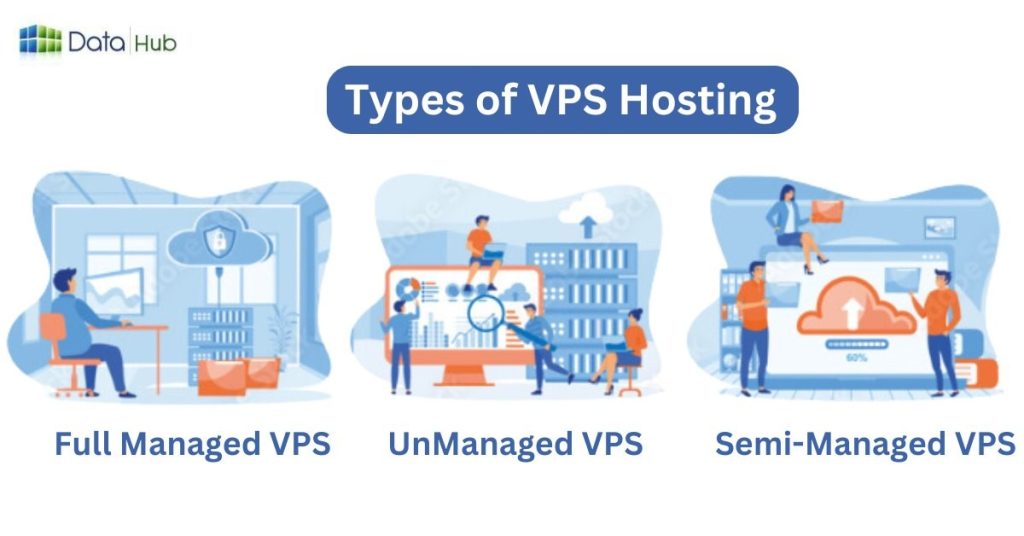
There are three main types of VPS hosting to choose from: fully managed, unmanaged, and semi-managed VPS hosting.
Knowing the differences between these options will help you pick the best one for your website.
1. Full Managed VPS:
With a fully managed VPS, a Web hosting provider takes care of everything.
This is the best option for large companies or teams that do not have IT support since the web hosting provider handles every aspect for the user.
The advantages of fully managed VPS
- Webhosting services handle all your technical needs including maintenance of your server monitors, updates, and security.
- Plans come with technical assistances
Disadvantage of fully managed VPS:
- It’s more expensive because you’re paying for expert knowledge and ease of use.
- There are a limited number of customization options as the hosting provider decides how the servers are configured and specifications.
- Installation of the software might require the approval of an administrator.
The best choice to:
- Teams who do not have the necessary technical expertise and know-how to manage their servers.
- Website owners who do not have a developer or server administrator.
2. Unmanaged VPS:
Also referred to a self-managed VPS users have complete control over unmanaged VPSs.
The hosting company is responsible for providing physical servers.
Advantages of unmanaged VPS:
- You can easily personalize your server. There’s no reason to wait for you to set up something.
- It’s less expensive than a Managed VPS.
Disadvantage of unmanaged VPS:
- Troubleshoot problems yourself if you encounter them.
- You may need more help if the server administrator isn’t skilled.
The best choice to:
- Teams with the right technical know-how and experience are to run their services
3. Semi-managed VPS hosting:
Semi-managed VPS hosting provides a balance between control by the user and support from the hosting company.
In this type of hosting, the service provider is responsible for important server management tasks like maintenance and security updates for the hardware while the users manage the day-to-day administration of servers, which includes the installation and configuration of software.
Advantage of semi-managed VPS:
- Users are provided with valuable support for servers and their infrastructure. This helps to reduce the load of difficult tasks.
- You are in control of the server’s software, which allows you to customize it to meet your needs.
- Typically, cheaper as compared to hosting that is fully hosted and managed due to shared obligations.
Disadvantage of semi-managed:
- Users need to have a solid understanding of server administration which can be difficult for those who are new to the field.
- Certain technical issues might require user intervention, which could be a disadvantage for those looking for unobtrusive hosting experience.
The best choice to:
- It’s an ideal option for users with some knowledge about administration of servers but might not have the expertise.
How to Deploy and Execute VPS Hosting?
The process of deploying and managing the administration of a Virtual Private Server (VPS) might seem complicated but broken down in smaller steps can make it easier to manage.
This guide will assist you in deploying and executing VPS hosting efficiently:
1. Choose a VPS Provider and Plan:
Research Providers: Look for VPS hosting providers like DataHub Cloud or Yeti Cloud that offer good performance, support, and pricing.
Select a Plan: Choose a VPS plan based on your resource needs, such as memory, storage, and bandwidth.
2. Sign Up and Access Your VPS:
Create an Account: Register with your chosen VPS provider and complete the signup process.
Access Your VPS: Use the login credentials provided by your hosting provider to access your VPS. You can typically connect via Remote Desktop (for Windows) or SSH (for Linux).
3. Set Up Your VPS:
Install the Operating System: If your VPS doesn’t come with a pre-installed OS, choose and install the operating system you need.
Install Essential Software: Set up software such as web servers (e.g., Apache, Nginx) and databases (e.g., MySQL, PostgreSQL) depending on your requirements.
Configure Security: Implement security measures like setting up firewalls, installing security patches, and configuring user permissions to protect your VPS.
4. Deploy Your Website or Application:
Upload Files: Transfer your website files to the VPS using file transfer methods such as FTP or SFTP.
Set Up Databases: Create and configure databases needed for your website or application.
Adjust Server Settings: Configure server settings to optimize performance and ensure compatibility with your website or application.
5. Test Your Setup:
Verify Installation: Ensure all software and services are running correctly.
Check Functionality: Test your website or application to make sure everything works as expected.
Monitor Performance: Use monitoring tools to check the performance and resource usage of your VPS.
6. Manage and Maintain Your VPS:
Monitor Regularly: Keep an eye on server performance and resource usage to prevent issues.
Backup Data: Set up regular backups to protect your data.
Update Software: Regularly update your server software and applications to maintain security and performance.
7. Troubleshoot Issues:
Check Logs: If problems occur, review server logs to diagnose issues.
Seek Support: Contact your VPS provider’s support team if you need assistance resolving problems.
8. Optimize Performance:
Adjust Resources: Based on performance data, adjust resource allocation (memory, CPU) as needed.
Optimize Settings: Tweak server settings to improve speed and efficiency.
Why Choose VPS Hosting?
VPS hosting offers several advantages over shared hosting:
1. Enhanced Performance:
Dedicated resources mean faster load times and better overall performance for your website or application.
2. Improved Security:
With your own isolated environment, your website is less vulnerable to attacks that might affect other users on a shared server.
3. Greater Control:
You have full root access, allowing you to customize your server environment to meet your specific needs.
4. Scalability:
As your website or application grows, you can easily upgrade your VPS resources to accommodate increased traffic and demand.
What is VPS Hosting Used for?
VPS hosting is best for eCommerce websites, SaaS providers, agencies, and developers who manage multiple websites.
In general, you should think about VPS hosting if your shared hosting service doesn’t provide you with the resources that you need to build your site.
VPS hosting is an excellent alternative for these kinds of websites because it can provide:
- Secure backup environments.
- Accessible file storage everywhere around the globe.
- Support for hosting emails as well as cloud-based hosted hosting.
Why Choose DataHub Nepal as Your Hosting Partner?
DataHub Nepal offers top-notch cloud services through DataHub Cloud and Yeti Cloud, both leading platforms in the country’s cloud hosting market. Here’s why you should choose DataHub Nepal:
1. Scalable and Reliable:
Our services are highly scalable and offer high availability. With one-click setup, you can easily manage applications, databases, and clustering features.
2. Trusted Partner:
DataHub Nepal supports major brands in Nepal, including banks, enterprises, ICT firms, INGOs, NGOs, and corporations, helping them thrive with cloud technology.
3. World-Class Data Center:
We operate Nepal’s first private-sector data center, providing a secure and efficient environment for your data.
4. Cost-Effective Solutions:
We offer customized solutions tailored to your business needs, ensuring strong security through encryption and regular audits.
5. 24/7 Support:
Our dedicated team provides round-the-clock support to address any issues promptly.
6. Customer Satisfaction:
We prioritize customer satisfaction with personalized services and reliable recovery plans. Hundreds of clients trust us for their data management and cloud needs.
Join DataHub Nepal for efficient, secure, and scalable cloud solutions that support your business growth.
Conclusion
VPS hosting is a powerful solution for businesses looking to expand their online presence with more control, security, and performance than shared hosting.
By following the steps to deploy and manage a VPS, you can ensure that your website or application runs smoothly and efficiently.
Choosing a reliable hosting partner like DataHub Nepal can make this process even easier, offering you the support and resources needed to succeed.


