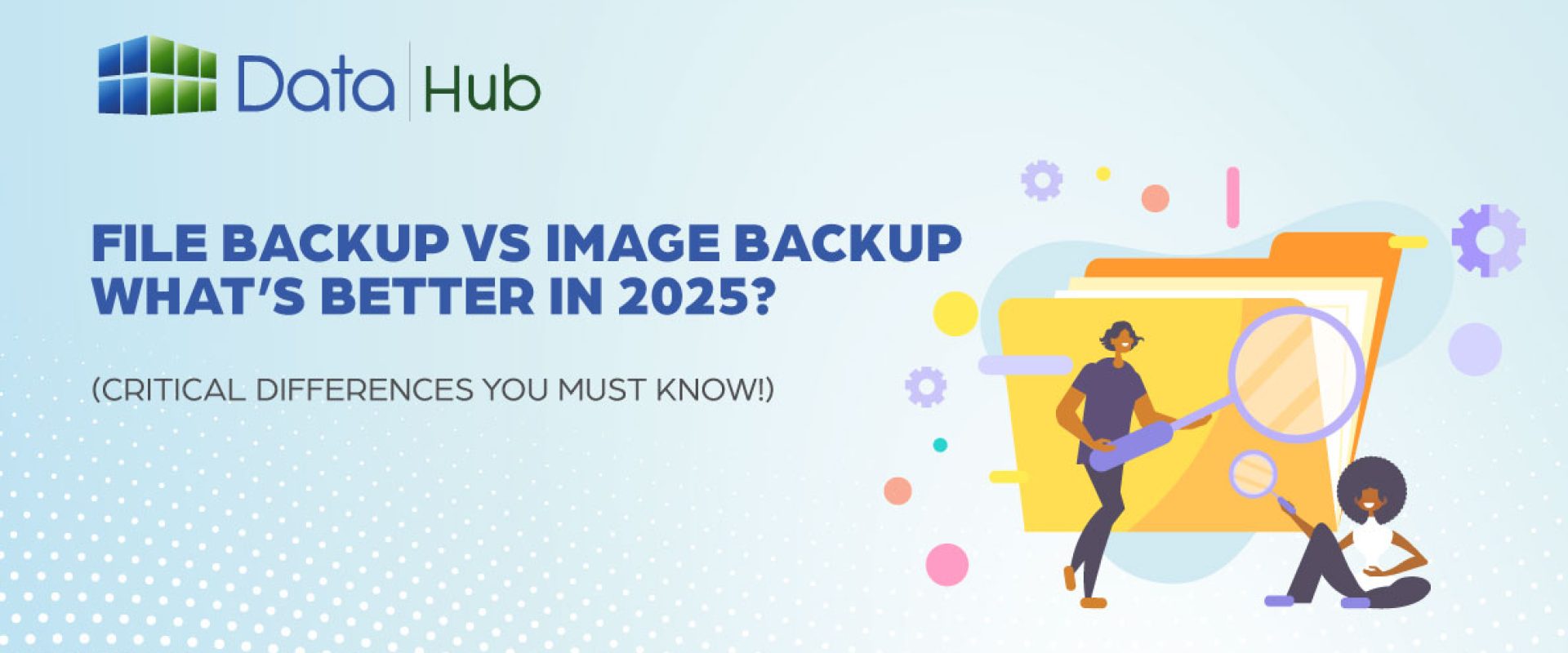In today’s digital era, data is among the most valuable assets, whether for businesses managing critical records, researchers handling projects, or individuals safeguarding personal documents.
Data loss from hardware failures, ransomware attacks, or human errors can be catastrophic.
As digital reliance and cloud adoption grow globally, establishing a robust data protection strategy is now essential for business continuity.
For users with limited connectivity, hardware constraints, or minimal IT support, an automated backup system ensures continuous data availability and quick recovery from failures.
That’s where DataHub Nepal comes in. As a trusted local cloud provider, DataHub delivers secure cloud and hybrid backup solutions, keeping your data safe, accessible anytime, anywhere, and easy to restore.
If you’re unsure whether to choose file backup or image backup, this guide breaks down their core differences, benefits, and use cases, helping you make the right decision for data safety in 2026.
Table of contents
Understanding the Basics: File Backup vs Image Backup

Before diving into the comparison, let’s clarify what each backup method truly does.
What is a File Backup?
File backup involves saving selected files and folders such as documents, images, and databases, without replicating the entire operating system or application stack.
Users can define what to back up, when to schedule it, and where to store it—whether on the cloud, an external drive, or a NAS device.
- Pros of File Backup:
- Flexible: Select particular files or folders.
- Faster backup and recovery for smaller data sets
- Reduced storage space requirements as compared to full system backups.
- Ideal for individual users, small businesses, and teams managing smaller data sets.
- Cons of File Backup:
- Does not include system files or applications in a backup.
- Full system restoration may require reinstalling the operating system and reconfiguring settings manually.
- Manual file selection increases the risk of accidentally missing critical data.
- File Backup would be best used in the following situations
- Frequent backup of documents, projects, and work files.
- Cloud-based synchronization (like Google Drive or OneDrive)
- Companies that require data, but not system recovery.
What is Image Backup?
Image backup (or system image backup) creates a complete replica of your entire system, including the operating system, configurations, applications, and user data.
It works like a snapshot of your entire system at a specific point in time.
In case of system failure, you can restore the entire environment exactly as it was before the disruption.
- Benefits of Image Backup
- Full recovery: OS, applications, as well as all files.
- Fast disaster recovery
- Good security against ransomware.
- Can restore to a new device without reinstalling everything
- Disadvantages of Image Backup
- Requires more storage space.
- Not as fast to generate as file-by-file backups.
- It may be more challenging to restore single files.
- May require some technical expertise for proper restoration.
- Image Backup can be used best in the following ways
- Best suited for organizations that require rapid system recovery and minimal downtime.
- IT experts are in charge of several systems.
- Recommended for users who need complete protection against operating system crashes or ransomware attacks.
Top Data Backup Trends Shaping Nepal in 2026
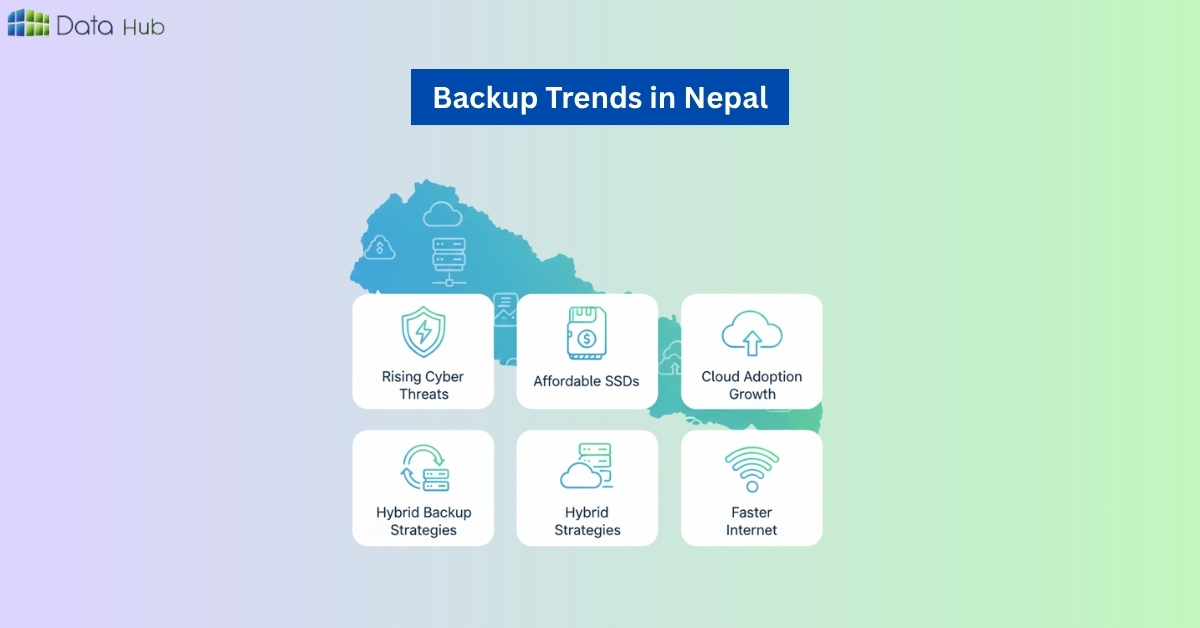
1. Rising Cyber Threats
- Ransomware and phishing attacks are increasing among Nepali businesses and freelancers.
- Emphasizes the need for secure, automated backups to avoid data loss.
2. Affordable SSD Storage
- Prices of SSDs have dropped, offering faster and more reliable storage.
- Makes image backups (full system copies) more affordable for users.
3. Cloud Adoption Growth
- Local cloud providers like DataHub Nepal are gaining popularity.
- Provide secure, geo-localized cloud storage solutions compliant with regional data protection standards.
4. Hybrid Backup Strategies
- Delivers both rapid file recovery and full-system restoration when required.
- Users are combining file backups + image backups for layered protection.
5. Improved Internet Speeds
- Faster broadband in urban Nepal allows seamless cloud sync and off-site backups.
- Enables automated daily or weekly backups without slowing devices.
Takeaway: Backup is no longer optional; it’s a critical element of digital safety for individuals and organizations in Nepal.
Key Differences: File Backup vs Image Backup
- Data Saved
- File Backup: Only specific files/folders are saved.
- Image Backup: Creates a complete replica of your system, including the OS, applications, and all user data.
- Storage Requirement
- File Backup: Low to medium storage space is required.
- Image Backup: This requires a large storage space as it copies the whole system.
- Backup Speed
- File Backup: It is faster since it will only replicate certain files.
- Image Backup: It is slower as it contains the entire system image.
- Ease of Setup
- File Backup: Easy to set up and administer.
- Image Backup: Slightly more complex and typically used by advanced users or IT professionals.
- Recovery Type
- File Backup: Allows you to restore one file or folder.
- Image Backup: Eases recovery of the entire system that has gone dead or failed.
- Best For
- File Backup: Ideal for students, freelancers, and personal users.
- Image Backup: It is the most appropriate in cases where businesses, IT experts, and organizations require full protection.
- Example Tools
- File Backup: DataHub File Backup, Google Drive.
- Image Backup: Image Backup DataHub, EaseUS Todo Backup.
Not All Backups Are Equal: The Smartest Methods for 2026
The choice depends on your needs: speed, storage, and system recovery.
File Backup is Best If:
- You need quick access to documents
- Prefer a simple, lightweight solution
- Regularly use cloud storage (Google Drive, OneDrive, or DataHub Nepal Cloud)
- You’re a student, freelancer, or small business owner.
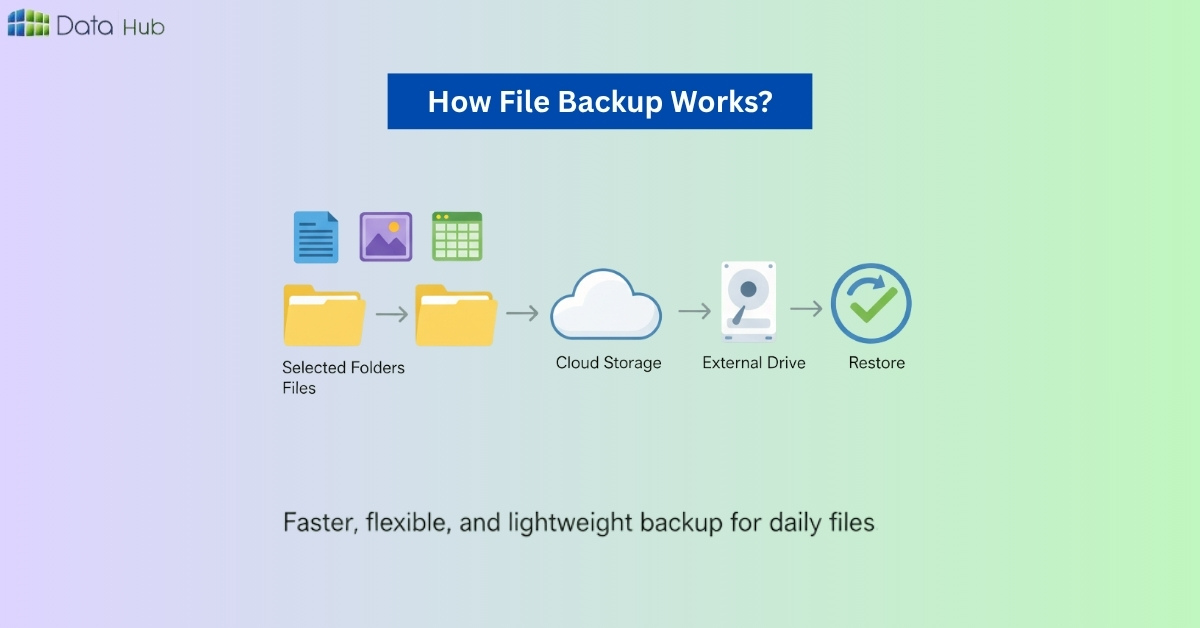
Image Backup is Best If:
Businesses handling sensitive data can benefit from Cloud Backup for Businesses in Nepal when:
- You need a complete system recovery
- Downtime is not acceptable
- You manage servers or multiple devices
- You want a ransomware-proof solution
Expert Recommendation: Hybrid Approach
For most Nepali users, the best strategy in 2026 is a Hybrid Backup Strategy: combining the speed of file backups with the safety of image backups for total protection.
Perform daily file backups and monthly image backups to balance speed, storage, and full system protection.
This ensures speed, security, and comprehensive recovery.
Step-by-Step Backup Implementation for Nepali Users
- Identify critical data: documents, photos, databases
- Choose backup type: file, image, or hybrid
- Select storage: cloud, external drive, or NAS
- Automate backup: Use scheduling in your backup software
- Test recovery: restore a file or system monthly
- Secure backups: use encryption and strong passwords
Pro Tip: Combine cloud storage with local SSD backups for optimal redundancy and data security.
Why Backups Fail? (And How to Avoid It)
Many people think their data is safe until disaster strikes. Most backup failures happen because of these common Reasons:
- Not testing backups: You assume it works until recovery fails.
- Storing backups on the same device: A single crash wipes everything.
- Forgetting automated schedules: Outdated backups are almost useless.
- Using weak passwords: Easy entry points for hackers and ransomware.
How to Avoid It:
- Test your backups regularly to ensure they are restored properly.
- Keep one local and one off-site copy for maximum safety.
- Use trusted cloud services like DataHub Nepal Cloud Backup for secure, off-site protection and fast recovery.
Are you Ready to Protect Your Data with DataHub Nepal?
Data can be lost at any moment, and you do not need to wait before securing yourself.
With DataHub Nepal, you will get secure file and image backup, quick system recovery, and 24/7 local support, all targeting Nepali customers in 2026.
There is no need to lose any valuable files, assignments, or even business data.
Take control today and ensure your digital life stays safe and accessible.
Book a free consultation session with an expert and discover the most appropriate backup solution for your situation and get an individual consultation before it is too late.
Conclusion
Data loss is no longer a rare event, it’s a real and growing risk in 2026.
Everything you’ve worked on can vanish in a single hard drive crash, malware attack, or accidental deletion.
A single error can destroy all your information.
This is why it is important to choose the correct backup strategy.
Need to recover important papers fast? Use file backup. Need full system protection? Go with image backup.
For complete peace of mind, adopt a hybrid backup strategy powered by DataHub Nepal.
With advanced data centers, optimized recovery times, and expert technical support, modern cloud providers ensure your files and your future remain protected.
Don’t wait until it’s too late. Protect your data today with DataHub Nepal, Nepal’s trusted name in secure cloud and image backup solutions.
Start your backup now.
FAQs
File backup is used to save certain files and folders, including photos, documents, and videos. Image backup makes a complete replica of your system, operating system, apps, and settings.
File backup is normally quicker and easier since it involves copying of chosen information. Image backup involves a greater amount of time, yet full system restoration is required when there is severe failure.
Yes, this is the hybrid backup strategy, which is a combination of speed on file backup and the safety of image backup. On the same platform, DataHub Nepal can provide both of them with maximum protection.
For best protection:
File Backup: Daily or weekly
Image Backup: Every month or after large system changes.
With DataHub Nepal, you can automate both backup types easily.
Absolutely. DataHub Nepal stores your data in encrypted cloud storage, local secure encrypted servers, and through two-factor authentication to ensure that your data is safe and confidential.
Restoring your whole system picture, applications, files, and preferences takes just minutes with image backup. The image backup of DataHub Nepal will help in quick recovery in case of such an emergency.
Not if scheduled smartly. DataHub Nepal’s system allows you to run backups in the background or at off-peak hours, minimizing impact on performance and speed.
Because it’s built for Nepali users, it offers local servers for speed, Nepali support for convenience, and a hybrid system that combines both file and image backup for complete data protection.
The 3-2-2 backup rule is the best strategy: three copies, two storage types, and two off-site backups. DataHub Nepal helps Nepali businesses implement this modern protection plan efficiently.
With hybrid cloud and disaster recovery solutions, DataHub Nepal quickly restores your systems, ensuring zero downtime and uninterrupted business operations, keeping your data and workflow safe 24/7.