In today’s digital landscape, Security for Virtual Private Servers (VPS) has never been more essential.
DataHub Nepal implements multiple layers of security to ensure the protection of your server, but you still must take responsibility for its safety.
As a user, it is your responsibility to take proactive measures in order to secure your VPS from potential threats.
This blog provides 13 essential security tips to protect VPS servers in 2026.
If you’re looking for a reliable partner to host your VPS, DataHub Nepal is the Best VPS hosting provider in Nepal, offering Strong security features and 24/7 support to keep your server safe.
Table of contents
- What is a VPS Server?
- Why is VPS Security Important?
- Key Threats to VPS Security
- Security Tips to Secure Your VPS Server
- 1. Use Strong Passwords and Enable Two-Factor Authentication (2FA):
- 2. Follow the 3-2-1 Backup Rule:
- 3. Keep Your Software and OS Updated:
- 4. Configure a Firewall:
- 5. Disable Root Login and Use SSH Keys:
- 6. Install an Intrusion Detection System (IDS):
- 7. Secure Your Database:
- 8. Use SSL/TLS Certificates:
- 9. Limit User Privileges:
- 10. Monitor Server Logs:
- 11. Disable Unused Services and Ports:
- 12. Enable DDoS Protection:
- 13. Conduct Regular Security Audits and Penetration Testing:
- Why Choose DataHub Nepal for VPS Hosting?
- Conclusion
- FAQ
What is a VPS Server?
Virtual Private Server (VPS) is a virtualized server operating as its own separate environment on a physical server shared among multiple users.
Using virtualization technology, multiple VPS can run concurrently on one physical machine while still enjoying dedicated CPU, RAM, and disk space resources for each instance running on that physical server.
Virtual Private Servers (VPSs) provide virtual home ownership in the digital realm.
Unlike shared hosting (which shares resources amongst multiple people), VPSs give you more resources and control.
Perfect for businesses, developers and website owners seeking performance, flexibility and affordability.
With great control comes great responsibility, especially in regard to security.
Why is VPS Security Important?
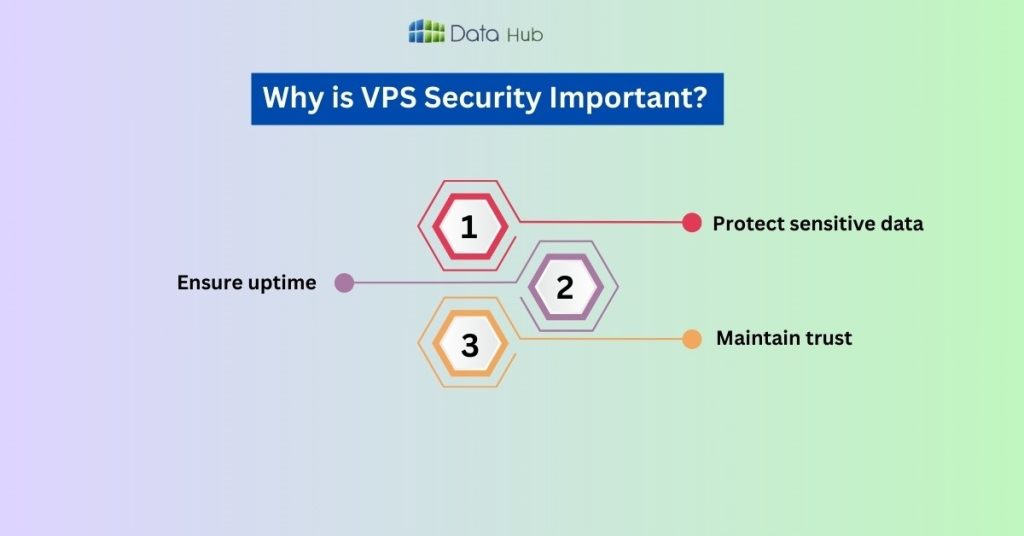
Without appropriate security measures in place, hackers could quickly break in and take your treasure.
Here’s why securing your VPS is critical:
- Protect sensitive data: Any breach could expose sensitive or business-critical information.
- Ensure uptime: Cyber-attacks such as DDoS (Distributed Denial of Service) can compromise the uptime of your server and disrupt services provided to users.
- Maintain trust: Customers trust you to protect their information; don’t let them down!
Now that we understand why security matters, let’s identify some potential threats we should guard against.
Key Threats to VPS Security
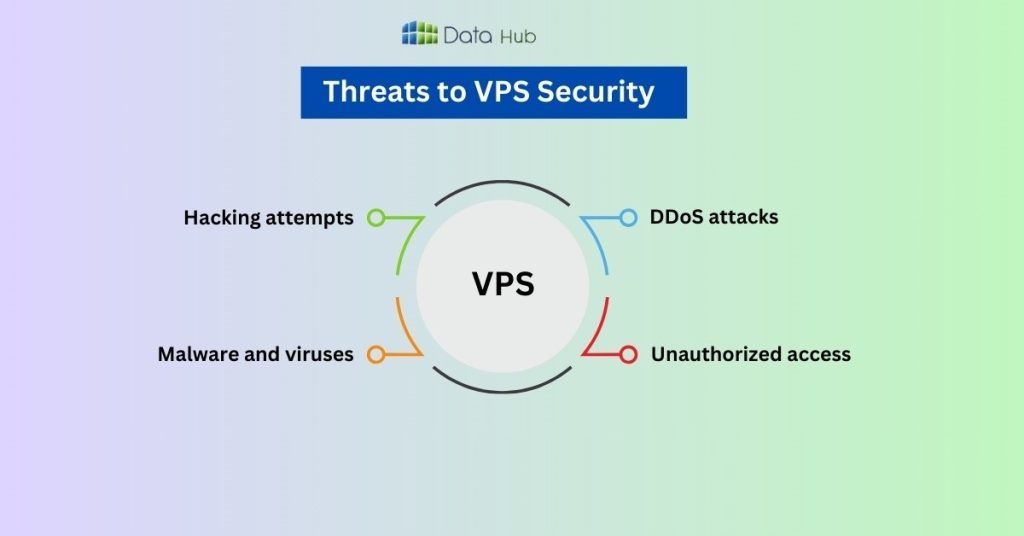
Here are some of the most common threats that could compromise your VPS:
- Hacking attempts: Cybercriminals looking to exploit vulnerabilities.
- Malware and viruses: Infected files can wreak havoc on your server.
- DDoS attacks: Overloading your server with traffic to make it inaccessible.
- Unauthorized access: Weak passwords and unprotected accounts are easy targets.
Sounds scary, right?
Don’t worry we’ve got 13 tips that’ll make your VPS hacker-proof!
Security Tips to Secure Your VPS Server
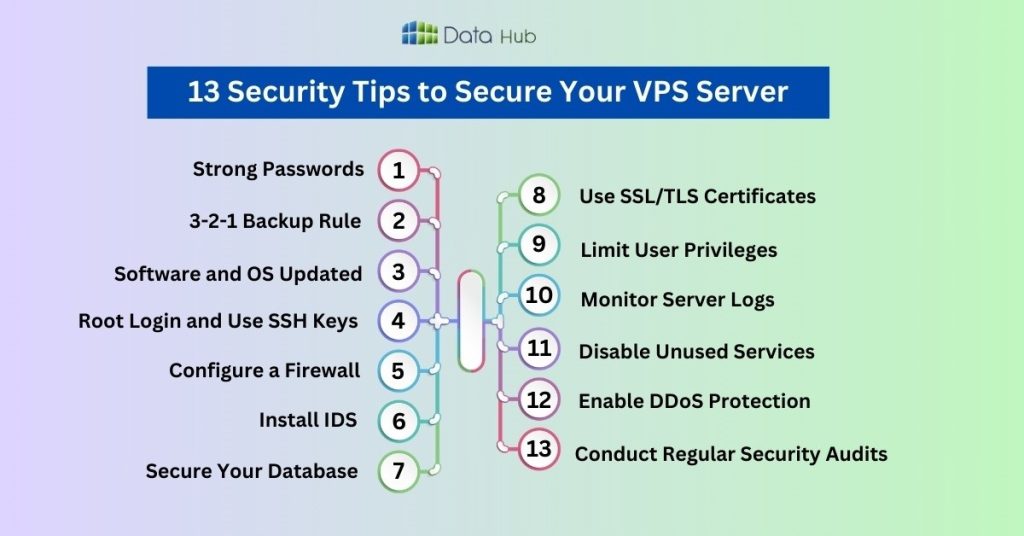
1. Use Strong Passwords and Enable Two-Factor Authentication (2FA):
Let’s start with the basics: your password.
A weak password is like leaving your front door unlocked it’s an open invitation for hackers.
Always create strong, unique passwords that include a mix of uppercase and lowercase letters, numbers, and special characters.
But don’t stop there. Enable Two-Factor Authentication (2FA) for an extra layer of security.
Even if someone manages to guess or steal your password, they won’t be able to access your server without the second authentication factor (like a code sent to your phone).
2. Follow the 3-2-1 Backup Rule:
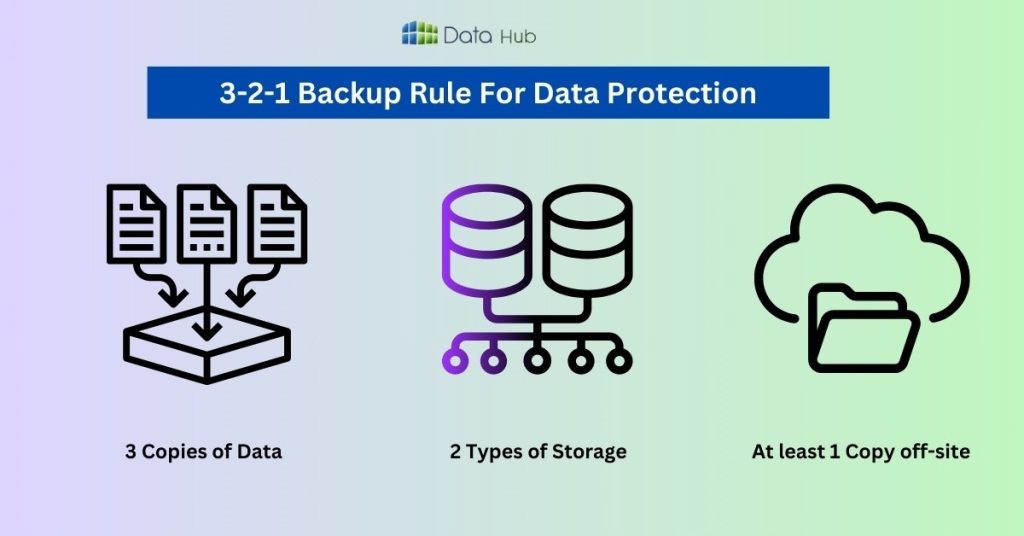
Imagine losing all your data due to a ransomware attack or server failure.
Scary, right? That’s why backups are your safety net. Follow the 3-2-1 backup rule:
- Keep 3 copies of your data.
- Store them on 2 different types of media (e.g., local storage and cloud storage).
- Keep 1 copy offsite (e.g., in a cloud service like Google Drive or AWS).
And remember, backups are only useful if they work.
Regularly test your backups to ensure they can be restored quickly in case of an emergency.
3. Keep Your Software and OS Updated:
Outdated software is one of the most common ways hackers gain access to servers.
Whether it’s your operating system, control panel, or installed applications, always keep everything up to date.
Enable automatic updates wherever possible to ensure you don’t miss critical security patches.
If you’re using a managed VPS service from DataHub Nepal, they’ll handle most of these updates for you, giving you one less thing to worry about.
4. Configure a Firewall:
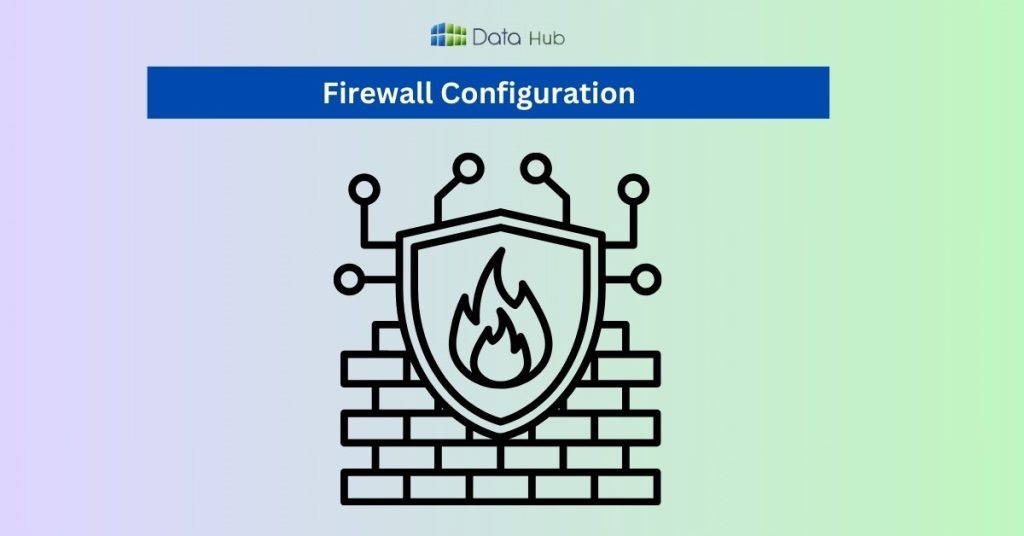
A firewall acts as a gatekeeper, monitoring and controlling incoming and outgoing traffic.
By configuring a firewall, you can block unauthorized access and only allow traffic on ports that are necessary for your server’s operation.
Tools like UFW (Uncomplicated Firewall) or iptables are great for setting up custom rules.
For example, you can block traffic from suspicious IP addresses or restrict access to specific countries.
5. Disable Root Login and Use SSH Keys:
The root user has unlimited access to your server, making it a prime target for hackers.
Disable direct root login and create a separate user with limited privileges for day-to-day tasks.
For remote access, use SSH keys instead of passwords.
SSH keys are virtually impossible to crack, making them a much more secure option. Plus, they’re easy to set up and use.
6. Install an Intrusion Detection System (IDS):
An Intrusion Detection System (IDS) like Fail2Ban or OSSEC monitors your server for suspicious activity and automatically blocks malicious IP addresses.
For example, if someone repeatedly tries to log in with the wrong password, Fail2Ban will temporarily ban their IP address.
Regularly review your server logs to identify and respond to potential threats.
This proactive approach can save you from a lot of headaches down the line.
7. Secure Your Database:
Your database is often the heart of your server, storing sensitive information like user credentials and financial data.
Change default database passwords, restrict access to trusted IP addresses, and use tools like phpMyAdmin or Adminer with strong authentication.
Additionally, encrypt your database connections using SSL/TLS to prevent data interception.
8. Use SSL/TLS Certificates:
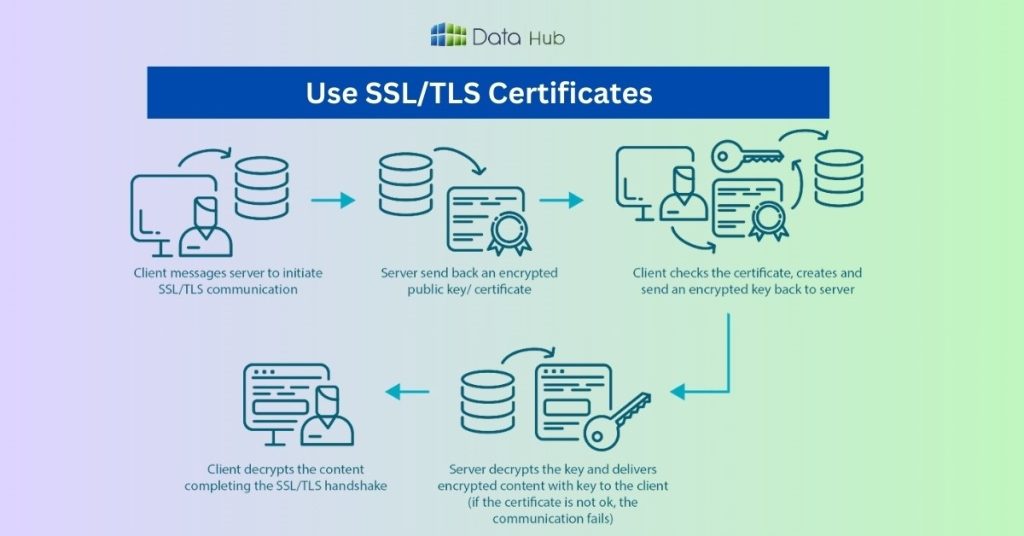
SSL/TLS certificates encrypt data transmitted between your server and users, protecting it from eavesdropping and tampering.
Whether you’re running an e-commerce site or a blog, SSL/TLS is a must-have.
You can get free SSL certificates from Let’s Encrypt, which are easy to install and renew.
Plus, having an SSL certificate improves your site’s SEO and builds trust with your visitors.
9. Limit User Privileges:
Not everyone needs access to everything on your server.
Follow the Principle of Least Privilege (PoLP) by granting users only the permissions they need to perform their tasks.
For example, if someone only needs to upload files, don’t give them access to the database. Regularly review and revoke unnecessary privileges to minimize the risk of insider threats.
10. Monitor Server Logs:
Server logs are a goldmine of information.
They can help you identify unusual activity, such as failed login attempts or unauthorized access.
Use log management tools like Logwatch or Graylog to automate log monitoring and analysis.
By keeping an eye on your logs, you can detect and respond to potential threats before they escalate.
11. Disable Unused Services and Ports:
Every open port or running service is a potential entry point for hackers.
Identify and disable any unused services or open ports to reduce your server’s attack surface.
Use tools like Nmap to scan your server for open ports and services.
For example, if you’re not using FTP, disable it to eliminate the risk of an FTP-related vulnerability.
12. Enable DDoS Protection:
Distributed Denial of Service (DDoS) attacks can overwhelm your server and make it unavailable.
While most hosting providers offer basic DDoS protection, you may need additional measures for larger attacks.
Consider using third-party solutions like Cloudflare to mitigate DDoS attacks.
Configure rate limiting and IP blocking to handle small-scale attacks effectively.
13. Conduct Regular Security Audits and Penetration Testing:
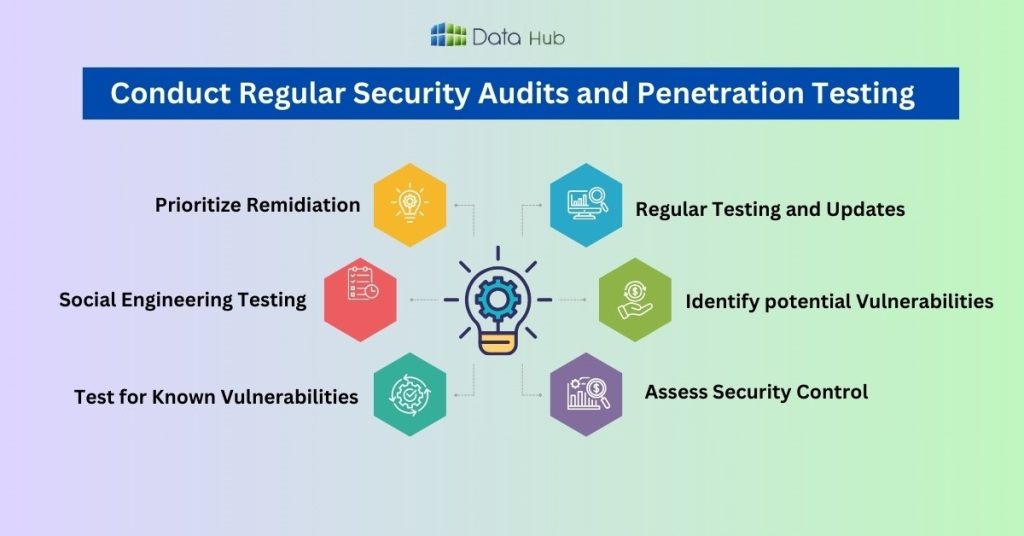
Security is not a one-time task it’s an ongoing process.
Conduct regular security audits to identify vulnerabilities in your server configuration.
Penetration testing (or pen testing) is another great way to assess your server’s security.
By simulating real-world attacks, you can identify weaknesses and strengthen your defences.
Why Choose DataHub Nepal for VPS Hosting?
Securing your VPS server can feel overwhelming, but you don’t have to do it alone.
DataHub Nepal is the Best VPS hosting provider in Nepal, offering advanced security features, 24/7 monitoring, and expert support to keep your server safe.
With DataHub Nepal, you get:
- Strong Security Layers: Firewalls, DDoS protection, and regular updates.
- 24/7 Monitoring: Our team keeps an eye on your server around the clock.
- Expert Support: Whether you’re a beginner or an expert, our support team is always ready to help.
Conclusion
Securing your VPS server doesn’t have to be complicated.
By following these 13 security tips, you can significantly reduce the risk of cyberattacks and ensure your server remains safe in 2026 and beyond.
Remember, security is a shared responsibility.
While your hosting provider plays a crucial role, your actions like using strong passwords, enabling 2FA, and keeping your software updated are equally important.
If you’re looking for a reliable and secure VPS hosting provider, DataHub Nepal is here to help.
Visit our VPS Hosting page to learn more about our services and take the first step toward securing your server today.
FAQ
A VPS (Virtual Private Server) is like a private space on a shared physical server. It gives you dedicated resources, control, and flexibility for hosting websites, applications, or other services.
Securing your VPS prevents hacking, data theft, and downtime caused by cyberattacks. It ensures your data and services remain safe and reliable.
Use strong passwords, enable Two-Factor Authentication (2FA), update your software regularly, set up firewalls, and monitor server activity.
DDoS (Distributed Denial of Service) attacks flood your server with traffic to make it unavailable. Protect your VPS with firewalls, rate limiting, and third-party tools like Cloudflare.
Yes! Follow the 3-2-1 rule: Keep 3 copies of your data, store them on 2 different media types, and keep 1 copy offsite. This ensures you can recover quickly from any issue.
Root login gives full access to your server. Disabling it reduces the risk of unauthorized access. Use a separate user with limited privileges instead.
Firewalls act as a security gate, blocking unauthorized traffic and allowing only approved connections to your server.
SSL/TLS encrypts the connection between your server and users, protecting data from interception and boosting trust and SEO rankings.
DataHub Nepal provides advanced security features, 24/7 monitoring, and expert support, ensuring your VPS stays secure and reliable.


