How Can VPS Hosting Boost Your Website Speed and Performance in Nepal?

Nowadays, in the digital world, web speed is a success or failure when it comes to online presence. Websites that take a long time to load are irritating, decrease online interaction, and may even send potential clients to competitors. In the context of businesses, startups, and developers in Nepal, a shared or foreign-based server means they are forced to face delays and downtime and have less control over performance. This is where VPS hosting is required. VPS has resources dedicated to it, which makes it serve faster load times, even perform better, and remain accessible to Nepali users. Local hosting in a Nepali data center has other advantages, such as improved security, simplified compliance, and Backup as a Service or Disaster Recovery, which are available in case of unforeseen problems. Such solutions as Virtual Private Cloud and Yeti Cloud (Platform-as-a-Service) offered by DataHub Nepal are based on speed, security, and scalability and can assist businesses and developers to provide a seamless online experience. This blog will discuss 7 ways that VPS hosting can increase the speed and performance of your website in Nepal. How Does VPS Hosting Boost Your Website Speed and Performance? 1. Faster Loading Times: Don’t Let Your Visitors Wait Website speed is critical for user experience. A slow website can frustrate visitors, increase bounce rates, and even affect your search engine ranking. By using a VPS or Cloud (VPS) hosted in a Nepali data center, your website gains dedicated resources and optimized local connectivity, which significantly improves loading times for Nepali users. Local hosting also reduces dependence on international internet routes, which can be prone to congestion or downtime. Some additional advantages include Services like Content Delivery Network (CDN) can be paired with VPS to further speed up page delivery by caching content closer to users, making websites almost instantly accessible. 2. Dedicated Resources: No More Sharing Your Server with Strangers Unlike shared hosting, VPS provides dedicated CPU, RAM, and storage, meaning your website isn’t affected by other users on the same server. This ensures consistent performance even during traffic spikes or heavy operations like file uploads or data processing. With private cloud or virtual private cloud options, businesses can scale resources as needed while keeping performance stable and secure. 3. Improved Reliability: Keep Your Website Live, Always Downtime can cost money, credibility, and potential customers. VPS hosting improves reliability because your server environment is isolated from others, reducing the chances of crashes or slowdowns caused by neighboring websites. Reliable hosting means your website is accessible 24/7 for customers, employees, and users, giving your business an edge over competitors who rely on slower or shared hosting services. 4. Better Security: Protect Your Website from Threats Website security is crucial, especially for businesses handling sensitive data. VPS hosting offers an isolated environment, reducing the risk of attacks that can occur on shared servers. Hosting locally in a Nepali data center allows for faster monitoring and immediate action against threats. By combining VPS with these security features, your website remains robust, reliable, and resistant to common online threats, which is especially important for businesses operating in Nepal. 5. Scalability Made Simple: Grow Without Limits VPS hosting is highly scalable. As your business or website traffic grows, you can easily increase resources like CPU, RAM, or storage without migrating to a new server. This flexibility makes VPS an ideal solution for Nepali startups, growing businesses, and developers who need reliable performance now and in the future. 6. Optimized for Local Traffic: Boost Performance for Nepali Users Hosting your website locally in Nepal ensures that your visitors experience faster load times and smoother interactions. VPS servers are placed in local data centers to reduce latency, providing near-instant access to your content. 7. Cost-Effective Power: Performance Without Breaking the Bank VPS hosting offers the performance of a dedicated server without high costs. Local providers in Nepal, like DataHub Nepal, provide scalable plans that let businesses pay only for what they need. With VPS, Nepali businesses, startups, and developers can enjoy high-speed, reliable, and secure hosting that supports growth while staying cost-efficient. Common Challenges of Shared Hosting in Nepal Switching to VPS or cloud (VPS) hosting with a local data center helps businesses avoid these pitfalls, providing faster, safer, and more reliable performance. How Does Disaster Recovery Make Your Website Secure? Keeping your website online and secure is of essential importance, particularly with businesses and web developers in Nepal. VPS hosting and combined disaster recovery solutions provide a sense of calm since they would guarantee that your information remains potentially safe. Disaster recovery, VPS, or cloud (VPS) hosting will make your webpage fast, secure, and reliable even in unforeseen circumstances. How to Optimize Your VPS Hosting in Nepal? Optimizing the performance of your VPS or Cloud (VPS) hosting will make sure that your site remains lightweight, secure, and stable for Nepalese visitors. Here are practical tips: By doing these, you can be sure that your VPS hosting in Nepal will provide high-speed, safe, and reliable performance, providing your visitors with the best experience possible and helping to promote your business. Why is VPS hosting by DataHub Nepal the best choice? Finding the appropriate VPS provider is essential to achieve maximum speed, security, and reliability of the websites. DataHub Nepal is a reliable local company that offers both high-performance infrastructure and business, startup, and development-centered services in Nepal. This is why DataHub Nepal is different: DataHub Nepal offers more than just hosting with a 24/7-time commitment of local specialists to respond to your needs, help to optimize your web pages, and improve their safety, as well as guarantee you that your online business can always be trusted. Selecting one of the local providers, you can be much faster, have more control, and be more peacefully oriented to the digital landscape of Nepal. Conclusion Website speed, reliability, and security can be the key to the success of your online experience in the competitive digital environment in Nepal. Delays in loading or high downtimes or
7 Surprising Benefits of Using a Local Data Center in Nepal You Can’t Ignore
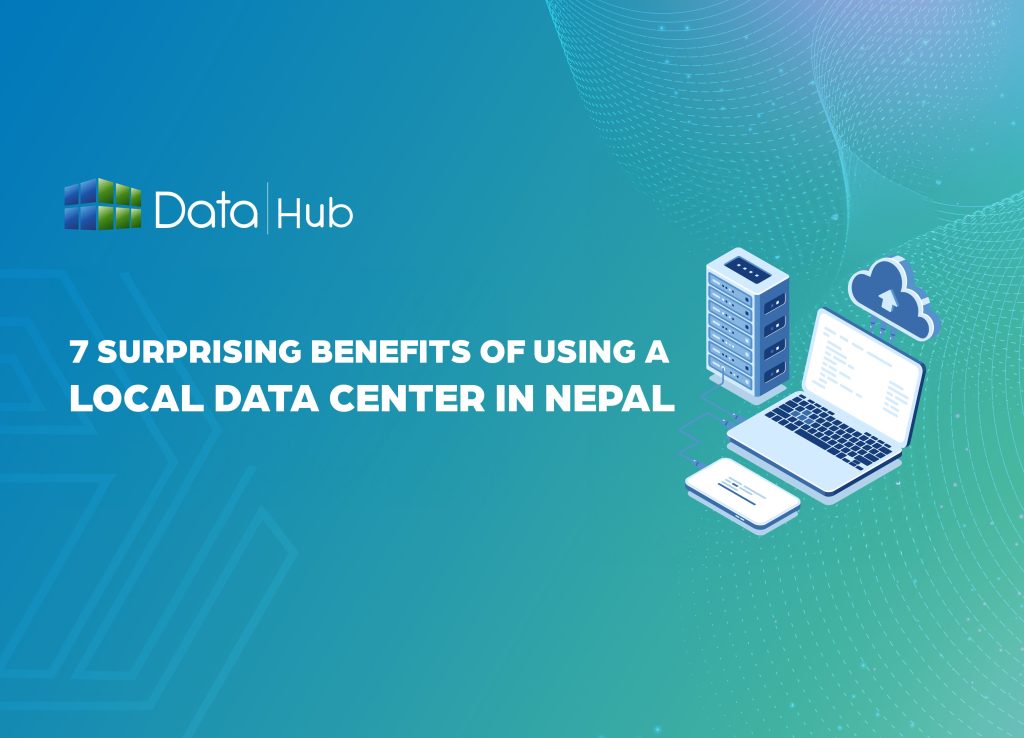
In the modern digital age, each second is important. Slow servers and regular downtime do cost you more than you may realize, whether you are running a business website, an application, or the storage of sensitive information through services like Cloud (VPS) or Yeti Cloud (Platform-as-a-Service) Most Nepali companies and startups are under the impression that they use foreign servers, which in most cases results in delays, increased costs and security risks. Having a local data center in Nepal is no longer just a convenience, but it is emerging as a necessity. Local servers are quicker, more law-compliant, and provide direct assistance to deal with failure. However, in this blog, we will discuss 7 unbelievable advantages of why the local data center in Nepal can save your time, money and unnecessary headaches. Towards the end, you will understand why local crews such as DataHub Nepal can be the best choice in terms of your business or personal ventures. Benefits of Using a Local Data Center in Nepal 1. Lightning-Quick Speeds: Keep Your Website Light and Tight Speed matters more than ever. Having your site or application hosted on servers that are far from your users (e.g., in another country) can lead to delays noticeable to your users. In the case of the Nepali businesses, it would result in slow page loading, visitors who get frustrated, and possible customer loss. A data center in Nepal will mean that your website and applications will be fast for everyone in the country. The speed increases user experience enhances search engine rankings, and conversion rates. Picture the case when a prospective customer clicks on your site and fails to log in due to its slow loading. Local hosting also means that you are not dependent on international internet paths, which are subject to congestion and suspension. The result? High-speed access is guaranteed every time for your audience. 2. Better Security: Secure Your Data Leakages by Surprising threats Breaches of data, cyberattacks, and ransomware are becoming quite frequent, and taking your data abroad may put you at a new risk. Distributed servers make it slower and more complex when operating without such clustered servers. The provision of a local data center in Nepal would be more secure for your business. In Nepal, the local community of internet providers such as DataHub Nepal, deploys sophisticated firewalls, malware protection, and periodic backups that have been designed in response to the Nepali internet infrastructure. This provides your sensitive information, client data, and applications that are vital to your business with greater security against unauthorized access. Besides, you can have your data kept in your local area, and thus you can respond more quickly to an emergency. Your information will be safe, as you will be assured that it is not just being secured there but also right here, where it cannot be exposed to global cyber threats. 3. Local Compliance Made Easy: No Legal Headaches Privacy of data and regulatory compliance is becoming a major concern to businesses in Nepal. Keeping information on foreign servers may occasionally not be in line with local legislation and regulations, and your business may face financial fines and /or issues with the law. When you process data using a local data center in Nepal, you take care that your data processing is in accordance with the Nepalese laws. Local vendors are familiar with requirements on a national level and introduce systems that adhere to these regulations, saving you possible legal issues. This will allow you to concentrate on your business as opposed to being concerned with the legality of your hosting setup. By selecting a local provider, you will be assured that your information is safe, legal, and managed in a sustainable manner in Nepal. 4. Less Downtime: Operate a Smooth Business There is nothing worse than having a site or service that is continuously offline. Regular interruptions may hurt your image, sales, and even hurt the productivity of your employees. A Nepal-based data center is shorter in frame of time, as the server is kept in the region and can be troubleshot instantaneously and repaired. International internet connectivity or long distances between different networks will have a smaller effect on local infrastructure because it is less prone to failure. When it is available at reliable uptimes, your business remains available 24 hours throughout the day, and your customers, clients, and workforce can access your services whenever they need them without issue. This trust is one of the major reasons why most Nepali companies are shifting to localized hosting, such as DataHub Nepal. With DataHub’s 99.94% uptime, businesses avoid these daily losses and keep their website running smoothly. 5. Cost-Effective Solutions: Quit Paying Too Much to Global Services Storing your data on foreign servers is normally accompanied by unseen expenses such as increased bandwidth, costly maintenance, and the conversion of money. Such additional costs may accumulate easily, more particularly among startups and small businesses in Nepal. There exists a local data center in Nepal that provides cheaper and transparent prices. Scalable plans are also provided by providers such as Data Hub Nepal, where you only pay for what you require. This implies that you are getting high-quality hosting, cloud services, and data safety without excessive spending on them. You save as well as have the flexibility by keeping your services local, which will only expand with your business. The local hosting is gaining popularity in Nepal because of its ability to provide quality services at a low cost without jeopardizing them. 6. Individual Support: Assistance When You Need It Technical problems do not have a 9-to-5 timetable. Quick and informed support may be the difference when something goes wrong. Trusting an international supplier can be equal to delayed response time, language differences, or inadequate working schedules. By selecting a Nepal local data center, you can receive 24/7 personalized, locally based support or services with teams who are knowledgeable about your infrastructure and business landscape. The providers such as DataHub Nepal can
Why Could the 3-2-2 Backup Rule Save Your Business in 2026? (Most Still Get It Wrong)

In 2026, the biggest threat to businesses, whether startups or large enterprises, is not competition. It’s data loss. Every day, businesses across Nepal and the world lose critical data to accidental deletions, ransomware attacks, hardware failures, or server crashes. Unfortunately, most businesses only realize the importance of backups after losing irreplaceable data Even a few minutes of downtime can cost a business lost sales, broken workflows, and damaged reputation losses no modern organization can afford.. That’s where the 3-2-2 Backup Rule comes in a smarter, modern approach that keeps your data protected under any circumstance. You will find out in this guide what the 3 2 2 rule is, why it is gaining ground as the global one in 2026, and how DataHub Nepal facilitates its adoption by businesses all over the country without much trouble. Why Data Backup Matters? Nepal’s digital ecosystem is rapidly expanding, not just in fintech and e-commerce, but also across IT firms, NGOs, and government sectors. This expansion leads to a continuous increase in reliance on digital information. Nevertheless, additional information is associated with increased risk. Ordinarily, business data loss in Nepal in 2026 is caused by: Nevertheless, with such threats, most Nepali companies use single cloud backup or simple hard-drive storage, assuming it is good enough. Unfortunately, that’s a major mistake. What Is a Data Backup? Data backup simply means creating copies of your important files and systems, so they can be restored if the originals are lost or damaged. But not all backups are created equally. The real difference lies in how many copies you keep, where you store them, and how easily you can recover them. That’s why IT experts and data protection professionals now recommend upgrading the old 3-2-1 rule to the more reliable 3-2-2 backup rule built for the hybrid, cloud-based business environments of 2026. What Is the 3-2-2 Backup Rule and Why It’s the Smarter Strategy? The 3-2-2 Backup Rule is a simple yet powerful framework designed to eliminate single points of failure. Here’s how it works: A. 3 Copies of Your Data One primary (live) copy and two backup copies. This ensures redundancy even if one backup fails, another exists. B. Different Storage Types Use different media, such as cloud storage and local servers, or hard drives and NAS devices. This prevents a single point of failure. C. 2 Offsite or Offline Backups Keep one copy offsite in a secure data center such as DataHub Nepal, and another completely offline like a disconnected external drive for maximum protection. This safeguards against both cyberattacks and local disasters. In short: Even if your office server crashes or a ransomware attack encrypts everything, your data remains safe in at least two other locations, one cloud-based and one offline. 3-2-2 vs. 3-2-1: Why Businesses Must Upgrade? While the classic 3-2-1 rule (3 copies, 2 types, 1 offsite) worked well in the past, evolving cyber threats and hybrid IT environments demand a stronger safeguard. Here’s why 3-2-2 wins in 2026: What Happens When Businesses Don’t Back Up Properly? Here’s what many organizations in Nepal experience when they skip proper backup strategies: A single data loss incident can cost lakhs in revenue along with lasting damage to reputation, compliance, and productivity. How Cloud and Hybrid Environments Changed Backup in 2026? In 2026, most Nepali businesses operate in hybrid environments combining on-premises infrastructure with public or private cloud systems. While cloud backup is convenient, relying on a single provider introduces new risks like vendor outages, security breaches, and sync errors. Why? That’s why DataHub Nepal’s hybrid cloud and data center solutions are trusted, giving you full control, physical security, and local support while still integrating with global cloud tools. Pros and Cons of Backup Methods (in Simple Points) 1. Local Backup (Hard Drives, NAS): Pros: Cons: 2. Cloud Backup: Pros: Cons: May be hacked if not configured properly Requires stable internet 3. Offline or Data Center Backup: Pros: Immune to online attacks Physically secure and managed Cons: Needs routine maintenance Slightly slower to restore Therefore 3-2-2 rule comes in by combining all three: balancing speed, safety, and reliability. Implementing the 3-2-2 Rule Step-by-Step Implementation The 3 2 2 rule can be used in your business in 2026 in this way: Determine vital information: databases, emails, financial systems, and documents. Formulate three copies, that is, one active copy and two backups. Use two types of storage, one on physical NAS and the other on the cloud. Have two off-site or offline backups, one at a DataHub Nepal data center, and another in an offline device. Automate your backups to minimize human error and ensure consistency. Test recovery regularly to ensure data can be restored when needed. Review and update your backup policies every quarter to stay aligned with new risks and technologies. Best Practices for Reliable Backup Common Mistakes Businesses Still Make Even in 2026, many businesses in Nepal continue to make the same data protection mistakes, often without realizing the risk until disaster strikes. Here are the most common ones: Avoiding these pitfalls starts with adopting a proven, modern framework like the 3-2-2 backup rule, which ensures your data is always protected, recoverable, and safe from both online and offline threats. Why Choose DataHub Nepal for Backup Service? DataHub Nepal is a reputable company specializing in data center and cloud services, which assists businesses of all types in preserving their most valuable asset: data. The differentiator of DataHub Nepal is as follows: Startups, IT companies, or government departments, DataHub Nepal offers them the stability and scalability they require to be completely at ease. Conclusion In 2026, data is more than just digital information; it’s the foundation of every decision, transaction, and customer relationship your business depends on. Yet, many organizations still underestimate the true cost of data loss until it’s too late. A single hardware failure, cyberattack, or accidental deletion can erase months, even years of hard work in seconds. Adopting the 3-2-2 Backup Rule isn’t just a smart choice, it’s essential for long-term
File Backup vs Image Backup: What’s Better in 2026?
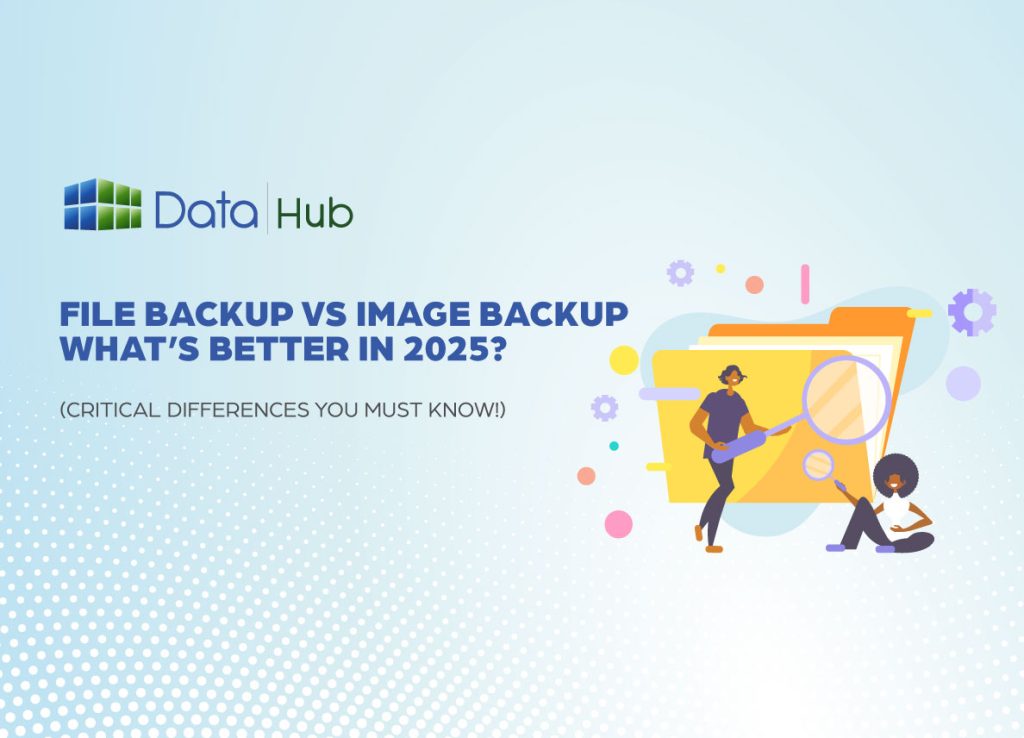
In today’s digital era, data is among the most valuable assets, whether for businesses managing critical records, researchers handling projects, or individuals safeguarding personal documents. Data loss from hardware failures, ransomware attacks, or human errors can be catastrophic. As digital reliance and cloud adoption grow globally, establishing a robust data protection strategy is now essential for business continuity. For users with limited connectivity, hardware constraints, or minimal IT support, an automated backup system ensures continuous data availability and quick recovery from failures. That’s where DataHub Nepal comes in. As a trusted local cloud provider, DataHub delivers secure cloud and hybrid backup solutions, keeping your data safe, accessible anytime, anywhere, and easy to restore. If you’re unsure whether to choose file backup or image backup, this guide breaks down their core differences, benefits, and use cases, helping you make the right decision for data safety in 2026. Understanding the Basics: File Backup vs Image Backup Before diving into the comparison, let’s clarify what each backup method truly does. What is a File Backup? File backup involves saving selected files and folders such as documents, images, and databases, without replicating the entire operating system or application stack. Users can define what to back up, when to schedule it, and where to store it—whether on the cloud, an external drive, or a NAS device. What is Image Backup? Image backup (or system image backup) creates a complete replica of your entire system, including the operating system, configurations, applications, and user data. It works like a snapshot of your entire system at a specific point in time. In case of system failure, you can restore the entire environment exactly as it was before the disruption. Top Data Backup Trends Shaping Nepal in 2026 1. Rising Cyber Threats 2. Affordable SSD Storage 3. Cloud Adoption Growth 4. Hybrid Backup Strategies 5. Improved Internet Speeds Takeaway: Backup is no longer optional; it’s a critical element of digital safety for individuals and organizations in Nepal. Key Differences: File Backup vs Image Backup Not All Backups Are Equal: The Smartest Methods for 2026 The choice depends on your needs: speed, storage, and system recovery. File Backup is Best If: Image Backup is Best If: Businesses handling sensitive data can benefit from Cloud Backup for Businesses in Nepal when: Expert Recommendation: Hybrid Approach For most Nepali users, the best strategy in 2026 is a Hybrid Backup Strategy: combining the speed of file backups with the safety of image backups for total protection. Perform daily file backups and monthly image backups to balance speed, storage, and full system protection. This ensures speed, security, and comprehensive recovery. Step-by-Step Backup Implementation for Nepali Users Pro Tip: Combine cloud storage with local SSD backups for optimal redundancy and data security. Why Backups Fail? (And How to Avoid It) Many people think their data is safe until disaster strikes. Most backup failures happen because of these common Reasons: How to Avoid It: Are you Ready to Protect Your Data with DataHub Nepal? Data can be lost at any moment, and you do not need to wait before securing yourself. With DataHub Nepal, you will get secure file and image backup, quick system recovery, and 24/7 local support, all targeting Nepali customers in 2026. There is no need to lose any valuable files, assignments, or even business data. Take control today and ensure your digital life stays safe and accessible. Book a free consultation session with an expert and discover the most appropriate backup solution for your situation and get an individual consultation before it is too late. Conclusion Data loss is no longer a rare event, it’s a real and growing risk in 2026. Everything you’ve worked on can vanish in a single hard drive crash, malware attack, or accidental deletion. A single error can destroy all your information. This is why it is important to choose the correct backup strategy. Need to recover important papers fast? Use file backup. Need full system protection? Go with image backup. For complete peace of mind, adopt a hybrid backup strategy powered by DataHub Nepal. With advanced data centers, optimized recovery times, and expert technical support, modern cloud providers ensure your files and your future remain protected. Don’t wait until it’s too late. Protect your data today with DataHub Nepal, Nepal’s trusted name in secure cloud and image backup solutions. Start your backup now. FAQs
How to Set up VPS Hosting for Beginners with DataHub in Nepal?

DataHub is a Nepal-based, next-generation managed Platform-as-a-Service (PaaS) that combines flexible VPS hosting with container automation and built-in load balancing.” With pay-as-you-go billing, automated orchestration, and managed services, teams can focus on scaling applications instead of managing infrastructure. It supports a wide range of technologies, including PHP, Node.js, Python, and static sites, making it suitable for diverse project needs. It provides a cost-effective alternative for hosting, maintaining high performance and reliability. DataHub simplifies the process of hosting applications as it has built-in features like automated backups, monitoring, scaling, and easy deployments. So, we will begin with a step-by-step tutorial on how to deploy a VPS and host an application on DataHub. Why Choose DataHub Nepal as Your VPS Provider? Although many international VPS providers exist, DataHub Nepal offers key advantages such as: In short, DataHub Nepal delivers international-grade services with the advantage of local infrastructure and support. Step-by-Step Guide to Setting Up VPS Hosting with DataHub Nepal Step 1: Register Your Account After you sign up, you will get a confirmation email in your Inbox. If you don’t see it there, check your Spam folder. Open the email and follow the steps to finish your registration. #Tip: The account activation link in the email is usually valid for 24 hours If the link expires, you’ll need to sign up again. Step 2: Sign In to Datahub Nepal After making an account, log in to your DataHub Nepal account. Once logged in, you’ll access a centralized dashboard to manage servers, monitor performance, and configure tools. The intuitive interface ensures easy navigation, even for first-time users. Step 3: Go to Compute and Choose Instance When you are inside the dashboard, there are some different options. To begin deploying your VPS, navigate to the Compute and press Instance. This is the place where you will establish and administer your online server. DataHub streamlines the deployment process, eliminating unnecessary complexity. Step 4: Access the Instance Dashboard Once you have selected an Instance, you will be redirected to the Instance Dashboard. This is where your VPS is centered. Here, you can: The Instance Dashboard can be used by beginners, but it is also capable of advanced functionality. All the controls you need to manage your VPS are here and in one place- none of that unwanted stuff, no mix-ups. Before you can begin, you’ll need to create an instance. Simply click the Add Instance button to get started. Step 5: Select Your Deployment Option Once you have clicked Add Instance, you will have two options, which are Quick Deploy and Advanced Deploy. Quick Deploy allows you to provision a VPS with preconfigured settings in just a few clicks. Advanced Deploy provides full control for customizing configurations to meet specific requirements. Regardless of the alternative you choose, DataHub Nepal also makes it easy, quick, and consistent. You have the choice between convenience and flexibility. In this guide, we will use Quick Deploy, so you may see how easy and simple it is to create an instance with DataHub Nepal. Step 6: Quick Deploy Interface The Quick Deploy interface is the starting point of the deployment process and provides an easier method of launching. From the right corner side, you can shift from quick deploy to advanced deploy with just one click if you need, and then you can fill in this information: Choose your Instance Location: Select the server location for your instance, which will always be Kathmandu. Choose Your Platform Decide between which platform to choose, Linux/Unix (69 images) or Windows (12 images), for login. Most users prefer Linux/Unix over Windows, but you should choose based on your needs and comfort. Choose your distribution Select the Linux/Unix or Windows distribution that best suits your application requirements. Choose Your Instance Plan Pick an appropriate plan based on your needs and budget. If you want to scale it later, then you can do it without any problem. You can choose templates from a quick search in the top right corner. Choose Your Network: Network configuration ensures your instance can communicate within the cloud and externally. Warning: Please select at least one network to proceed. Add SSH Key Pair Lastly, use an SSH key pair to secure your instance access. Warning: At least one SSH key must be added to enable secure access. Without it, you will be unable to connect to your instance. dropdown: Choose an existing SSH key or the Upload SSH Key Pair button. Buttons: Add SSH Key Pair: Adds a new key. Or You can upload your SSH Key Pair: upload your local key in order to log in securely. In case you are not using SSH, the instance password will be in the instance dashboard. Note: SSH keys are suggested for secure and password less entry. Specifying a root password manually is optional but possible. Identify Your Instance You should provide basic instance specifications (such as the name and the number of instances that you wish to have) before deploying your virtual machine. Deploy After completing all those following steps, you are given the option to deploy and the amount it charges as per that, and can also view the whole cost dashboard there by clicking on the amount. Step 7: Configure Firewall Rules for Your VPS The second important thing you should do after the VPS instance is deployed is to configure firewall rules. Firewall policies are used to regulate traffic in and out of your server. Clicking Network and Firewall in the Tab of an instance in the Instance Dashboard: Press Add Rule In the pop-up window, the next step should be to set: Note: Open only the ports that have to be opened (22, 80, 443, etc.) for security reasons. Step 8: Managing and Monitoring Your Firewall Once you add rules, you’ll see them listed under the Firewall tab: From here, you can: This makes your server both secure and functional. Step 9:Understanding Your VPS Network (VPC Basics) After deploying your VPS instance, it’s important
Why DataHub Cloud? (Features, Reasons to Choose)
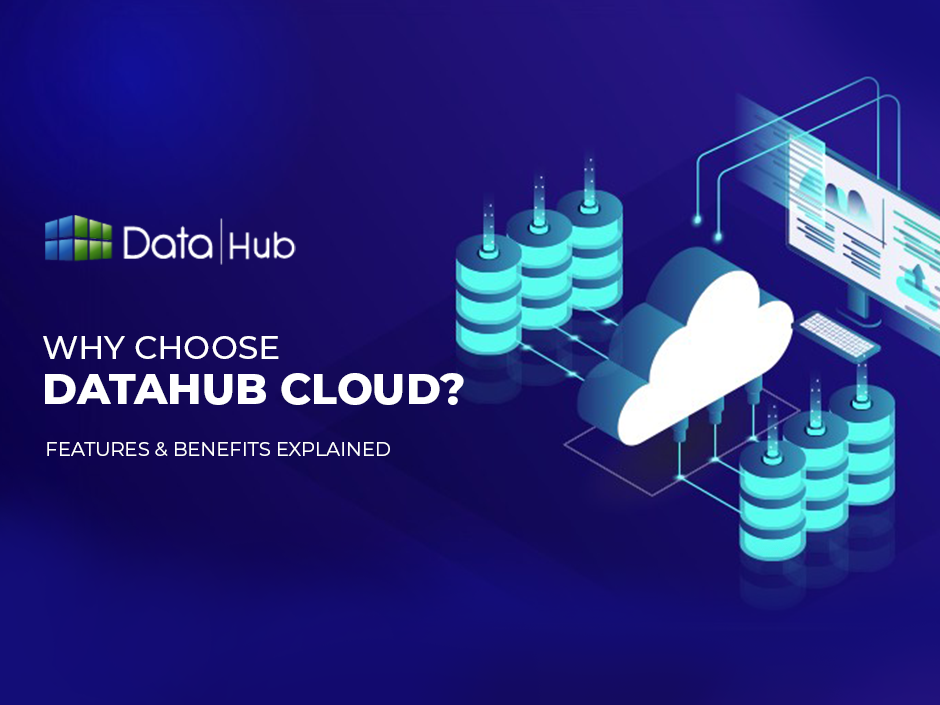
Data is a strategic asset for competitive advantage in modern business. Intelligent data utilization empowers Nepalese and global organizations to gain market share, streamline operations, and uncover new revenue streams. Financial institutions, e-commerce platforms, healthcare providers, government agencies, and other sectors are increasingly adopting data-driven transformations. While data is abundant, effective data processing remains a challenge. System interoperability gaps, fragmented data sources, and compliance risks often hinder business agility. This drives demand for cloud-native data platforms. They streamline metadata governance, administration, and collaboration, enabling organizations to derive greater data value faster. Modern data platforms are designed to fulfill strategic business objectives. Contemporary data platforms serve as catalysts for business growth beyond mere storage. It integrates disparate data sources, establishes a unified metadata layer, and ensures scalable, compliant management. Cloud-based platforms offer scalability, flexibility, and cost-efficiency. DataHub Nepal Cloud combines world-class technology, enterprise-grade reliability, and localized support, making it optimal for Nepalese enterprises. What is DataHub Nepal Cloud? DataHub Nepal Cloud is a fully managed, cloud-native metadata management platform built for modern enterprises in Nepal. It centralizes all your organization’s metadata, making data easier to discover, govern, and share across teams. Its intuitive interface and resilient backend enable analytics teams, IT executives, and business stakeholders to accelerate data discovery, collaborate effectively, and maintain compliance with minimal overhead. In short, DataHub Nepal Cloud doesn’t just manage metadata: rather, it turns metadata into business value. How Is It Different from the Open-Source Version? The open-source project is robust but incurs operational costs for in-house server maintenance and scalability. DataHub Nepal Cloud eliminates these operational burdens. Here’s how it stands apart: With the open-source version, you manage the platform. With DataHub Nepal Cloud, the platform manages itself, while you focus on business growth. Key Features of DataHub Nepal Cloud 1. Centralized Metadata Management This minimizes data search time and maximizes utilization for insights and revenue growth. 2. Team Productivity Collaboration This boosts productivity, reduces redundant efforts, and accelerates decision-making for Nepalese enterprises. 3. Information Control and Protection For regulated entities, these capabilities mitigate compliance concerns and enhance data security. 4. Performance and Scalability This means that DataHub Nepal Cloud evolves with your business, whether you are a startup today or a market leader tomorrow. 5. Integrations with Popular Tools Consider this as the location of your data: In simple terms, these warehouses resemble neatly labeled drawers, and lakes resemble a giant storage pond, in which everything is floating. These tools will convert your raw data into useful insights: In simple words, data is your books, and BI tools are your glasses that enable you to read and understand it properly. This refers to preparing your data and moving it around: ETL is the process that extracts raw data from multiple sources, transforms it into a usable format, and loads it into a target system. Orchestration is the coordination layer that ensures these ETL tasks, along with other data workflows, run in the correct order, at the right time, and with all dependencies properly managed. Reasons to Choose DataHub Nepal Cloud 1. Faster Time-to-Value Practically, Nepalese businesses tend to postpone analytics projects due to complicated configurations and time-consuming implementation periods. DataHub Nepal Cloud mitigates these barriers. Because of its: Why is it important? Accelerated insights lead to swifter decisions, directly impacting revenue and competitive positioning. 2. Reduced Maintenance Overhead Conventional IT systems need constant maintenance, patches, server upgrades, and monitoring. As a cloud-native platform, DataHub Nepal Cloud manages infrastructure, freeing resources for strategy. Why it is important: Companies invest less in unplanned incident response and more in growth-oriented projects. 3. Enterprise-Grade Support and Reliability DataHub Nepal Cloud is designed keeping enterprise reliability in mind. With these, you can work with confidence that your data systems will not break down when you need them most. 4. Cost-Effective & Future-Proof Cloud costs more to invest initially, but the costs are much more favorable in the long run. Because: This is important in the long run, companies end up saving a lot of money, and at the same time have the flexibility to expand without being restricted by IT. Real World Use Cases of DataHub Nepal A. Data Discovery for Analytics Teams Many analytics teams in banks, insurance, retail stores, and online stores in the modern data-driven economy sometimes spend much of their time searching for the correct datasets rather than analyzing them. This inefficiency hampers business growth and reduces data investment ROI. This problem is solved with the help of DataHub Nepal Cloud: This results in more rapid analytics, evidence-based strategies, enhanced customer experiences, and sales performance. Enterprises achieve informed decisions faster, avoiding fragmented spreadsheet-based data management. B. Streamlined Compliance and Auditing In the case of regulated industries such as finance, insurance, healthcare, and government services, compliance is one of the most sensitive and, at the same time, the most difficult areas. Conventional audits are resource-intensive, error-prone, and burdensome. DataHub Nepal Cloud makes compliance and auditing easy: So, audits can be ready to go with the touch of a button, compliance risks are minimized, and trust remains intact between the companies and the regulators, customers, and stakeholders. C. Improved Collaboration Across Departments The largest obstacle to efficiency in most organizations is data silos. Marketing, sales, IT, and operations teams have limited interaction with other departments and, therefore, they experience a lack of effective communication, duplication of efforts, and opportunity loss. Under DataHub Nepal Cloud, people can work together easily: This builds cross-functional decision making, accelerated project execution, and business agility. Organizational silos can be broken, enabling the organization to react faster to market changes, foster innovation, and be ahead of competitors. DataHub Nepal Cloud transforms data management for Nepalese businesses, turning challenges into opportunities with high-quality, accessible, and compliant data across departments. Conclusion In today’s competitive environment, metadata is no longer a technical detail, it is a strategic asset Brands that do it will open up accelerated understanding, smarter choices, and faster expansion. With DataHub Nepal Cloud, accessing, managing, and leveraging your data will be easier as
Understanding Yeti Cloud Pricing: How “Pay Per Usage” Actually Works?
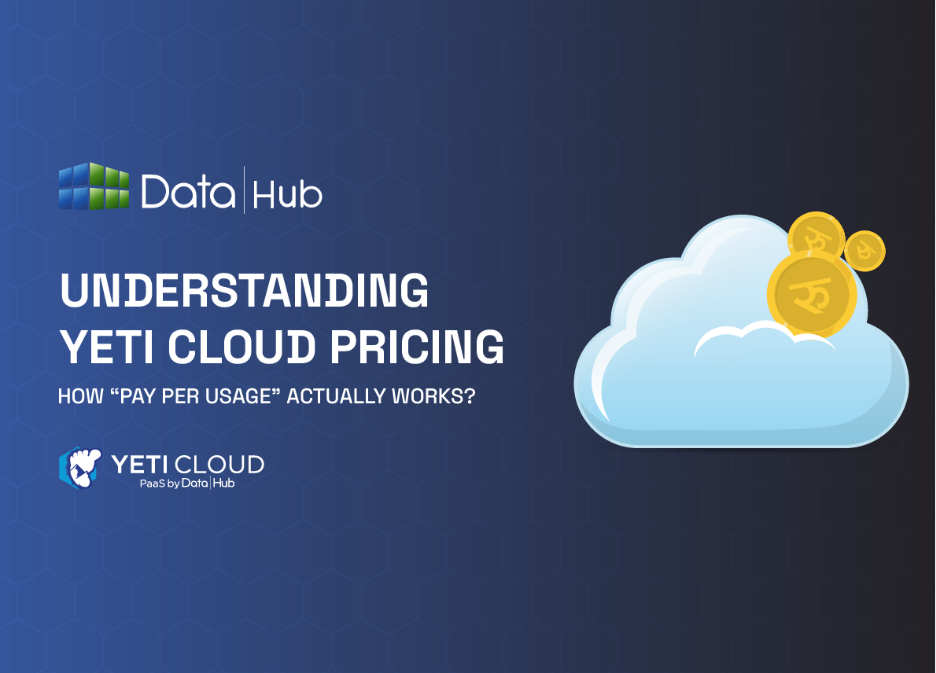
In Nepal’s rapidly growing digital economy, companies need cloud hosting services that are powerful and secure, flexible and affordable. That’s where Yeti Cloud comes in. Provided by DataHub Nepal, it runs in internationally certified, self-owned private data centers in Kathmandu, offering the latest cloud infrastructure tailored for Nepali companies, startups, and government institutes. One of Yeti Cloud’s most impressive features is its pay-per-usage model. Unlike monthly subscriptions, where you pay a fixed amount regardless of usage, Yeti Cloud charges only for the actual resources (CPU, storage, bandwidth) you consume. This approach helps organizations control costs, avoid waste, and scale seamlessly as their needs change. In this blog, we’ll explain how Yeti Cloud’s pay-per-usage pricing works, why it’s a smart choice for Nepal’s growing IT scene, and how DataHub Nepal provides transparent billing and expert local support. Whether you’re new to cloud hosting or considering a switch to a more flexible option, understanding this pricing model will help you make the best decision for your business. What is Yeti Cloud? Yeti Cloud is DataHub Nepal’s advanced cloud hosting platform built to serve the growing needs of businesses and organizations in Nepal. It operates on the private data centers of DataHub in Kathmandu which is ISO/IEC 27001:2013 certified which is the best information security standard. It means that your data remains secure and in Nepal regulations. The platform provides reliable, low-latency cloud services that help startups, SMEs, and government projects run smoothly without worrying about security threats or application failures. Since Yeti Cloud stores data in local locations, Yeti Cloud reduces lag and provides faster access compared to international cloud providers. At Yeti Cloud, you can scale your infrastructure and resources up and down to match your business needs. Yeti cloud offers a simple, scalable end-to-end experience, backed by 24/7 expert local support from DataHub Nepal. It combines modern technology with deep understanding of the Nepalese market, making it the trusted cloud solution for anyone who values performance, security, and cost-efficiency. Key Features of Yeti Cloud 1. Seamless Deployment Yeti Cloud simplifies the deployment process by allowing applications to be launched without any code modifications. Developers can utilize tools like Docker, GIT, or SVN to deploy their applications swiftly, reducing time-to-market and operational overhead. 2. Pay-Per-Use Pricing Model Traditional cloud vendors often operate on a pay-per-limits pricing model, leading to potential overpayment for unused resources. Yeti Cloud adopts a pay-for-usage model, ensuring that businesses are billed only for the resources they actively use, optimizing cost-efficiency. 3. Automatic Scaling and Management Yeti Cloud offers both vertical and horizontal scaling capabilities. Vertical scaling allows for real-time resource adjustments, while horizontal scaling automatically distributes workloads across multiple nodes. An intuitive web interface facilitates easy management, enabling businesses to adapt to changing demands seamlessly. 4. High Availability Yeti Cloud guarantees high availability, ensuring that applications remain accessible and operational even during peak times or unexpected failures. This reliability is vital for businesses that depend on continuous online presence. 5. Built-in Monitoring The platform includes built-in monitoring tools that track RAM, CPU, network, storage, and IO. Configurable alert notifications help proactive management, allowing businesses to address issues before they escalate. 6. Comprehensive Management Tools Yeti Cloud offers functionalities like hibernating, stopping, restarting, and cloning environments. These tools provide flexibility in managing applications, facilitating testing, development, and scaling processes. 7. Data Backup with Retention The platform provides backup solutions with a 7-day retention period, ensuring data safety and facilitating recovery in case of data loss or corruption. What Does “Pay Per Usage” Mean? Pay-per-usage is a pricing model where you pay only for the cloud resources you actually use, when you use them. When it comes to Yeti Cloud, it implies that you will be charged depending upon the amount of CPU resources, memory (RAM), storage and bandwidth that the applications in question use. This does not operate in the same way as traditional hosting in which you are charged a fixed fee irrespective of your level of consumption. Under pay per usage, if your business experiences slow periods or fluctuating demand, you only pay for the resources used during those times, no wasted money on unused capacity. This model is flexible and economical for Nepali startups, small business, and government projects. You can begin with a small deployment, prototype your apps, and grow as your needs increase, all to the expense that rises and falls with real use. The pay per usage model provided by Yeti Cloud is also transparent and simple to figure out, which will help Nepali businesses avoid surprises in billing and optimize their cloud spending. Components of Yeti Cloud Pricing You need to understand how Yeti Cloud charges you which can help you manage your cloud costs better. The main factors that affects your bill are: Through these knowledge, Nepali companies will be in a better position to plan their expenses and allocate resources according to their budget without compromising their performance. Benefits of Pay Per Usage for Nepal Businesses Yeti Cloud’s pay-per-usage pricing offers multiple advantages for businesses in Nepal’s fast-growing digital market. These advantages enable the Yeti Cloud pay per usage rate to be an intelligent and efficient option that seems to be suitable to Nepal businesses, including startups, corporations, and the government. How to Monitor and Manage Your Usage with DataHub Nepal? Transparency is one of the biggest strengths of Yeti Cloud’s pay-per-usage model. DataHub Nepal gives customers easy tools to check and control their cloud resource use whenever they need. They can track their CPU, memory, storage, and bandwidth in a simple dashboard, so they know exactly where their costs are coming from. This helps businesses in Nepal make smart choices and avoid unexpected bills. DataHub Nepal also has an alert system that lets users set limits. When usage gets close to those limits, they can adjust their resources up or down before extra costs happen. Plus, with 24/7 local expert support based in Kathmandu, businesses get personal help to make the most of their cloud, fix problems,
VPS Hosting for Startups in Nepal: Why It’s the Best Option to Scale Affordably?

In Nepal’s fast-growing digital economy, startups are looking for reliable, affordable, and high-performance hosting solutions for their websites, apps, and online services. VPS hosting has become the preferred choice for many new businesses in Kathmandu, Pokhara, and across Nepal, offering the perfect balance between cost and scalability. VPS Hosting in Nepal offers all the benefits of a dedicated server but at a lower cost and provides greater speed, security and stability than shared hosting. It is ideal for e-commerce companies, startups, and SaaS platforms, as well as digital service providers looking to scale steadily without performance concerns. When you choose your VPS hosting to DataHub Nepal, you will enjoy the benefit of a locally optimized infrastructure, low-latency connectivity throughout Nepal, and around-the-clock, expert-level support in Kathmandu. Startups can scale resources as customer demand grows, paying only for what they need with clear and flexible pricing. In this guide, we will discuss what VPS Hosting is and why it is the best hosting solution your startup needs in Nepal, and how DataHub Nepal can help your business grow affordably, securely, and reliably. What is VPS Hosting and How Does It Work for Startups in Nepal? VPS Hosting (Virtual Private Server) in Nepal is a form of hosting that allows owners of websites, applications and software to use their own server environment inside a shared hosting system. Unlike in shared hosting, each VPS has dedicated resources (CPU, RAM and storage) thus improving performance. VPS hosting offers a scalable, affordable but powerful hosting option to startups in Nepal, no matter where you build your online business whether it is an e-commerce site in Kathmandu, a SaaS in Pokhara, or content-heavy platform in Lalitpur, using VPS hosting will offer the scalability you need. In contrast to the shared hosting, where various websites are utilizing same resources. VPS hosting provides your new business with the stability, security, and speed needed to impress new customers from the very first visit.. DataHub Nepal VPS hosting takes it one step further by providing servers that are optimized to suit the Nepalese market so you end up with low latency, fast loading times, and better user experience with your local consumers. Why Startups in Nepal Should Choose VPS Hosting Over Shared Hosting? Most entrepreneurs who will want to start up business in Nepal will begin with shared hosting since it is inexpensive. But, in some cases, growth can be restrained by shared hosting. Sites on shared servers have to share the same resources thus making their performance uniformly slow, prone to downtime of the server during traffic spiked and open to vulnerabilities in case of hacking by a site on the same server. VPS hosting is the smarter choice for startups in Nepal that aim to grow fast. The hosting solution at DataHub Nepal offers a dedicated CPU, RAM and storage and therefore, your site or application will perform best even when they receive more traffic. This is essential to Nepali businesses which aim at increasing online market in cities such as Kathmandu, Pokhara, and Biratnagar. VPS hosting also offers more customization. You can install your own software, adjust the server to your needs, and control security settings, something shared hosting rarely allows. This level of control is critical to tech-powered startups, SaaS firms or online stores that are looking to enjoy long-term stability and expansion in this digital market in Nepal where digital competition is high. Key Benefits of VPS Hosting for Startups in Nepal For a startup in Nepal, VPS hosting is not about having a server but having a scalable, stable, and cost effective foundation to your digital growth. The key advantages are the following: 1. On Demand Scalability Your traffic and data demands will also grow as your startup grows. Having the same low VPS hosting price ensures that you never waste your money on unutilized resources or struggle to keep up under tight limitations, thanks to DataHub Nepal VPS hosting, which allows you to increase, or decrease, your CPU, RAM, and storage in real-time. 2. Improved Local Usage With servers located in Nepal, customers in Kathmandu, Pokhara, and other cities enjoy faster load times, better user experience, and improved search rankings. 3. Enhanced Security Compared to shared hosting, VPS offers you isolated resources and customizable security setttings,protecting your business data from cyber threats worldwide. 4. Cost-Efficient Infrastructure With VPS hosting, startups can start small and upgrade resources as needed, with predictable and flexible pricing that fits their growth. 5. Local Support, 24/7 DataHub Nepal offers 24/7 technical support from experts who understand the unique needs of businesses. How VPS Hosting Supports Startup Growth in Nepal? In Nepal’s competitive startup market, the right hosting acts as a strong backbone for your business. VPS hosting especially at Datahub Nepal offers several growth friendly benefits: 1. Flexibility for Changing Needs The needs of the startup can change quickly, one month you may need minimal resources and the next month, extra CPU may be required to handle more users. VPS hosting handles the change smoothly. 2. Stable Performance During Growth Traffic spikes often occurs during marketing campaigns or product launches. As your website grows Datahub Nepal VPS ensures it stays online during high traffic, which is necessary for trust and credibility. 3. Custom Setups for Projects Unlike shared hosting a VPS hosting lets you install specific software, run your own configurations and create exact environment for your application or platform needs which is a big advantage for tech startups in Nepal. 4. Predictable Costs With DataHub Nepal, startups can scale resources without worrying about unpredictable bills, making budgeting and financial planning easier. 5. Faster Problem Solving with Local Support Quick solutions matter when growing fast. Datahub Nepal provides 24/7 local support so issues are resolved without delays from communications. Why DataHub Nepal is the Best VPS Hosting Provider for Startups? 1. Industry Recognition and International Certifications 2. Round-the-Clock Local Service and Expertise Tips for Startups to Maximize VPS Hosting Efficiency Conclusion For startups in Nepal, choosing the right VPS hosting provider
What is Yeti Cloud? (Features, Reasons to Choose)

Many companies are now moving from old IT systems to the cloud. Old systems are slow, expensive, and hard to manage. Today’s businesses need IT solutions that are fast, flexible, and secure. But some cloud platforms are too complex and costly. They can take a long time to set up and often need outside experts. Yeti Cloud offers a better way. It is powered by DataHub Nepal Platform-as-a-Service, which makes cloud setup easy and quick. With Yeti Cloud, you get: Yeti Cloud helps your business run smoothly and stay competitive. It’s a smart choice for companies ready to move to the cloud. Explore How to Set Up Yeti Cloud Step by Step? (For Beginners) What is Yeti Cloud? Yeti Cloud is Nepal premier PaaS solution that enables developers and businesses to deploy, manage, and scale applications without the complexities of traditional infrastructure management. Built on automated container technology, it supports a range of programming languages and frameworks, including Node.js, PHP, Java, Ruby, Go, and Python. Unlike conventional cloud services that often require significant upfront investments and intricate configurations, Yeti Cloud offers a streamlined, pay-as-you-go model. This approach ensures that businesses only pay for the resources they consume, making it an economical choice for startups and established enterprises alike. Reasons Why You Should Choose Yeti Cloud? 1. Super Easy to Setup with Yeti Cloud Many companies avoid switching to clouds because it seems too technical and hard to configure. Tools like OpenShift and OpenStack are open-source but require a lot of time and technical expertise. But with Yeti Cloud powered by DataHub Nepal, you don’t need to worry about any of that. It’s a ready-to-use, all-in-one solution built for businesses who want to run their apps smoothly, whether they’re new or old. Yeti Cloud takes care of everything: OS, tools, monitoring, billing, and even scalability. And the best part? Setup only takes a few clicks. 2. Better and Easier Scalability than Traditional Clouds Solutions If your app is growing fast, that’s great news! However, managing that growth on old on-premises systems like VMware or other traditional cloud solutions can be challenging. You’d need to move apps around, add servers, and deal with possible downtime. With Yeti Cloud, your developers can easily manage their app environments using a user-friendly Yeti Cloud dashboard. They set the scaling rules once and from there, Yeti Cloud handles the rest automatically. Need more resources? The app will scale up or out on its own, without any need to stop or reconfigure. Plus, billing adjusts automatically based on actual usage. So, it’s faster, simpler, and more cost-effective 3. Smooth Management with DevOps Support Still managing servers manually? Updating packages, applying security patches, and adding users? With Yeti Cloud, you don’t need to do all that. Our solution follows the DevOps approach: IT handles the infrastructure while developers take care of their applications. Developers can use our simple drag-and-drop interface to pick up their app server, database, and set scaling rules. Load balancers and other tools are automatically configured. Cloud admins also get a powerful control panel to manage the whole server cluster—users, billing, analytics, and more. 4. Stronger Security than Most Cloud Platforms Worried about apps crashing or hackers sneaking in? Yet iCloud uses advanced container technology to isolate each app, meaning one app can’t affect others even if it fails. If a server gets overloaded, Yeti Cloud can move apps live to another server with zero downtime. Many other PaaS tools either don’t use containers or mix different platforms (like AWS with a third-party PaaS), which creates security gaps. With Yeti Cloud, you get a fully integrated, secure solution from OS to PaaS all from one trusted platform. 5. Higher Efficiency = Lower Costs Running multiple VMs (Virtual Machines) often wastes resources because you have to over-allocate just in case. But with Yeti Cloud, you only use what you actually need. If an app isn’t active, it hibernates and gives those resources back. Apps scale automatically, and popular ones can move to other servers without downtime this is called live migration. This smart system allows for 30% better server usage compared to traditional virtualization. That means more apps per server, less maintenance, and better value for your money. Key Features of Yeti Cloud 1. Seamless Deployment Yeti Cloud simplifies the deployment process by allowing applications to be launched without any code modifications. Developers can utilize tools like Docker, GIT, or SVN to deploy their applications swiftly, reducing time-to-market and operational overhead. 2. Pay-Per-Use Pricing Model Traditional cloud vendors often operate on a pay-per-limits pricing model, leading to potential overpayment for unused resources. Yeti Cloud adopts a pay-for-usage model, ensuring that businesses are billed only for the resources they actively use, optimizing cost-efficiency. 3. Automatic Scaling and Management Yeti Cloud offers both vertical and horizontal scaling capabilities. Vertical scaling allows for real-time resource adjustments, while horizontal scaling automatically distributes workloads across multiple nodes. An intuitive web interface facilitates easy management, enabling businesses to adapt to changing demands seamlessly. 4. Zero Downtime Deployment With automatic traffic distribution, Yeti Cloud ensures zero downtime during deployments. This feature is crucial for businesses that require uninterrupted services, maintaining customer satisfaction, and operational continuity. 5. High Availability Yeti Cloud guarantees high availability, ensuring that applications remain accessible and operational even during peak times or unexpected failures. This reliability is vital for businesses that depend on continuous online presence. 6. Built-in Monitoring The platform includes built-in monitoring tools that track RAM, CPU, network, storage, and IO. Configurable alert notifications help proactive management, allowing businesses to address issues before they escalate. 7. Comprehensive Management Tools Yeti Cloud offers functionalities like hibernating, stopping, restarting, and cloning environments. These tools provide flexibility in managing applications, facilitating testing, development, and scaling processes. 8. Data Backup with Retention The platform provides backup solutions with a 7-day retention period, ensuring data safety and facilitating recovery in case of data loss or corruption. Explore Yeti Cloud and Its Advantages. Applicability: Who Should Use Yeti Cloud? 1. Startups and SMEs
How to Set Up Yeti Cloud Step by Step? (For Beginners)
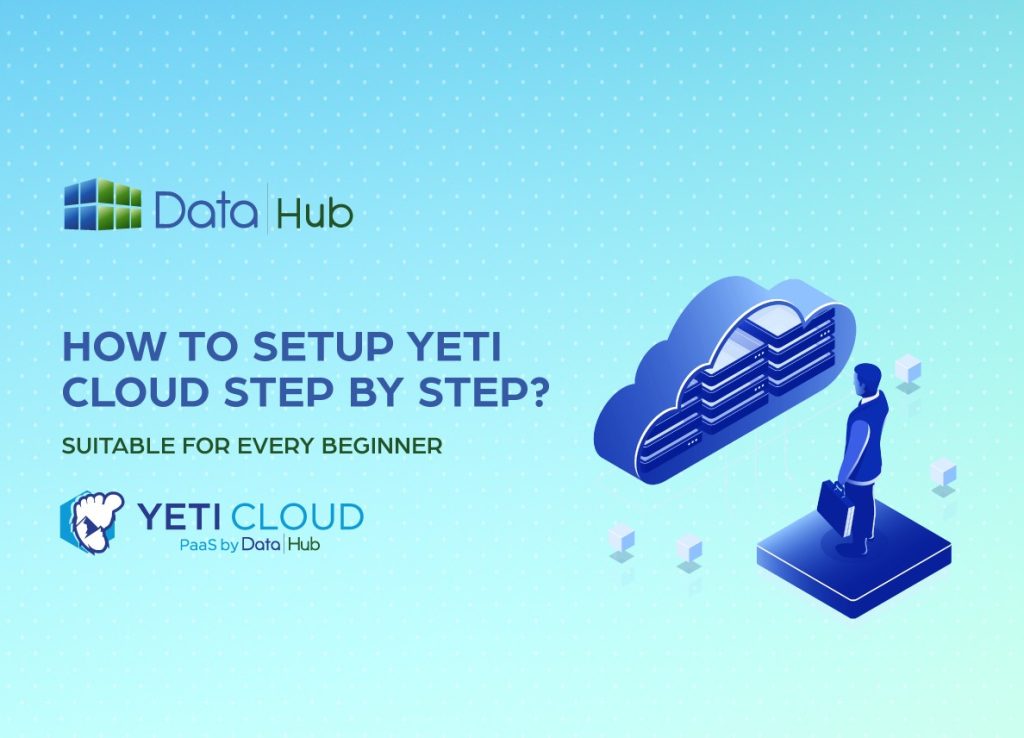
Yeti Cloud is Nepal’s sole next-generation, managed application hosting platform-as-a-service (PaaS) featuring automated containers. Its pay-per-usage billing allows businesses to control expenses by only paying for what you use, while automated orchestration enables them to concentrate on growth. YetiCloud is a cloud platform service where you can host your projects using various technologies. This is a great alternative if you’re looking to lower your hosting costs. With built-in features, YetiCloud makes hosting applications easier than ever. Now, let’s get started with a step-by-step guide to hosting your PHP application on YetiCloud. Before we begin, make sure you have access to the YetiCloud platform. Getting Started The platform has an easy-to-use interface, so you can launch your applications to the cloud quickly without needing to deal with a complicated setup. This guide will walk you through the basic steps to begin using the platform: Explore Yeti Cloud and Its Advantages. Sign Up: How to Create an Account? To start using the platform, you’ll need to create an account. If you don’t have one yet, you can sign up through: Platform Dashboard Access particular platform via Hoster Domain. 1. Expand the menu at the bottom-left corner and select the Signup option: 2. Provide your Email in the form that appeared: After you sign up, you will get a confirmation email in your Inbox. If you don’t see it there, check your Spam folder. Open the email and follow the steps to finish your registration. #Tip: The account activation link in the email is usually valid for 24 hours (this may vary depending on the hosting provider). If the link expires, you’ll need to sign up again. Deploy Application: When you open the platform dashboard for the first time, a quick tutorial will automatically start. (You can also launch it anytime by going to Help > Tutorial.) This tutorial gives you a short overview of the platform and guides you step-by-step through creating your first environment and deploying your application. You can follow the tutorial or skip it and choose one of the following deployment options: How can you host an application in Yeti Cloud? Step 1: Create an Environment: Image: Dashboard top Navbar Image: Create Environment Dialog At first, this dialog might look big and a bit confusing but don’t worry, we’ll break it down step by step. Here, you can choose your preferred environment setup. At the top of the page, you will see a list of different technologies that you can use for your project. Some of them are Java, PHP, Ruby, Node.js, .NET, Python, and many more. You can choose any of these based on what your project needs. If you need something custom or want to use a public image, just go to the Custom section. Step 2: Choose Application Server: We are going to host a PHP, so first, click on PHP. After that, you need to choose the server your app will run on. Choose Application Server For now, I’ll just select one of the available Apache and move on. Step 3: Choose Vertical Scaling configurations Image: Vertical Scaling Vertical scaling means adjusting how much power (like CPU and RAM) your app can use. In this step: The platform will automatically adjust the resources based on how much your app actually uses. So, you don’t have to worry about scaling manually. Step 4: Choose Horizontal Scaling Settings: Image: Horizontal Scaling Horizontal scaling means running your PHP app on multiple servers to handle more users and traffic. If you turn on this option: Image: Nginx Load Balancer You also get to choose how many PHP nodes (servers) you want to use for horizontal scaling. More nodes = better performance when your app gets busy. Step 5: View Your Pricing Details: Image: Pricing Details Before you finish setting up, it’s a good idea to check how much everything will cost. On this screen, you can see the pricing details for your PHP application based on how many cloud resources (like CPU, RAM, and storage) you’ve selected. You can view prices in different ways: This helps you plan your budget. If the price is too high, you can go back and adjust things like: The platform updates the pricing automatically based on your setup, so you can see the cost in real-time as you make changes. Step 6: Name Your Environment: Now it’s time to give your environment a name. Choose a simple and clear name that helps you remember what the app is for, like my-php-app or blog-project. Once you’ve entered the name, just click “Create Environment”. If your PHP application doesn’t need a database or other extra features, you can skip adding those and go ahead with the default setup. The platform will now start creating your environment. This may take a few minutes. Step 7: Choose a Database (If Needed): If your PHP app needs a database, you can add one in this step. I’ve chosen MySQL version 8, but you can pick any database you prefer like: Just like with the application server, you can also set: Choose the version and configuration that works best for your project, then continue. Step 8: Choose VPC and Storage (If needed): In this step, you can choose: If you don’t need this right now, you can skip this step and move on. Step 9: Create Your Environment: Click the “Create” button to start. The system will build your app environment using the settings you picked. This might take a few minutes. You will get an email with your database details. You can see your new environment on the screen. Image: Environment List Step 10: Deploy Your PHP App to the Environment: Now that your environment is ready, let’s add your PHP application. Here’s how you can do it easily: At the bottom of the page, you’ll find the Deployment Manager. This is where you upload your PHP project. Option 1: Upload a ZIP File First, zip your PHP project files on your computer (make sure it includes

