What is Yeti Cloud? (Features, Reasons to Choose)

Many companies are now moving from old IT systems to the cloud. Old systems are slow, expensive, and hard to manage. Today’s businesses need IT solutions that are fast, flexible, and secure. But some cloud platforms are too complex and costly. They can take a long time to set up and often need outside experts. Yeti Cloud offers a better way. It is powered by DataHub Nepal Platform-as-a-Service, which makes cloud setup easy and quick. With Yeti Cloud, you get: Yeti Cloud helps your business run smoothly and stay competitive. It’s a smart choice for companies ready to move to the cloud. Explore How to Set Up Yeti Cloud Step by Step? (For Beginners) What is Yeti Cloud? Yeti Cloud is Nepal premier PaaS solution that enables developers and businesses to deploy, manage, and scale applications without the complexities of traditional infrastructure management. Built on automated container technology, it supports a range of programming languages and frameworks, including Node.js, PHP, Java, Ruby, Go, and Python. Unlike conventional cloud services that often require significant upfront investments and intricate configurations, Yeti Cloud offers a streamlined, pay-as-you-go model. This approach ensures that businesses only pay for the resources they consume, making it an economical choice for startups and established enterprises alike. Reasons Why You Should Choose Yeti Cloud? 1. Super Easy to Setup with Yeti Cloud Many companies avoid switching to clouds because it seems too technical and hard to configure. Tools like OpenShift and OpenStack are open-source but require a lot of time and technical expertise. But with Yeti Cloud powered by DataHub Nepal, you don’t need to worry about any of that. It’s a ready-to-use, all-in-one solution built for businesses who want to run their apps smoothly, whether they’re new or old. Yeti Cloud takes care of everything: OS, tools, monitoring, billing, and even scalability. And the best part? Setup only takes a few clicks. 2. Better and Easier Scalability than Traditional Clouds Solutions If your app is growing fast, that’s great news! However, managing that growth on old on-premises systems like VMware or other traditional cloud solutions can be challenging. You’d need to move apps around, add servers, and deal with possible downtime. With Yeti Cloud, your developers can easily manage their app environments using a user-friendly Yeti Cloud dashboard. They set the scaling rules once and from there, Yeti Cloud handles the rest automatically. Need more resources? The app will scale up or out on its own, without any need to stop or reconfigure. Plus, billing adjusts automatically based on actual usage. So, it’s faster, simpler, and more cost-effective 3. Smooth Management with DevOps Support Still managing servers manually? Updating packages, applying security patches, and adding users? With Yeti Cloud, you don’t need to do all that. Our solution follows the DevOps approach: IT handles the infrastructure while developers take care of their applications. Developers can use our simple drag-and-drop interface to pick up their app server, database, and set scaling rules. Load balancers and other tools are automatically configured. Cloud admins also get a powerful control panel to manage the whole server cluster—users, billing, analytics, and more. 4. Stronger Security than Most Cloud Platforms Worried about apps crashing or hackers sneaking in? Yet iCloud uses advanced container technology to isolate each app, meaning one app can’t affect others even if it fails. If a server gets overloaded, Yeti Cloud can move apps live to another server with zero downtime. Many other PaaS tools either don’t use containers or mix different platforms (like AWS with a third-party PaaS), which creates security gaps. With Yeti Cloud, you get a fully integrated, secure solution from OS to PaaS all from one trusted platform. 5. Higher Efficiency = Lower Costs Running multiple VMs (Virtual Machines) often wastes resources because you have to over-allocate just in case. But with Yeti Cloud, you only use what you actually need. If an app isn’t active, it hibernates and gives those resources back. Apps scale automatically, and popular ones can move to other servers without downtime this is called live migration. This smart system allows for 30% better server usage compared to traditional virtualization. That means more apps per server, less maintenance, and better value for your money. Key Features of Yeti Cloud 1. Seamless Deployment Yeti Cloud simplifies the deployment process by allowing applications to be launched without any code modifications. Developers can utilize tools like Docker, GIT, or SVN to deploy their applications swiftly, reducing time-to-market and operational overhead. 2. Pay-Per-Use Pricing Model Traditional cloud vendors often operate on a pay-per-limits pricing model, leading to potential overpayment for unused resources. Yeti Cloud adopts a pay-for-usage model, ensuring that businesses are billed only for the resources they actively use, optimizing cost-efficiency. 3. Automatic Scaling and Management Yeti Cloud offers both vertical and horizontal scaling capabilities. Vertical scaling allows for real-time resource adjustments, while horizontal scaling automatically distributes workloads across multiple nodes. An intuitive web interface facilitates easy management, enabling businesses to adapt to changing demands seamlessly. 4. Zero Downtime Deployment With automatic traffic distribution, Yeti Cloud ensures zero downtime during deployments. This feature is crucial for businesses that require uninterrupted services, maintaining customer satisfaction, and operational continuity. 5. High Availability Yeti Cloud guarantees high availability, ensuring that applications remain accessible and operational even during peak times or unexpected failures. This reliability is vital for businesses that depend on continuous online presence. 6. Built-in Monitoring The platform includes built-in monitoring tools that track RAM, CPU, network, storage, and IO. Configurable alert notifications help proactive management, allowing businesses to address issues before they escalate. 7. Comprehensive Management Tools Yeti Cloud offers functionalities like hibernating, stopping, restarting, and cloning environments. These tools provide flexibility in managing applications, facilitating testing, development, and scaling processes. 8. Data Backup with Retention The platform provides backup solutions with a 7-day retention period, ensuring data safety and facilitating recovery in case of data loss or corruption. Explore Yeti Cloud and Its Advantages. Applicability: Who Should Use Yeti Cloud? 1. Startups and SMEs
How to Set Up Yeti Cloud Step by Step? (For Beginners)
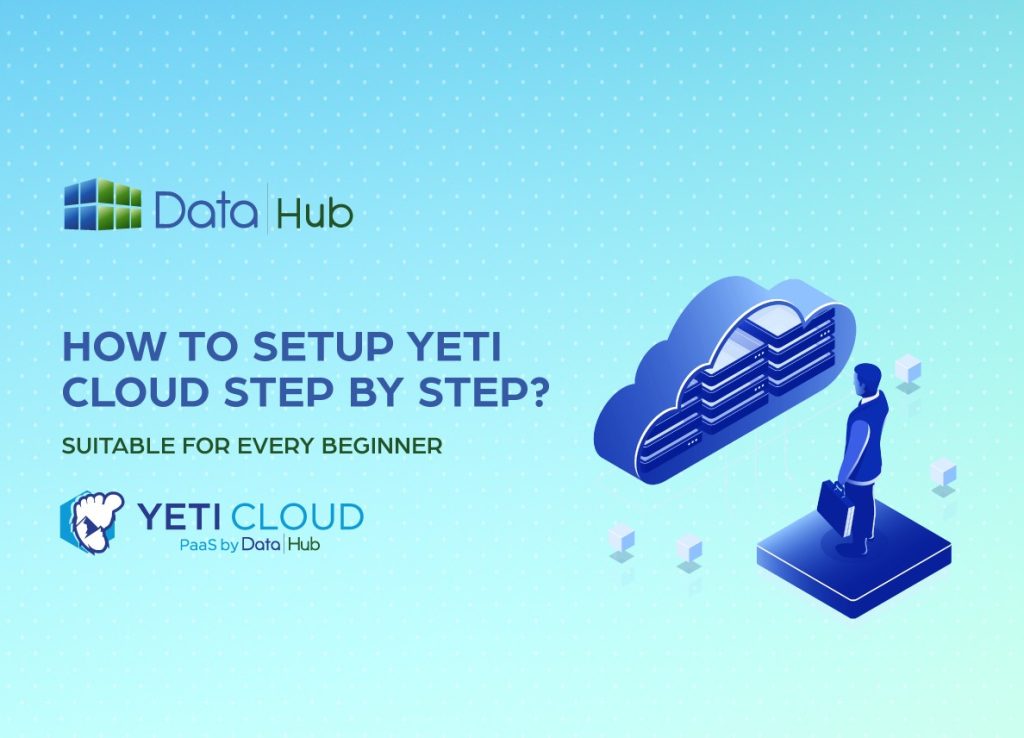
Yeti Cloud is Nepal’s sole next-generation, managed application hosting platform-as-a-service (PaaS) featuring automated containers. Its pay-per-usage billing allows businesses to control expenses by only paying for what you use, while automated orchestration enables them to concentrate on growth. YetiCloud is a cloud platform service where you can host your projects using various technologies. This is a great alternative if you’re looking to lower your hosting costs. With built-in features, YetiCloud makes hosting applications easier than ever. Now, let’s get started with a step-by-step guide to hosting your PHP application on YetiCloud. Before we begin, make sure you have access to the YetiCloud platform. Getting Started The platform has an easy-to-use interface, so you can launch your applications to the cloud quickly without needing to deal with a complicated setup. This guide will walk you through the basic steps to begin using the platform: Explore Yeti Cloud and Its Advantages. Sign Up: How to Create an Account? To start using the platform, you’ll need to create an account. If you don’t have one yet, you can sign up through: Platform Dashboard Access particular platform via Hoster Domain. 1. Expand the menu at the bottom-left corner and select the Signup option: 2. Provide your Email in the form that appeared: After you sign up, you will get a confirmation email in your Inbox. If you don’t see it there, check your Spam folder. Open the email and follow the steps to finish your registration. #Tip: The account activation link in the email is usually valid for 24 hours (this may vary depending on the hosting provider). If the link expires, you’ll need to sign up again. Deploy Application: When you open the platform dashboard for the first time, a quick tutorial will automatically start. (You can also launch it anytime by going to Help > Tutorial.) This tutorial gives you a short overview of the platform and guides you step-by-step through creating your first environment and deploying your application. You can follow the tutorial or skip it and choose one of the following deployment options: How can you host an application in Yeti Cloud? Step 1: Create an Environment: Image: Dashboard top Navbar Image: Create Environment Dialog At first, this dialog might look big and a bit confusing but don’t worry, we’ll break it down step by step. Here, you can choose your preferred environment setup. At the top of the page, you will see a list of different technologies that you can use for your project. Some of them are Java, PHP, Ruby, Node.js, .NET, Python, and many more. You can choose any of these based on what your project needs. If you need something custom or want to use a public image, just go to the Custom section. Step 2: Choose Application Server: We are going to host a PHP, so first, click on PHP. After that, you need to choose the server your app will run on. Choose Application Server For now, I’ll just select one of the available Apache and move on. Step 3: Choose Vertical Scaling configurations Image: Vertical Scaling Vertical scaling means adjusting how much power (like CPU and RAM) your app can use. In this step: The platform will automatically adjust the resources based on how much your app actually uses. So, you don’t have to worry about scaling manually. Step 4: Choose Horizontal Scaling Settings: Image: Horizontal Scaling Horizontal scaling means running your PHP app on multiple servers to handle more users and traffic. If you turn on this option: Image: Nginx Load Balancer You also get to choose how many PHP nodes (servers) you want to use for horizontal scaling. More nodes = better performance when your app gets busy. Step 5: View Your Pricing Details: Image: Pricing Details Before you finish setting up, it’s a good idea to check how much everything will cost. On this screen, you can see the pricing details for your PHP application based on how many cloud resources (like CPU, RAM, and storage) you’ve selected. You can view prices in different ways: This helps you plan your budget. If the price is too high, you can go back and adjust things like: The platform updates the pricing automatically based on your setup, so you can see the cost in real-time as you make changes. Step 6: Name Your Environment: Now it’s time to give your environment a name. Choose a simple and clear name that helps you remember what the app is for, like my-php-app or blog-project. Once you’ve entered the name, just click “Create Environment”. If your PHP application doesn’t need a database or other extra features, you can skip adding those and go ahead with the default setup. The platform will now start creating your environment. This may take a few minutes. Step 7: Choose a Database (If Needed): If your PHP app needs a database, you can add one in this step. I’ve chosen MySQL version 8, but you can pick any database you prefer like: Just like with the application server, you can also set: Choose the version and configuration that works best for your project, then continue. Step 8: Choose VPC and Storage (If needed): In this step, you can choose: If you don’t need this right now, you can skip this step and move on. Step 9: Create Your Environment: Click the “Create” button to start. The system will build your app environment using the settings you picked. This might take a few minutes. You will get an email with your database details. You can see your new environment on the screen. Image: Environment List Step 10: Deploy Your PHP App to the Environment: Now that your environment is ready, let’s add your PHP application. Here’s how you can do it easily: At the bottom of the page, you’ll find the Deployment Manager. This is where you upload your PHP project. Option 1: Upload a ZIP File First, zip your PHP project files on your computer (make sure it includes

