Understanding Yeti Cloud Pricing: How “Pay Per Usage” Actually Works?
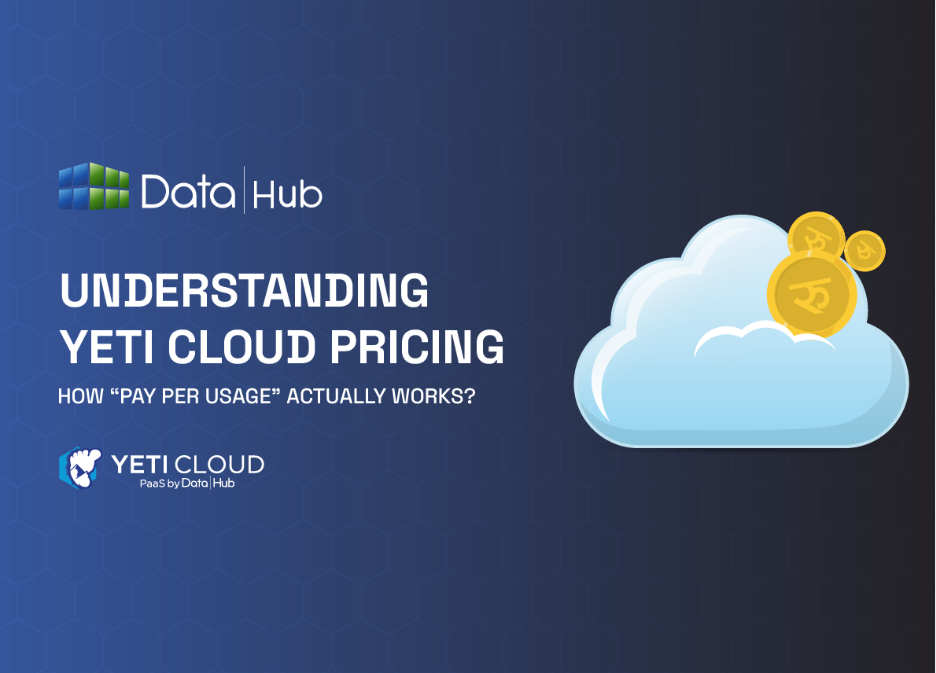
In Nepal’s rapidly growing digital economy, companies need cloud hosting services that are powerful and secure, flexible and affordable. That’s where Yeti Cloud comes in. Provided by DataHub Nepal, it runs in internationally certified, self-owned private data centers in Kathmandu, offering the latest cloud infrastructure tailored for Nepali companies, startups, and government institutes. One of Yeti Cloud’s most impressive features is its pay-per-usage model. Unlike monthly subscriptions, where you pay a fixed amount regardless of usage, Yeti Cloud charges only for the actual resources (CPU, storage, bandwidth) you consume. This approach helps organizations control costs, avoid waste, and scale seamlessly as their needs change. In this blog, we’ll explain how Yeti Cloud’s pay-per-usage pricing works, why it’s a smart choice for Nepal’s growing IT scene, and how DataHub Nepal provides transparent billing and expert local support. Whether you’re new to cloud hosting or considering a switch to a more flexible option, understanding this pricing model will help you make the best decision for your business. What is Yeti Cloud? Yeti Cloud is DataHub Nepal’s advanced cloud hosting platform built to serve the growing needs of businesses and organizations in Nepal. It operates on the private data centers of DataHub in Kathmandu which is ISO/IEC 27001:2013 certified which is the best information security standard. It means that your data remains secure and in Nepal regulations. The platform provides reliable, low-latency cloud services that help startups, SMEs, and government projects run smoothly without worrying about security threats or application failures. Since Yeti Cloud stores data in local locations, Yeti Cloud reduces lag and provides faster access compared to international cloud providers. At Yeti Cloud, you can scale your infrastructure and resources up and down to match your business needs. Yeti cloud offers a simple, scalable end-to-end experience, backed by 24/7 expert local support from DataHub Nepal. It combines modern technology with deep understanding of the Nepalese market, making it the trusted cloud solution for anyone who values performance, security, and cost-efficiency. Key Features of Yeti Cloud 1. Seamless Deployment Yeti Cloud simplifies the deployment process by allowing applications to be launched without any code modifications. Developers can utilize tools like Docker, GIT, or SVN to deploy their applications swiftly, reducing time-to-market and operational overhead. 2. Pay-Per-Use Pricing Model Traditional cloud vendors often operate on a pay-per-limits pricing model, leading to potential overpayment for unused resources. Yeti Cloud adopts a pay-for-usage model, ensuring that businesses are billed only for the resources they actively use, optimizing cost-efficiency. 3. Automatic Scaling and Management Yeti Cloud offers both vertical and horizontal scaling capabilities. Vertical scaling allows for real-time resource adjustments, while horizontal scaling automatically distributes workloads across multiple nodes. An intuitive web interface facilitates easy management, enabling businesses to adapt to changing demands seamlessly. 4. High Availability Yeti Cloud guarantees high availability, ensuring that applications remain accessible and operational even during peak times or unexpected failures. This reliability is vital for businesses that depend on continuous online presence. 5. Built-in Monitoring The platform includes built-in monitoring tools that track RAM, CPU, network, storage, and IO. Configurable alert notifications help proactive management, allowing businesses to address issues before they escalate. 6. Comprehensive Management Tools Yeti Cloud offers functionalities like hibernating, stopping, restarting, and cloning environments. These tools provide flexibility in managing applications, facilitating testing, development, and scaling processes. 7. Data Backup with Retention The platform provides backup solutions with a 7-day retention period, ensuring data safety and facilitating recovery in case of data loss or corruption. What Does “Pay Per Usage” Mean? Pay-per-usage is a pricing model where you pay only for the cloud resources you actually use, when you use them. When it comes to Yeti Cloud, it implies that you will be charged depending upon the amount of CPU resources, memory (RAM), storage and bandwidth that the applications in question use. This does not operate in the same way as traditional hosting in which you are charged a fixed fee irrespective of your level of consumption. Under pay per usage, if your business experiences slow periods or fluctuating demand, you only pay for the resources used during those times, no wasted money on unused capacity. This model is flexible and economical for Nepali startups, small business, and government projects. You can begin with a small deployment, prototype your apps, and grow as your needs increase, all to the expense that rises and falls with real use. The pay per usage model provided by Yeti Cloud is also transparent and simple to figure out, which will help Nepali businesses avoid surprises in billing and optimize their cloud spending. Components of Yeti Cloud Pricing You need to understand how Yeti Cloud charges you which can help you manage your cloud costs better. The main factors that affects your bill are: Through these knowledge, Nepali companies will be in a better position to plan their expenses and allocate resources according to their budget without compromising their performance. Benefits of Pay Per Usage for Nepal Businesses Yeti Cloud’s pay-per-usage pricing offers multiple advantages for businesses in Nepal’s fast-growing digital market. These advantages enable the Yeti Cloud pay per usage rate to be an intelligent and efficient option that seems to be suitable to Nepal businesses, including startups, corporations, and the government. How to Monitor and Manage Your Usage with DataHub Nepal? Transparency is one of the biggest strengths of Yeti Cloud’s pay-per-usage model. DataHub Nepal gives customers easy tools to check and control their cloud resource use whenever they need. They can track their CPU, memory, storage, and bandwidth in a simple dashboard, so they know exactly where their costs are coming from. This helps businesses in Nepal make smart choices and avoid unexpected bills. DataHub Nepal also has an alert system that lets users set limits. When usage gets close to those limits, they can adjust their resources up or down before extra costs happen. Plus, with 24/7 local expert support based in Kathmandu, businesses get personal help to make the most of their cloud, fix problems,
VPS Hosting for Startups in Nepal: Why It’s the Best Option to Scale Affordably?

In Nepal’s fast-growing digital economy, startups are looking for reliable, affordable, and high-performance hosting solutions for their websites, apps, and online services. VPS hosting has become the preferred choice for many new businesses in Kathmandu, Pokhara, and across Nepal, offering the perfect balance between cost and scalability. VPS Hosting in Nepal offers all the benefits of a dedicated server but at a lower cost and provides greater speed, security and stability than shared hosting. It is ideal for e-commerce companies, startups, and SaaS platforms, as well as digital service providers looking to scale steadily without performance concerns. When you choose your VPS hosting to DataHub Nepal, you will enjoy the benefit of a locally optimized infrastructure, low-latency connectivity throughout Nepal, and around-the-clock, expert-level support in Kathmandu. Startups can scale resources as customer demand grows, paying only for what they need with clear and flexible pricing. In this guide, we will discuss what VPS Hosting is and why it is the best hosting solution your startup needs in Nepal, and how DataHub Nepal can help your business grow affordably, securely, and reliably. What is VPS Hosting and How Does It Work for Startups in Nepal? VPS Hosting (Virtual Private Server) in Nepal is a form of hosting that allows owners of websites, applications and software to use their own server environment inside a shared hosting system. Unlike in shared hosting, each VPS has dedicated resources (CPU, RAM and storage) thus improving performance. VPS hosting offers a scalable, affordable but powerful hosting option to startups in Nepal, no matter where you build your online business whether it is an e-commerce site in Kathmandu, a SaaS in Pokhara, or content-heavy platform in Lalitpur, using VPS hosting will offer the scalability you need. In contrast to the shared hosting, where various websites are utilizing same resources. VPS hosting provides your new business with the stability, security, and speed needed to impress new customers from the very first visit.. DataHub Nepal VPS hosting takes it one step further by providing servers that are optimized to suit the Nepalese market so you end up with low latency, fast loading times, and better user experience with your local consumers. Why Startups in Nepal Should Choose VPS Hosting Over Shared Hosting? Most entrepreneurs who will want to start up business in Nepal will begin with shared hosting since it is inexpensive. But, in some cases, growth can be restrained by shared hosting. Sites on shared servers have to share the same resources thus making their performance uniformly slow, prone to downtime of the server during traffic spiked and open to vulnerabilities in case of hacking by a site on the same server. VPS hosting is the smarter choice for startups in Nepal that aim to grow fast. The hosting solution at DataHub Nepal offers a dedicated CPU, RAM and storage and therefore, your site or application will perform best even when they receive more traffic. This is essential to Nepali businesses which aim at increasing online market in cities such as Kathmandu, Pokhara, and Biratnagar. VPS hosting also offers more customization. You can install your own software, adjust the server to your needs, and control security settings, something shared hosting rarely allows. This level of control is critical to tech-powered startups, SaaS firms or online stores that are looking to enjoy long-term stability and expansion in this digital market in Nepal where digital competition is high. Key Benefits of VPS Hosting for Startups in Nepal For a startup in Nepal, VPS hosting is not about having a server but having a scalable, stable, and cost effective foundation to your digital growth. The key advantages are the following: 1. On Demand Scalability Your traffic and data demands will also grow as your startup grows. Having the same low VPS hosting price ensures that you never waste your money on unutilized resources or struggle to keep up under tight limitations, thanks to DataHub Nepal VPS hosting, which allows you to increase, or decrease, your CPU, RAM, and storage in real-time. 2. Improved Local Usage With servers located in Nepal, customers in Kathmandu, Pokhara, and other cities enjoy faster load times, better user experience, and improved search rankings. 3. Enhanced Security Compared to shared hosting, VPS offers you isolated resources and customizable security setttings,protecting your business data from cyber threats worldwide. 4. Cost-Efficient Infrastructure With VPS hosting, startups can start small and upgrade resources as needed, with predictable and flexible pricing that fits their growth. 5. Local Support, 24/7 DataHub Nepal offers 24/7 technical support from experts who understand the unique needs of businesses. How VPS Hosting Supports Startup Growth in Nepal? In Nepal’s competitive startup market, the right hosting acts as a strong backbone for your business. VPS hosting especially at Datahub Nepal offers several growth friendly benefits: 1. Flexibility for Changing Needs The needs of the startup can change quickly, one month you may need minimal resources and the next month, extra CPU may be required to handle more users. VPS hosting handles the change smoothly. 2. Stable Performance During Growth Traffic spikes often occurs during marketing campaigns or product launches. As your website grows Datahub Nepal VPS ensures it stays online during high traffic, which is necessary for trust and credibility. 3. Custom Setups for Projects Unlike shared hosting a VPS hosting lets you install specific software, run your own configurations and create exact environment for your application or platform needs which is a big advantage for tech startups in Nepal. 4. Predictable Costs With DataHub Nepal, startups can scale resources without worrying about unpredictable bills, making budgeting and financial planning easier. 5. Faster Problem Solving with Local Support Quick solutions matter when growing fast. Datahub Nepal provides 24/7 local support so issues are resolved without delays from communications. Why DataHub Nepal is the Best VPS Hosting Provider for Startups? 1. Industry Recognition and International Certifications 2. Round-the-Clock Local Service and Expertise Tips for Startups to Maximize VPS Hosting Efficiency Conclusion For startups in Nepal, choosing the right VPS hosting provider
What is Virtualization? (Benefits, Types, Considerations)

Virtualization technology has revolutionized how businesses manage their IT infrastructure. Virtualization allows organizations to improve efficiency, reduce costs and enhance flexibility by running multiple virtual instances of operating systems, servers and networks on one physical device at the same time. Virtualization helps organizations optimize efficiency while also cutting costs and increasing flexibility. Virtualization has become a foundation of data centers, cloud computing platforms and enterprise IT environments worldwide. In this blog, we will explore what virtualization is, the different types, the benefits it offers, and why “VergeIO” best VMware alternative in Nepal to traditional platforms like VMware. Explore about the Best VMware Alternative in Nepal. What is Virtualization? Virtualization is the process of creating a virtual version of something, whether it’s a server, storage device, network, or application. Virtualization technology enables a single physical device, like a server, to host multiple virtual environments or virtual machines (VMs), each running its own operating system and applications independently. Virtualization is powered by a layer of software known as a hypervisor. The hypervisor manages these VMs and ensures they share the physical resources efficiently. Organizations can use existing hardware more efficiently while remaining flexible enough to adjust resources as necessary. Virtualization has taken on new forms. VergeIO mixes the best aspects of traditional virtualization with modern cloud computing features to enable businesses to run their workloads with efficiency and high availability at a fraction of the cost associated with conventional server-based systems. Types of Virtualization Virtualization technology comes in various types, each designed to enhance certain elements of IT infrastructure. Let’s break them down: 1. Server Virtualization: Server virtualization involves partitioning one physical server into multiple virtual servers or virtual machines that operate independently of each other. Each virtual machine (VM) can run its own operating system and physical resources such as CPU, memory and storage are allocated based on demand. Server virtualization is the backbone of modern cloud and data center operations. Businesses can use one machine to handle diverse workloads without compromising performance. 2. Desktop Virtualization: Desktop virtualization allows users to access their desktop environment remotely from another location. The desktop operates within a virtual environment hosted on a central server, allowing employees to connect from any device. Reduces individual desktop management requirements and supports remote work solutions. VergeIO makes desktop virtualization more secure and manageable. As businesses in Nepal and beyond increasingly adopt hybrid and remote work models, VergeIO provides an easy, secure, and scalable desktop virtualization solution to enable employees to work from any location seamlessly. 3. Storage Virtualization: Storage virtualization involves abstracting physical storage devices and creating a single, unified storage pool. Management of storage resources becomes simpler, making allocation and scaling of capacity simpler. VergeIO ensures data is managed effectively across multiple storage devices, improving overall performance while simplifying backup, recovery and scaling operations. VergeIO integrates storage with server virtualization capabilities, providing businesses with the ability to optimize both simultaneously. 4. Network Virtualization: Network virtualization allows multiple virtual networks to coexist on top of physical networks, allowing the separation between them. This allows organizations to better manage network traffic, improve security, and easily scale their network resources. With VergeIO, network virtualization is enhanced with modern features such as automated network provisioning and micro-segmentation capability, making it an ideal choice for businesses in Nepal looking to optimize their IT infrastructure. 5. Application Virtualization: Application virtualization allows programs to run independently from their underlying operating system. Improve device and operating system compatibility while simplifying deployment. What are the Benefits of Virtualization? Problem with the content in image (Water filtration systems?) Virtualization brings many advantages to businesses. When combined with solutions such as VergeIO from DataHub Nepal, these benefits become even greater: 1. Cost Savings: One of the main reasons businesses adopt virtualization is the potential for significant cost savings. By consolidating physical servers into virtual instances, businesses reduce the need for costly hardware investments. Virtualization also lowers energy costs since fewer physical machines are running. VergeIO provides a cost-effective alternative to traditional IT infrastructure. It helps businesses in Nepal save on hardware, energy, and maintenance costs while offering high performance and scalability. 2. Improved Resource Utilization: Traditional servers often operate below their full capacity. Virtualization maximizes hardware utilization by running multiple virtual machines on a single physical machine, ensuring that the hardware resources are fully optimized. VergeIO excels in this area, allowing businesses to deploy multiple virtual machines with minimal resource waste. This means better performance for your workloads without the need for additional physical servers. 3. Flexibility and Scalability: Virtualization provides a level of flexibility and scalability that traditional IT infrastructures cannot match. Businesses can quickly spin up new virtual machines to handle increased workloads or scale down when demand decreases. With VergeIO, scaling your infrastructure is as simple as adding more virtual machines. This makes it ideal for businesses that need to adapt to changing demands quickly, such as those in cloud computing or data centers. 4. Disaster Recovery and Backup: In case of hardware failure or disaster, virtualization offers robust disaster recovery options. Virtual machines can be easily backed up, replicated, and restored to new hardware with minimal downtime. VergeIO integrates disaster recovery tools into its platform, making it simple to recover from system failures and ensuring that critical workloads are protected, even in the face of unforeseen events. 5. Enhanced Security: Virtual machines are isolated from each other, so a security breach in one VM doesn’t affect others. This increases security by preventing malware from spreading across your entire network. With VergeIO, businesses can deploy virtualized environments that are tightly controlled and monitored. The added layers of security provided by VergeIO make it an attractive option for businesses that prioritize data security. 6. Simplified Management: Virtualization platforms like VergeIO allow businesses to manage their IT infrastructure from a single interface. Centralized management improves visibility and control, making it easier to monitor performance, allocate resources, and perform maintenance. VergeIO offers a user-friendly management console, which simplifies the administrative tasks required to maintain a virtualized environment.
Best VMware Alternative in Nepal

Nepal has a rapidly evolving IT sector, and businesses are turning to virtualization to optimize resources, reduce costs and enhance operational efficiency. While VMware has long been the industry leader, its high costs, complex licensing, and lack of local support make it impractical for many Nepalese organizations. So, we are introducing “VergeIO” best VMware alternative in Nepal, an advanced hyper-converged infrastructure (HCI) platform providing superior performance, affordability and in-country support. In this detailed blog, we will explain why VergeIO is the best VMware alternative in Nepal, its unique benefits, and how it can transform your IT infrastructure. Explore about Virtualization, it’s Benefits, Types & Considerations. What is VergeIO? VergeIO is an advanced virtualization and storage platform that integrates computer, storage, networking and cloud technology in an easy-to-use interface. VergeIO differs from more conventional virtualization solutions like VMware in that it offers more cost savings, scalability, and efficiency while reducing complexity. How VergeIO Helps Nepalese Businesses? 1. Saves Money: 2. Easy to Use: 3. Local Support: 4. Works with Your Equipment: 5. Grows with Your Business: Benefits of Choosing VergeIO in Nepal Virtualization is essential to modern businesses, but VMware high costs and complexity often make it impractical for Nepalese businesses. VergeIO provides superior performance at a fraction of the cost Let’s look more closely at why VergeIO is the best VMware alternative for Nepal. 1. All-in-One Solution: With traditional systems like VMware, you need: VergeIO combines all these into one system that’s: 2. Built-in Data Protection: In Nepal’s business environment, protecting your data is crucial. VergeIO includes: All without needing extra software or costs. 3. Better Performance: VergeIO is designed to work efficiently, which means: 4. Perfect for Nepal’s Conditions: VergeIO works well in Nepal because: 5. Simple Pricing: Unlike VMware’s complicated pricing, VergeIO offers: Who Should Use VergeIO in Nepal? VergeIO is great for many types of businesses in Nepal: 1. Small and Medium Businesses (SMBs): 2. Growing Companies: 3. IT Service Providers: 4. Banks and Financial Institutions: 5. Government Offices: How does VergeIO differ from other virtualization platforms in Nepal? VergeIO stands out when compared to other virtualization platforms in Nepal, particularly with assistance from DataHub Nepal. VergeIO offers more affordable and straightforward pricing plans compared to VMware, which is both costly and difficult to administer. With DataHub Nepal, VergeIO also gives you local support in Nepal, so you get help quickly. VMware support usually comes from other countries, which can take more time. (Let’s remove this sentence) VergeIO works with almost any hardware, so you don’t need to spend extra money on special equipment like you often do with VMware or Nutanix. VergeIO is also much easier to use. It’s simple design means you don’t need special training, while VMware can be difficult to learn. VergeIO also protects your data with built-in features, but with VMware, you often have to buy extra software for full protection. When compared to Proxmox and Microsoft Hyper-V, VergeIO is easier to use, costs less, and has better local support, all made possible through DataHub Nepal. VergeIO is built to meet the needs of businesses in Nepal, making it the best choice for local companies that want to save money, grow faster, and get good support. Why Consider VergeIO Over VMware in Nepal? 1. Affordable Pricing Without Hidden Costs: VMware licenses can be expensive and complex, with additional fees associated with features like vMotion and high availability. VergeIO offers transparent, all-inclusive pricing plans designed for Nepalese businesses operating with tight budgets. 2. Localized Support in Nepal: VMware lack of local support in Nepal is among its major drawbacks, often necessitating contact with international teams for any issue, which leads to long delays. VergeIO provides Nepal-based technical support, ensuring faster resolution times. 3. Simplified Infrastructure with HCI: Traditional VMware setups require separate servers, storage, and networking, adding complexity and cost. VergeIO hyper-converged architecture combines everything into a single platform, reducing hardware needs and management overhead. 4. Better Performance & Efficiency: VergeIO uses advanced data optimization techniques, reducing storage needs by up to 80% compared to VMware. This means faster performance with less hardware. 5. Seamless VMware Migration: Switching from VMware to VergeIO is simple, with tools and support to ensure a smooth transition. Businesses can migrate without downtime, preserving existing workloads. How You Can Switch from VMware to VergeIO? If you’re using VMware now, switching to VergeIO is straightforward. Here’s how it works: Step 1: Planning Your Move: Step 2: Setting Up VergeIO: Step 3: Moving Your Data: Step 4: Going Live: Why You Choose VergeIo from DataHub Nepal? Choosing VergeIO from DataHub Nepal gives you the best of both worlds: powerful, easy-to-use virtualization technology and trusted local support. VergeIO is affordable, simple to manage, and works with the hardware you already have. With DataHub Nepal, you also get fast, Nepal-based support whenever you need help, without waiting for international assistance. Together, VergeIO and DataHub Nepal make it easy for businesses in Nepal to save money, grow faster, and keep their IT systems strong and secure. Conclusion For businesses in Nepal, you can choose reliable providers like DataHub Nepal for support. VergeIO virtualization software is an excellent choice. VMware was a strong platform in the past, but its high costs, complex setup process, and lack of local support make it difficult for many Nepalese businesses. VergeIO provides an efficient, user-friendly, and cost-effective solution. Working with existing equipment, saving money and expanding your business without sudden increases in cost are all hallmarks of success. With DataHub Nepal as your local support, assistance is always close at hand when needed. VergeIO provides all of the technology and support services necessary for running an effective, cost-efficient operation, whether for small businesses, growing organizations or government offices. FAQs Unlock the full potential of your IT infrastructure with VergeIO from DataHub Nepal : an affordable, high-performance alternative to VMware. Get in touch today and take the first step toward smarter virtualization!
Top 10 Factors for Choosing Disaster Recovery as a Service in Nepal

In today’s digital-first world, businesses rely heavily on data and IT systems to operate efficiently. A single disruption whether from a cyberattack, natural disaster, or hardware failure can lead to significant financial losses, reputational damage, and operational downtime. A Disaster Recovery as a Service in Nepal ensures that businesses can quickly restore critical systems and data after an unexpected event. However, not all DR solutions are created equal. Choosing the wrong one can leave your organization vulnerable when disaster strikes. This guide explores the top 10 factors to consider when selecting a disaster recovery solution, ensuring your business remains resilient, compliant, and operational under any circumstances. Explore Why Backup-as-a-Service is Important? What is Disaster Recovery? DRaaS (Disaster Recovery as a Service) is a cloud-based service that helps businesses recover their data and IT systems after a disaster like cyberattacks, power failures, or natural calamities. Disasters can happen in both the physical and digital worlds like floods, power outages, cyberattacks, or system failures. Since businesses rely heavily on their IT systems, any downtime can cost thousands (or even millions) of dollars per minute. Companies expect their IT teams to keep everything running 100% of the time, even with limited resources. Disaster recovery (DR) is a plan that ensures a business can quickly restore its IT systems if the main setup fails. It’s more than just backing up data it includes all the hardware, software, and configurations needed to fully take over if the primary system goes down. When a company outsources this to a third-party provider, it’s called Disaster Recovery as a Service (DRaaS). Learn the Differences Between Backup-as a-Service and Disaster Recovery. 10 things to consider while choosing Disaster Recovery as a Service in Nepal 1. Define Your Recovery Speed Limits (RTO & RPO): A. Recovery Time Objective (RTO): The maximum time your business can afford to be offline. Example: A bank needs systems back in minutes, while a small shop may tolerate hours. B. Recovery Point Objective (RPO): The maximum data loss you can accept. Example: A financial institution may need real-time backups, while a school can afford to lose a day’s data. Why It Matters in Nepal? After the 2015 earthquake, businesses with clear RTO/RPO recovered 70% faster as per (Asian Development Bank). Solution: 2. Scalability: Plan for Future Growth: Data grows as your business do, and you need a scalable solution for your Disaster Recovery need. Solution: 3. Cyber Resilience: Protect Against Ransomware: Hackers often target backups to stop recovery. A good disaster recovery plan should: What to Look For: 4. Data Center Location: Speed vs. Compliance: If backups are in Singapore, recovery may be slow due to the higher latency. Legal Requirements: Nepal’s Privacy Act (2075) requires local storage for sensitive data (health, finance). Source (Lawimperial) Solution: 5. Provider Experience: Avoid Amateurs: Good customer support is crucial. Check the provider’s service agreements (SLAs) to make sure they’ll help quickly when you need it. How to Choose? 6. Cost vs. Value: Avoid Hidden Fees: Compare the cost of the solution to the cost of not having one. Think about: Solution: 7. Easy Integration with Your Systems: Your disaster recovery solution should easily connect with your existing tools and software. Look for solutions with APIs so you can automate and manage everything smoothly. Solution: 8. Backup Frequency: Don’t Settle for Daily Backups: If a fire destroys your server just before midnight, you lose 23 hours of data. Solution: 9. Compliance: Follow Nepal’s Data Laws: Solution: 10. Testing: Practice Before Disaster Strikes: Can you test your recovery plan without causing problems? Regular testing ensures everything will work when a real disaster happens. Solution: Explore How Backup and Recovery Services Shield Financial Institutions? How to Start a DRaaS Project? 1. Identify Risks: Consider possible disasters based on your location. For example, a company in Nepal must prepare for the disaster like earthquakes, landslides, flood, fire etc. Choosing a DR provider with data centres too close (like in Kathmandu or Bhaktapur) may not be ideal. In the past, businesses had to keep their backup on-site, nearby their own IT staff, but service provider expertise in DRaaS eliminates this need. 2. Assess Business Needs: Think beyond IT. Business leaders should determine how long they can function without critical systems and what recovery time is acceptable. Many businesses use cloud-based tools like DataHub Nepal and Google Workspace which already offer some disaster recovery protection. However, mistakes like accidental data deletion can still occur, and a proper DRaaS can help prevent data loss. 3. Consider Backup vs. Full Disaster Recovery: Some businesses only need data backup (Backup as a Service, BaaS), which keeps copies of data offsite but doesn’t restore applications. Others need full DRaaS, which ensures both data and applications can be quickly recovered. Key Factors When Choosing a DRaaS Solution Why Choose DataHub Nepal for DRaaS Solution? In today’s digital-first world, businesses in Nepal and beyond need a reliable, secure, and cost-effective Disaster Recovery (DR) solution to protect against data loss, cyberattacks, and unexpected downtime. DataHub Nepal stands out as a leading Disaster Recovery as a Service (DRaaS) provider, offering enterprise-grade resilience tailored for Nepalese businesses. With DataHub Nepal, your business stays protected, no matter what! Conclusion In today’s digital world, businesses in Nepal cannot afford long downtimes or data loss. Disaster Recovery as a Service (DRaaS) is the best solution to ensure your IT systems stay up and running, even after unexpected disasters like cyberattacks, power failures, or natural calamities. Choosing the right DRaaS provider requires careful consideration of factors like recovery speed (RTO & RPO), cybersecurity, cost, data center location, compliance, and backup frequency. By choosing a reliable and scalable DRaaS solution, businesses can minimize downtime, protect critical data, and continue operations without disruptions. For businesses in Nepal, DataHub Nepal stands out as a trusted DRaaS provider, offering fast recovery, top-notch security, expert 24/7 support, and cost-effective solutions tailored for local needs. Don’t wait for a disaster to strike! Secure your business today with the right DRaaS solution and
What is Disaster Recovery as a Service (DRAAS)? (Challenges and Threats)

In today’s fast-moving, technology-driven world, businesses rely heavily on digital systems to run smoothly. Data plays a key role in every company, helping with decision-making, customer service, and daily operations. But what happens if disaster strikes? Cyber-attacks, natural disasters, or hardware failures can cripple a business, making it impossible to function. This is where Disaster Recovery as a Service (DRaaS) comes in. For businesses in Nepal partnering with DataHub Nepal, DRaaS is not just a luxury it’s a necessity. In this blog, we’ll explain what DRaaS is, its key components and benefits, and the challenges that may come with using it. By the end of this guide, you’ll understand why DRaaS is essential for modern business continuity, especially in countries like Nepal, where infrastructure and resources are limited. Learn why Backup Service is important? What is Disaster Recovery as a Service (DRaaS)? Disaster Recovery as a Service (DRaaS) is a cloud-based solution that enables businesses to quickly recover their IT infrastructure, data and applications in case of disaster. Consider it as a backup plan for your digital assets in case something goes wrong like server crashes, ransomware attacks or flooding. DRaaS ensures your business can resume operations quickly with minimal downtime. Simply put, Disaster Recovery as a Service (DRaaS) can be seen as having a backup plan for your backup plan. Cloud storage doesn’t just involve keeping data safe – it provides an environment that is fully functional, ready to be activated quickly when necessary. Nepal businesses face power outages, natural disasters such as earthquakes, and limited IT resources as regular threats; for these organizations DRaaS is an effective and cost-efficient solution to ensure business continuity. Explore the Difference Between Backup-as a-Service and Disaster Recovery. How Does DRaaS Work? Disaster recovery as a service (DRaaS) works by replicating your entire IT environment (servers, applications and data) onto an offsite secure location typically the cloud. Here’s a step-by-step breakdown on how this works: 1. Assessment and Planning: To start, evaluate your business’s IT infrastructure to identify any critical systems or data that need protecting. A recovery plan must then be created describing how and when these systems will be reinstated following any disasters. 2. Data Replication: Your data is continuously backed up and replicated into a secure cloud environment, providing peace of mind should your primary systems fail, and an up-to-date copy of your data remains accessible to you. 3. Failover and Failback: In the event of a disaster, operations are automatically switched over to your replicated environment in the cloud (failover). Once primary systems have been restored, operations switch back over (failback). 4. Testing and Monitoring: Regular tests should ensure that your disaster recovery plan works as intended, while monitoring tools provide continuous support by alerting you of any potential issues before they become more significant issues. DataHub Nepal provides customized disaster recovery as a service solution Custom to Nepalese businesses, taking into account challenges such as limited bandwidth access and frequent power outages. Learn How Backup and Recovery Services Shield Financial Institutions? Why is DRaaS Important for Businesses in Nepal? Nepal is a country with unique challenges when it comes to IT infrastructure. Frequent power cuts, limited internet bandwidth, and the ever-present risk of natural disasters like earthquakes and floods make it difficult for businesses to maintain uninterrupted operations. Here’s why DRaaS is particularly important in this context: 1. Protection Against Natural Disasters: Nepal is prone to earthquakes, landslides, and floods. These disasters can destroy physical servers and data centers, leading to significant data loss. DRaaS ensures that your data is safe in the cloud, even if your physical infrastructure is damaged. 2. Minimizing Downtime: Downtime can be costly for businesses, especially in a competitive market. DRaaS allows businesses to recover quickly, minimizing the impact on operations and revenue. 3. Cost-Effective Solution: Building and maintaining an in-house disaster recovery system can be expensive. DRaaS offers a more affordable alternative, with pay-as-you-go pricing models that suit businesses of all sizes. 4. Compliance and Security: Many industries have strict regulations regarding data protection and recovery. DRaaS helps businesses comply with these regulations by providing secure, reliable backup and recovery solutions. Learn How to Choose the Best Backup Services in Nepal? (10 Important Criteria) Challenges of Implementing DRaaS in Nepal While DRaaS offers numerous benefits, implementing it in a country like Nepal comes with its own set of challenges: 1. Limited Internet Bandwidth: Reliable internet connectivity is essential for DRaaS, as data needs to be continuously replicated to the cloud. In Nepal, where internet bandwidth can be limited and expensive, this can be a significant hurdle. 2. Power Outages: Frequent power cuts can disrupt the replication process, leading to incomplete backups. Businesses need to invest in backup power solutions, such as generators or UPS systems, to ensure uninterrupted operations. 3. Awareness and Expertise: Many businesses in Nepal are still unaware of the importance of disaster recovery. Even those who are aware may lack the technical expertise to implement and manage DRaaS effectively. 4. Cost Concerns: While DRaaS is generally more cost-effective than traditional disaster recovery solutions, the initial investment can still be a barrier for small and medium-sized businesses. 5. Regulatory Compliance: Some businesses may be concerned about storing their data in offshore cloud servers due to data sovereignty issues. It’s important to choose a DRaaS provider that complies with local regulations and offers data storage within the country, if required. Threats to DRaaS Implementation In addition to the challenges mentioned above, there are several threats that businesses need to be aware of when implementing DRaaS: 1. Cybersecurity Risks: Storing data in the cloud makes it a target for cyberattacks. Businesses need to ensure that their DRaaS provider has robust security measures in place, such as encryption and multi-factor authentication. 2. Data Corruption: If data is not replicated correctly, it can become corrupted, rendering it useless in the event of a disaster. Regular testing and monitoring are essential to prevent this. 3. Vendor Lock-In: Some DRaaS providers use proprietary technologies that
How to Choose the Best Backup Services in Nepal? (10 Important Criteria)
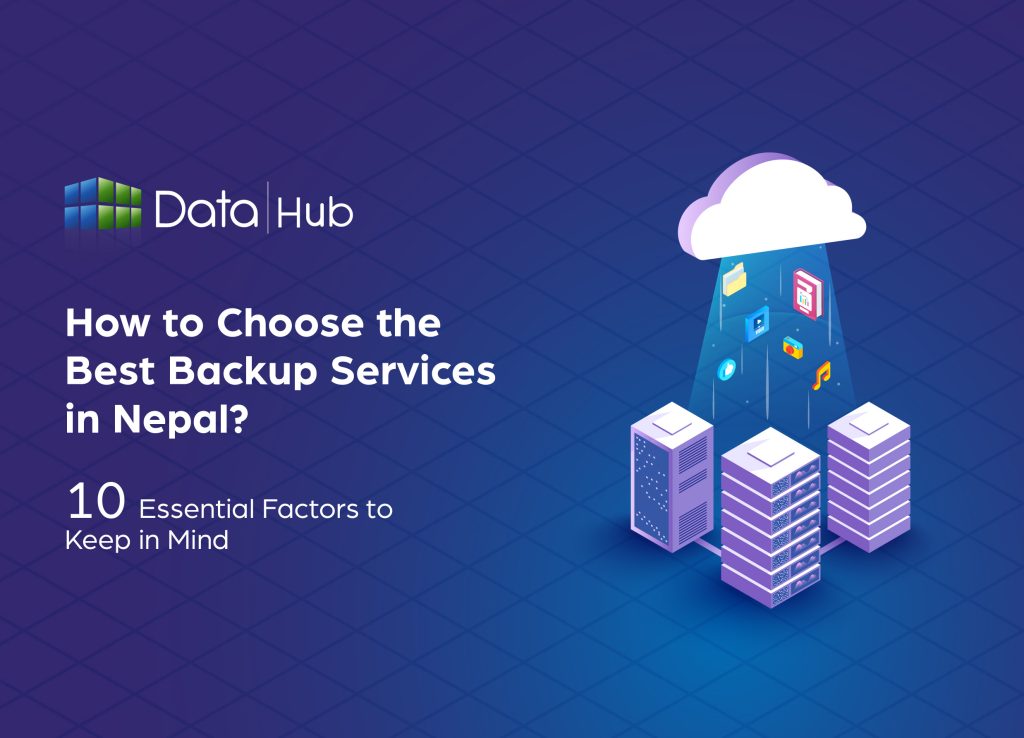
Data has become one of the most invaluable assets for individuals and businesses alike in today’s digital era. Losing data, whether it’s sensitive customer records, essential business documents or precious memories is often devastating. Planning a reliable backup solution is crucial, which is why Nepal offers some of the finest backup services available. If this is something that interests you, please get in touch. In this blog post, we’ll cover how to choose the best backup services in Nepal with special priority placed upon Datahub Nepal and their innovative Object Storage solution. We will also outline 10 criteria you should keep in mind when selecting a backup service provider. By the end of this blog, you should have a firm grasp on what data backup services to look for and why Datahub Nepal stands out as an excellent provider in Nepal. Why Are Backup Services Important? Before diving into the criteria, let’s first understand why backup services are so essential. Here are a few reasons: Now that we understand the significance of backup services, let’s review 10 criteria that must be considered when selecting reliable providers in Nepal. Important Criteria while choosing the Best Backup Services in Nepal 1. Reliability and Uptime: Reliability in backup storage services is most important, which means finding one with an uptime guarantee such as Datahub Nepal that boasts 99.95% uptime to ensure your data can always be accessible when needed. To make sure that happens, look for providers like them with 99.95% uptime guarantees like these which ensures backups will always be accessible when required. 2. Security Features: Data security should always be at the forefront when handling sensitive information, which is why the best backup services offer advanced features to protect it such as: Datahub Nepal, for example, provides military-grade encryption and robust security measures to protect your data. 3. Scalability: Your backup requirements will expand as your business does, so select a service with scalable solutions so you can add capacity as necessary. Datahub Nepal Object Storage solution is highly scalable, making it suitable for businesses of any size. 4. Ease of Use: To be effective, backup services should be easy to set up and manage, providing features such as: es such as: Datahub Nepal backup solutions are created with ease of use in mind, making them accessible even to non-technical users. 5. Cost-Effectiveness: It is crucial that when choosing a backup service that fits within your budget. Consider various pricing plans and compare providers who provide reasonable rates without compromising features. Datahub Nepal offers cost-effective prices making them a suitable option for businesses in Nepal. 6. Speed of Backup and Recovery: In the event of data loss, time is of the essence. The best backup services offer fast backup and recovery speeds, minimizing downtime. Datahub Nepal Object Storage is optimized for speed, ensuring quick backups and seamless data recovery. 7. Geographical Redundancy: Geographical redundancy ensures that your data is stored in multiple locations, protecting it from local disasters like earthquakes or floods. Datahub Nepal offers geo-redundant storage, ensuring your data is safe no matter what. 8. Compliance and Certifications: If your business operates in a regulated industry, compliance is crucial. Look for backup services that comply with industry standards and hold relevant certifications. Datahub Nepal stick to international standards, ensuring your data is handled securely and legally. DataHub Nepal is an ISO 27001:2013 Certified and PCI DSS Compliant, ensuring top-notch security and compliance for all your data management needs. 9. Customer Support: Technical issues can arise at any time, so having reliable customer support is essential. Choose a provider that offers 24/7 customer support with quick response times. Datahub Nepal’s support team is always available to assist you with any issues. 10. Object Storage Capabilities: Traditional backup methods like tape drives or external hard drives are becoming outdated. Modern backup solutions like Object Storage offer superior performance and flexibility. Let’s dive deeper into what Object Storage is and why it’s a game-changer. What is Object Storage? Object Storage is a modern data storage architecture that manages data as objects rather than files or blocks. Each object includes: This approach offers several advantages over traditional storage methods, making it ideal for backup services. Benefits of Object Storage for Backup Services Datahub Nepal Object Storage solution leverages these benefits, providing a reliable and efficient backup service for businesses in Nepal. Why Choose Datahub Nepal for Backup Services? Now that we’ve covered the criteria and the importance of Object Storage, let’s talk about why Datahub Nepal is the best choice for backup services in Nepal. 1. Cutting-Edge Technology: Datahub Nepal uses the latest technology, including Object Storage, to provide top-notch backup services. Their solutions are designed to meet the needs of modern businesses. 2. Affordable Pricing: Datahub Nepal offers competitive pricing plans, making it accessible for businesses of all sizes. Whether you’re a startup or a large enterprise, you’ll find a plan that fits your budget. 3. Robust Security: With military-grade encryption and advanced security features, Datahub Nepal ensures your data is protected from cyber threats. 4. 24/7 Customer Support: Datahub Nepal’s support team is available round-the-clock to assist you with any issues. Whether it’s a technical problem or a simple question, they’re always ready to help. 5. Scalable Solutions: As your business grows, so do your backup needs. Datahub Nepal Object Storage is highly scalable, allowing you to increase storage capacity as needed. 6. Geo-Redundant Storage: Datahub Nepal stores your data in multiple locations, ensuring it’s safe from local disasters. This geographical redundancy provides an extra layer of protection. 7. User-Friendly Interface: Datahub Nepal’s backup solutions are designed with simplicity in mind. Their intuitive interface makes it easy to set up and manage backups, even for non-technical users. 8. Fast Backup and Recovery: With Datahub Nepal, you don’t have to worry about slow backups or recovery times. Their Object Storage is optimized for speed, ensuring quick and efficient data handling. 9. Compliance: Datahub Nepal adheres to international standards, ensuring your data is
Why Choose Datahub Nepal for the Best VPS Hosting Services in Nepal?

Are You Searching for Best VPS Hosting Services in Nepal? As our world becomes more connected and digitalized, having reliable web hosting service has become more of a necessity than ever. No matter if you are running a small business, running an e-commerce store, or running a growing enterprise; website performance can make or break your online presence. Are you located in Nepal and searching for reliable VPS hosting solutions? Look no further than Datahub Nepal! Datahub Nepal has become the go-to VPS hosting provider in Nepal thanks to its stellar performance, affordable pricing and unrivaled customer support. But why does Datahub Nepal stand out? Why should you select them over other hosting providers? In this blog post, we’ll delve deep into VPS hosting, explore its benefits and show why Datahub Nepal is your ideal hosting solution. Explore everything about VPS Hosting! What is VPS Hosting? Before diving in and discussing why Datahub Nepal is the best, let’s define VPS hosting. VPS stands for Virtual Private Server and is a type of web hosting that falls somewhere between shared hosting and dedicated hosting in terms of cost and performance. VPS hosting allows you to have dedicated resources on a server shared among multiple users at an affordable cost, without paying for dedicated server. How Does VPS Hosting Work? VPS hosting uses virtualization technology to divide one physical server into multiple private servers. Each VPS operates independently, with its own dedicated resources such as CPU, RAM and storage space. By choosing for shared server solutions, you gain the advantages of a dedicated server without incurring its costly price tag. VPS hosting gives you your own private space within the building (physical server). While you still share resources and privacy from one another, each VPS user enjoys their own resources and resources to work with. Explore the smart guidelines to choose the right VPS Hosting Provider in Nepal. Benefits of VPS Hosting Over Shared Hosting If you are currently using shared hosting, VPS hosting could be the ideal solution. Here are a few key benefits that make VPS hosting the superior choice: 1. Better Performance: In shared hosting, resources such as CPU, RAM, and bandwidth are shared among several users. To maximize performance on shared servers, consider sharing CPU cores with another user to reduce CPU useage while increasing bandwidth usage. If another website or application on your server experiences an increase in visitor volume, this can cause yours to slow down as well. With VPS hosting, you are provided with dedicated resources that ensure constant performance even under heavy traffic conditions. 2. Enhanced Security: Since you’re not sharing resources with other users, the risk of security breaches is significantly lower. VPS hosting allows you to implement additional security measures, including firewalls and encryption, for added protection of your data. 3. Scalability: As your website or application expands, so will its hosting needs. Fortunately, VPS hosting makes scaling resources easy whether that means more storage, RAM or bandwidth without any downtime for you or anyone else on your VPS server. 4. Customization: With VPS hosting, you have full control of your server environment. Install custom software, customize settings, and even select an operating system (Linux or Windows). Shared hosting does not allow for such high levels of customization. Learn more about the VPS Hosting cost in Nepal. What Makes Datahub Nepal Unique? Now that you understand the benefits of VPS hosting, let’s talk about why Datahub Nepal is the best choice for VPS hosting in Nepal. Here are some reasons why they stand out from the competition: 1. High-Performance Servers: Datahub Nepal uses enterprise-grade NVMe SSDs and high-speed processors to ensure your website runs smoothly and efficiently. Whether you’re running a small blog or a large e-commerce site, their servers are designed to handle it all. 2. 24/7 Customer Support: Technical issues can arise at any time, and having reliable customer support is crucial. Datahub Nepal offers round-the-clock technical support to help you with any hosting-related problems. Whether it’s midnight or a holiday, their team is always ready to assist you. 3. Affordable Pricing Plans: One of the biggest advantages of choosing Datahub Nepal is their cost-effective pricing plans. Compared to international VPS providers, Datahub Nepal offers high-quality hosting services at a fraction of the cost. This makes it an ideal choice for businesses and individuals in Nepal who want top-tier hosting without breaking the bank. 4. Robust Security Features: Datahub Nepal takes security seriously. They offer advanced DDoS protection, firewalls, and regular security updates to keep your data safe from cyber threats. With Datahub Nepal, you can rest assured that your website is in safe hands. 5. Scalable Hosting Solutions: As your business grows, your hosting needs will change. Datahub Nepal makes it easy to scale your resources whether you need more storage, RAM, or bandwidth without any downtime. This ensures that your website can handle increased traffic and demand as your business expands. Datahub Nepal VPS Hosting Features Datahub Nepal offers a wide range of features that make their VPS hosting services stand out. Here are some of the key features you can expect: 1. NVMe SSD-Powered Storage: Datahub Nepal uses SSD storage for all their VPS hosting plans. NVMe SSDs are faster and more reliable than traditional HDDs, ensuring quicker data access and improved loading times for your website. 2. Full Root Access: With Datahub Nepal, you get full root access to your server. This means you have complete control over your hosting environment, allowing you to install custom software, configure settings, and make changes as needed. 3. Multiple OS Options: Datahub Nepal offers a choice of operating systems, including Linux and Windows. Whether you’re a fan of open-source software or prefer a Windows-based environment, they’ve got you covered. 4. Guaranteed Uptime: Downtime can be costly for any business. Datahub Nepal offers a 99.94% uptime guarantee, ensuring that your website is always online and accessible to your visitors. 5. Easy Scalability: Need more resources? No problem! Datahub Nepal
How to Prevent Ransomware Attacks to be Safe from Cybercrime in Nepal?

Cybercrime is becoming a significant threat to everyday people in Nepal, extending beyond just large companies or tech experts. Cybercriminals are increasingly targeting individuals through phishing scams and ransomware attacks. However, there’s no need to panic; this blog will guide you through 10 straightforward effective tips to help you defend against malware attacks and stay safe online in Nepal. If you’re looking the best way to protect your data, DataHub Nepal provides a trustworthy backup service in Nepal to help you safeguard your data against cyber threats effectively. Explore more about Malware (Types, Sources, Impacts, Preventions)! What is Malware? Malware stands for “malicious software,” refers to any program created to damage your device, steal your information, or interfere with your online activities. Think of it as a digital burglar that penetrate your computer or smartphone without your consent. Malware can take on various forms, and each type has its unique method of causing problems. Types of Malware Now, let me explain the most common types of malwares so you can better understand what you’re dealing with. 1. Viruses: These are programs that attach themselves to clean files and spread throughout your system. They can corrupt your files, slow down your device, and even cause it to crash. Think of a virus like the flu; it spreads quickly and can make your computer “sick. 2. Ransomware: This type of malware can lock your files or device and hold them hostage until a payment, often in cryptocurrency, is made to unlock them. It’s similar to having a digital kidnapper demanding money for the return of your data. 3. Spyware: Spyware secretly tracks your online activities. It can steal sensitive information such as passwords, credit card numbers, and even your browsing history. Imagine someone looking over your shoulder while you type; it’s that intrusive. 4. Adware: Adware bombards your device with annoying pop-up ads. While it may not steal your data, it can slow down your device and make it frustrating to use. It’s like turning your computer into a constant advertisement. Why is Nepal Vulnerable to Cybercrime? Nepal is becoming a hotspot for cybercrime, and here’s why: 1. Lack of Awareness: Many people in Nepal don’t fully understand the risks of cybercrime. They might click on suspicious links or download files without thinking twice, making them easy targets. 2. Limited Cybersecurity Infrastructure: Nepal cybersecurity systems are still developing. This means there are gaps that cybercriminals can exploit to carry out their attacks. 3. Increasing Internet Penetration: As more people in Nepal get access to the internet, the number of potential targets for cybercriminals is growing rapidly. Unfortunately, not everyone knows how to protect themselves online. 10 Successful Tips to Prevent Malware Attacks Now that you know what you’re up against, here are 10 practical tips to keep malware at bay: 1. Have a Reliable Backup Solution: A reliable backup of your data stands as the only method that effectively fights against ransomware attacks and cybercrime. A backup system guarantees your data safety in case of file theft or encryption because it allows you to retrieve your files without surrendering ransom payments. For a safe and reliable backup service in Nepal, DataHub Nepal is a great choice. At DataHub Nepal we design safe backup solutions that defend businesses from cyber dangers against their personal information. Your data remains protected through DataHub Nepal backup systems which operate continuously for malware attack scenarios. 2. Install Reliable Antivirus Software: Antivirus software works like a shield for your device. It scans your system for threats and removes them before they can cause harm. Choose a trusted antivirus software and keep it updated. Free ones are all right, but most paid versions provide better protection. 3. Keep Your Software Updated: Updates are not only about new features, but most also often they are security patches that fix certain bugs. On the other side, neglecting the updates opens you up to a host of attacks. Think of it like locking your doors at night: it’s a simple step that can save you a lot of trouble. 4. Protect Your Data with Anti-Ransomware Software: To prevent ransomware attacks, you can use anti-ransomware software’s. This easy-to-use tool helps recover your data with ease. It works on Windows VMs and uses Mirror Shielding™ to keep your files safe, allowing you to quickly restore important data without having backup. 5. Use Strong Passwords and Two-Factor Authentication: A strong password is your first line of defense. Easy-to-guess passwords like “123456” or “password” should be avoided. Use a mix of letters, numbers, and symbols instead. To add an additional layer of security, turn on two-factor authentication (2FA). Besides the password, 2FA requires one other method for verification-a code sent to the phone. 6. Avoid Clicking on Suspicious Links: E-mail attachments are one of the common ways malwares get spread. If you get an attachment from someone whom you don’t know, don’t open it. Even if it’s from someone you trust, be suspicious; their account may have been hacked. 7. Be Cautious with Email Attachments: Email attachments are a common way for malware to spread. If you receive an attachment from someone you don’t know, don’t open it. Even if it’s from someone you trust, be cautious their account might have been hacked. 8. Educate Yourself and Others: The more you know about cyber threats, the better you can protect yourself. Take the time to learn about common scams and how to avoid them. Share this knowledge with your friends and family to help them stay safe too. 9. Use a Firewall: A firewall acts as a barrier between your device and the internet, blocking unauthorized access. Most operating systems come with a built-in firewall, so make sure it’s turned on. It’s like having a security guard for your digital home. 10. Secure Your Wi-Fi Network: An unsecured Wi-Fi network is like an open gate for cybercriminals. Make sure your Wi-Fi is
13 Security Tips to Secure Your VPS Server in 2026 (Essential Guide)

In today’s digital landscape, Security for Virtual Private Servers (VPS) has never been more essential. DataHub Nepal implements multiple layers of security to ensure the protection of your server, but you still must take responsibility for its safety. As a user, it is your responsibility to take proactive measures in order to secure your VPS from potential threats. This blog provides 13 essential security tips to protect VPS servers in 2026. If you’re looking for a reliable partner to host your VPS, DataHub Nepal is the Best VPS hosting provider in Nepal, offering Strong security features and 24/7 support to keep your server safe. Explore What is VPS Hosting? Everything You Need to Know! What is a VPS Server? Virtual Private Server (VPS) is a virtualized server operating as its own separate environment on a physical server shared among multiple users. Using virtualization technology, multiple VPS can run concurrently on one physical machine while still enjoying dedicated CPU, RAM, and disk space resources for each instance running on that physical server. Virtual Private Servers (VPSs) provide virtual home ownership in the digital realm. Unlike shared hosting (which shares resources amongst multiple people), VPSs give you more resources and control. Perfect for businesses, developers and website owners seeking performance, flexibility and affordability. With great control comes great responsibility, especially in regard to security. Explore Step by Step Guide to Use VPS Hosting for Beginner! Why is VPS Security Important? Without appropriate security measures in place, hackers could quickly break in and take your treasure. Here’s why securing your VPS is critical: Now that we understand why security matters, let’s identify some potential threats we should guard against. Key Threats to VPS Security Here are some of the most common threats that could compromise your VPS: Sounds scary, right? Don’t worry we’ve got 13 tips that’ll make your VPS hacker-proof! Learn More about the Advantages of Cloud Computing (VPS) for Business! Security Tips to Secure Your VPS Server 1. Use Strong Passwords and Enable Two-Factor Authentication (2FA): Let’s start with the basics: your password. A weak password is like leaving your front door unlocked it’s an open invitation for hackers. Always create strong, unique passwords that include a mix of uppercase and lowercase letters, numbers, and special characters. But don’t stop there. Enable Two-Factor Authentication (2FA) for an extra layer of security. Even if someone manages to guess or steal your password, they won’t be able to access your server without the second authentication factor (like a code sent to your phone). 2. Follow the 3-2-1 Backup Rule: Imagine losing all your data due to a ransomware attack or server failure. Scary, right? That’s why backups are your safety net. Follow the 3-2-1 backup rule: And remember, backups are only useful if they work. Regularly test your backups to ensure they can be restored quickly in case of an emergency. 3. Keep Your Software and OS Updated: Outdated software is one of the most common ways hackers gain access to servers. Whether it’s your operating system, control panel, or installed applications, always keep everything up to date. Enable automatic updates wherever possible to ensure you don’t miss critical security patches. If you’re using a managed VPS service from DataHub Nepal, they’ll handle most of these updates for you, giving you one less thing to worry about. 4. Configure a Firewall: A firewall acts as a gatekeeper, monitoring and controlling incoming and outgoing traffic. By configuring a firewall, you can block unauthorized access and only allow traffic on ports that are necessary for your server’s operation. Tools like UFW (Uncomplicated Firewall) or iptables are great for setting up custom rules. For example, you can block traffic from suspicious IP addresses or restrict access to specific countries. 5. Disable Root Login and Use SSH Keys: The root user has unlimited access to your server, making it a prime target for hackers. Disable direct root login and create a separate user with limited privileges for day-to-day tasks. For remote access, use SSH keys instead of passwords. SSH keys are virtually impossible to crack, making them a much more secure option. Plus, they’re easy to set up and use. 6. Install an Intrusion Detection System (IDS): An Intrusion Detection System (IDS) like Fail2Ban or OSSEC monitors your server for suspicious activity and automatically blocks malicious IP addresses. For example, if someone repeatedly tries to log in with the wrong password, Fail2Ban will temporarily ban their IP address. Regularly review your server logs to identify and respond to potential threats. This proactive approach can save you from a lot of headaches down the line. 7. Secure Your Database: Your database is often the heart of your server, storing sensitive information like user credentials and financial data. Change default database passwords, restrict access to trusted IP addresses, and use tools like phpMyAdmin or Adminer with strong authentication. Additionally, encrypt your database connections using SSL/TLS to prevent data interception. 8. Use SSL/TLS Certificates: SSL/TLS certificates encrypt data transmitted between your server and users, protecting it from eavesdropping and tampering. Whether you’re running an e-commerce site or a blog, SSL/TLS is a must-have. You can get free SSL certificates from Let’s Encrypt, which are easy to install and renew. Plus, having an SSL certificate improves your site’s SEO and builds trust with your visitors. 9. Limit User Privileges: Not everyone needs access to everything on your server. Follow the Principle of Least Privilege (PoLP) by granting users only the permissions they need to perform their tasks. For example, if someone only needs to upload files, don’t give them access to the database. Regularly review and revoke unnecessary privileges to minimize the risk of insider threats. 10. Monitor Server Logs: Server logs are a goldmine of information. They can help you identify unusual activity, such as failed login attempts or unauthorized access. Use log management tools like Logwatch or Graylog to automate log monitoring and analysis. By

