How to Register a Free .NP Domain in Nepal: Step-by-Step Guide Without Paying a Rupee?

Registering a free .NP domain in Nepal is one of the smartest steps you can take when launching a website. Unlike most domains that require annual fees, a .NP domain is completely free for eligible Nepali individuals and organizations. It’s an easy way to establish a professional online presence without spending a single rupee. Choosing an .NP domain also builds local trust. Visitors immediately recognize your website as Nepali, which is essential for businesses, startups, developers, and students targeting a local audience. A local domain can even improve your website’s visibility in Nepal-based searches, helping you reach the right audience faster. With the right guidance, registering a .NP domain is straightforward. As a trusted local hosting provider, DataHub Nepal helps you configure DNS, connect hosting, and set up your website after your free .NP domain is approved by the official registry. In this guide, we’ll walk you through what an .NP domain is, who can register it, and exactly how to claim it step-by-step, all without spending a rupee. What Is a Free .NP Domain in Nepal? A .NP domain is Nepal’s official country-code top-level domain (ccTLD). It’s specifically designed for individuals, businesses, organizations, and institutions connected to Nepal. Unlike international domains like .com or .net, a .NP domain instantly shows your website has a Nepali identity, which builds trust among local users. One of the biggest advantages of an .NP domain is that it’s completely free for eligible applicants. You don’t have to pay any registration or renewal fees if you meet the official requirements. This makes it an excellent choice for students, startups, small businesses, and organizations in Nepal. An .NP domain also helps improve local SEO, ensuring your website ranks better in Nepali search results. When combined with proper hosting and DNS management, your website can load faster, stay secure, and offer a smooth experience to local visitors. Who Is Eligible for a Free .NP Domain in Nepal? Not everyone can register a free .NP domain, but eligibility rules are straightforward. The official registry requires that the domain requester have a clear connection to Nepal, which ensures that the .NP domain remains trustworthy and authentic. You are eligible if you fall under any of these categories: Additionally, the domain name must match your identity or organization. For example: Documents Required to Register a .NP Domain To register a free .NP domain, you need to submit valid documents that prove your identity or organizational status. The official registry verifies every application manually, so accurate and clear documentation is essential. Here’s what is generally required: 1. For Individuals: 2. For Businesses: 3. For Organizations/NGOs: 4. For Educational Institutions: Submitting clear, readable, and valid documents is crucial. Blurry scans or mismatched information are common reasons for rejection. Step-by-Step Guide to Register a Free .NP Domain in Nepal Registering a free .NP domain is simple if you follow the right steps. 1. Create an Account on the Official Registry 2. Check Domain Availability 3. Submit Required Documents 4. Verify and Approve Your Domain Request 5. Activate DNS and Connect Hosting Common Mistakes to Avoid While Registering a .NP Domain Even simple errors can delay or block your free .NP domain registration. Here are the most common mistakes. Avoiding these mistakes ensures a smooth and fast registration process for your free .NP domain. How Long Does .NP Domain Approval Take? One of the questions most beginners ask is, “How long will it take before my free .NP domain is ready to use?” The approval process for an .NP domain is manual, meaning each application is reviewed carefully by the official registry to ensure the documents match the domain name and the applicant is eligible. Typically, this process takes 2 to 5 working days. Personal applications are usually approved faster, while businesses, organizations, or educational institutions may take slightly longer due to additional verification steps. Several factors can affect approval time: After your domain is approved, DNS activation is the next step. This can take a few more hours to spread worldwide before your website becomes accessible online. They help review your documents, ensure name alignment, and handle DNS and hosting immediately after your domain is approved by the official .NP registry. This guidance can save you time, avoid frustration, and ensure your website goes live without any unnecessary delays. By understanding these timelines and working with a local expert, you can plan your website to launch efficiently and avoid common pitfalls that slow down the registration process. Why a Free .NP Domain Is the Smart Choice? Choosing a free .NP domain in Nepal comes with multiple advantages, especially for beginners, startups, and local businesses. Here’s why it’s a smart decision: A free .NP domain is not just a cost-saving option; it’s a strategic choice to establish a credible, secure, and professional online identity in Nepal. What to Do After You Get Your .NP Domain? Once your free .NP domain is approved, there are a few important steps to make your website fully functional and ready for visitors. Taking these steps ensures that your website is not only live but also professional, secure, and optimized for local users. Following these steps ensures that your newly registered .NP domain is not only active but also fully ready to represent your online presence professionally in Nepal. Conclusion Registering a free .NP domain in Nepal is one of the smartest steps for anyone looking to establish a professional online presence without spending a single rupee. It gives your website a local identity, builds trust with Nepali users, and can even improve your search engine visibility for local audiences. By following the proper steps of checking eligibility, submitting the right documents, and activating DNS, you can secure your domain quickly and safely. An .NP domain is perfect for students, startups, small businesses, and organizations looking for credibility, security, and a professional online image. Working with a trusted provider like DataHub Nepal makes the entire process even easier. From eligibility verification and document submission to DNS setup, hosting, and security, they provide expert guidance, so your website goes live without any complications. With a free .NP domain, you save money, gain local trust, and build a strong foundation for your online journey. Act today to establish your online presence in Nepal with expert hosting support from DataHub Nepal. FAQs
13 Must-Know Tips Before Choosing Domain Hosting in Nepal: (Avoid Costly Mistakes)
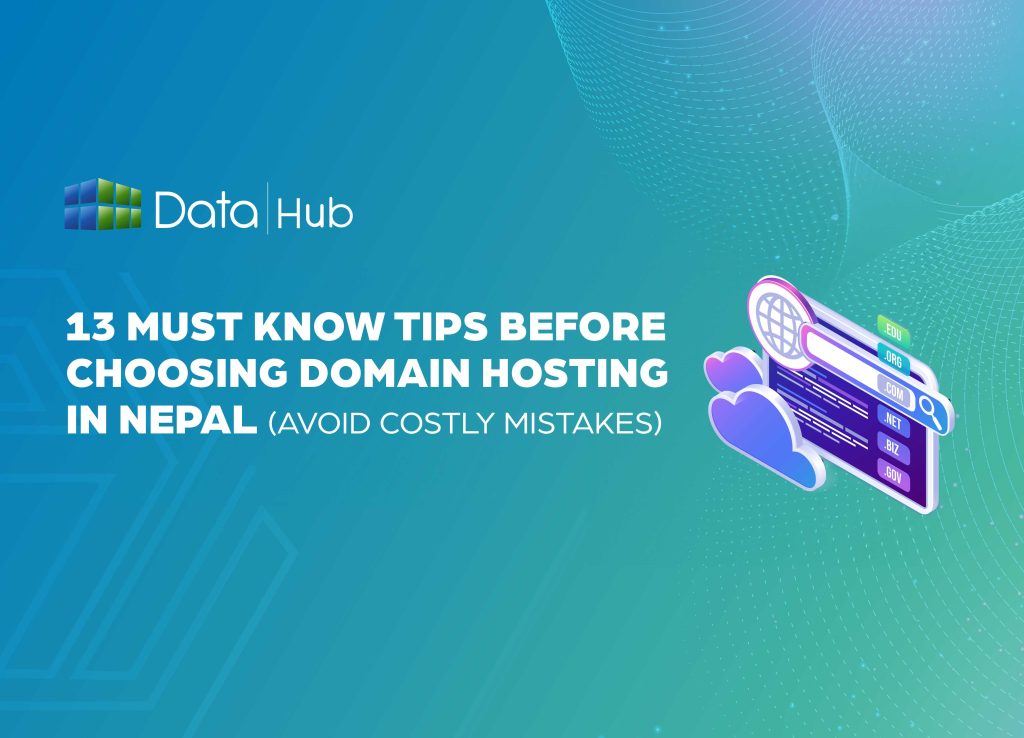
Choosing the right domain hosting is one of the most important decisions when building a website. The hosting provider you pick affects your website’s speed, security, uptime, and overall user experience. A poor choice can lead to slow loading times, frequent downtime, security breaches, and even higher costs in the long run. In Nepal, where internet speed and local server access can vary, selecting a hosting provider that understands the local market is crucial. Whether you are a business, startup, developer, or individual, your hosting choice impacts both performance and credibility. This guide will cover 13 must-know tips to help you choose domain hosting in Nepal wisely and avoid costly mistakes. From server location and security to scalability and local support, we’ll explain everything in simple terms. Working with trusted providers like DataHub Nepal can make this process easier. DataHub Nepal offers reliable hosting, security features, backups, and expert support tailored for Nepali websites, ensuring your online presence is fast, secure, and professional from the start. 13 Must-Know Tips Before Choosing Domain Hosting in Nepal 1. Understand Your Website Needs First Before choosing domain hosting, knowing your website requirements is crucial. Here’s what to consider: Working with DataHub Nepal helps you analyze these factors. 2. Compare Shared, VPS, and Cloud Hosting Options Choosing the right hosting type is essential for website performance, speed, and reliability. Here’s a simple comparison: Shared Hosting: VPS Hosting (Virtual Private Server): Cloud Hosting: Providers like DataHub Nepal offer all three hosting options with local optimization, helping your website perform smoothly in Nepal. 3. Check Server Location for Better Web Hosting in Nepal The location of your hosting server plays a major role in how fast your website loads for visitors. The closer the server is to your audience, the lower the latency and the quicker your pages will display. Reliable web hosting in Nepal ensures better speed, security, and uptime. For websites targeting Nepali users, having servers in Nepal or nearby regions ensures better speed, reliability, and overall user experience. Key points to consider: Working with DataHub Nepal, you get servers optimized for Nepal, providing high-speed access, stable uptime, and reliable performance for your website audience. 4. Prioritize Security Features (SSL, Firewall, Malware Protection) Website security is one of the most important factors when choosing hosting. Without proper protection, your website can be vulnerable to hacks, malware, and data breaches. Security features like SSL certificates, firewalls, and malware protection ensure your website and visitors stay safe. Key points to focus on: Providers like DataHub Nepal include these security features in their hosting plans. They also guide users on configuring SSL, firewall settings, and malware protection, keeping your website secure without technical hassle. 5. Ensure Backup and Disaster Recovery Options Backing up your website is crucial to prevent data loss due to accidental deletion, hacking, or server failures. Hosting providers that offer reliable backup and disaster recovery solutions help you recover quickly without losing important content. Key points to consider: DataHub Nepal provides backup as a service and disaster recovery solutions, ensuring your website stays protected. Their local support helps you set up regular backups and recover your site swiftly if anything goes wrong. 6. Look for High Uptime & Reliability Guarantees Website uptime is critical because every minute your site is down, you could lose visitors, customers, and revenue. High uptime ensures your website is accessible at all times, which also builds trust with users and improves search engine rankings. Key points to check: DataHub Nepal provides high uptime guarantees with robust local servers and continuous monitoring. Their expert team ensures your website remains available, giving you peace of mind and a professional online presence. 7. Consider Scalability for Future Growth As your website grows, your hosting plan should be able to handle increased traffic, content, and resource demands. Scalability ensures that you don’t need to switch providers or experience slow performance as your business expands. Key points to consider: DataHub Nepal offers scalable VPS and cloud hosting solutions. Their plans can grow with your website, making it easy to expand without downtime or complicated migrations, ensuring your online presence stays strong and efficient. 8. Evaluate Customer Support & Response Time Reliable customer support is essential when hosting your website. Technical issues can happen at any time, and having quick, knowledgeable support can prevent downtime, data loss, and frustration. Key points to consider: DataHub Nepal provides round-the-clock expert support for all hosting plans. Their team helps with server issues, DNS configuration, security, and backups, making it easy for beginners and businesses to keep their websites running smoothly without worrying about technical challenges. 9. Check Bandwidth and Storage Limits Your hosting plan should provide enough storage and bandwidth to handle your website content and visitor traffic. Insufficient resources can slow down your website or even make it inaccessible during peak periods. Key points to consider: DataHub Nepal offers hosting plans with sufficient storage and bandwidth for Nepali websites of all sizes. Their team can help choose a plan that fits your current needs and allows seamless expansion as your website grows. 10. Look for Easy DNS and Domain Management Managing your domain and DNS settings should be simple, even if you are a beginner. Proper management ensures your website stays connected, emails work correctly, and visitors can reach your site without issues. Key points to consider: DataHub Nepal provides user-friendly domain and DNS management tools. Their local support team guides you through configuration, making it simple to manage your website, emails, and other services without technical hassle. 11. Consider Local Hosting Providers Like DataHub Nepal Choosing a local hosting provider in Nepal has many advantages. Local providers understand the specific needs of Nepali websites, including internet speed, connectivity, and regional regulations, which can make a significant difference in performance and reliability. Key points to consider: DataHub Nepal is a trusted local provider offering hosting, domain registration, DNS management, and security solutions. Working with them ensures your website performs efficiently while receiving expert support suited for the Nepalese market. 12. Budget Wisely: Avoid Hidden Costs While choosing a hosting plan, it’s important to consider the total cost, not just the initial price. Some providers may advertise low rates but charge extra for essential features, renewals, or add-ons. Key points to consider: DataHub Nepal offers transparent pricing with no hidden fees. Their hosting plans include essential features like backups, security,
What is Domain Hosting? (10 things to consider while choosing a Domain Hosting Provider)

Imagine you opening a beautiful shop in Thamel, Kathmandu. You paint the walls, put nice products, and hang a big signboard. But if the shop has no proper address, no one can find it. The same thing happens on the internet. Your domain name (like www.yourshop.com.np) is the address. Domain hosting is the actual shop (the space on a powerful computer) where all your website photos, pages, and files stay safe and open 24 hours for customers from Kathmandu, Pokhara, Biratnagar, or even abroad. Without good domain hosting, your website will be slow, go down often, or get hacked easily. For Nepali businesses, schools, online stores, hotels, and freelancers, choosing the right domain hosting company in Nepal is very important because most of your customers are inside Nepal. Fast speed, local support in the Nepali language, payment in Nepali rupees, and data staying inside the country make a huge difference. In this simple guide, we will first explain what domain hosting really is, then share the 10 most important things you must check before you pay any company. By the end, you will know exactly how to pick the best domain hosting provider in Nepal for your website or online business. 10 Things to Consider While Choosing a Domain Hosting Provider in Nepal Every day, hundreds of new websites start in Nepal: online shops, blogs, school portals, tour companies, and many more. Most people only look at the cheap price and buy the first plan they see. After a few weeks, the website becomes slow, support never replies, or the site goes down during festivals when orders are highest. To save you from that headache, here are the 10 simple but most important things every Nepali person or business should check before choosing domain hosting. Keep these in mind, and you will never regret your decision. 1. Speed: Website Must Load Fast for Nepali Visitors If your page takes more than 3 seconds to open, visitors leave and never come back. Google also gives low ranks to slow websites. The only way to get true speed in Nepal is servers inside the country. DataHub Nepal keeps everything in its data centers. Your customers on NTC, Ncell, WorldLink, Vianet, or any local internet will see your site open in the blink of an eye, every time. 2. 99.9% Uptime Guarantee: No “Site Down” Tension Nothing hurts more than your website going down when customers want to buy it. Good hosting must stay online 24/7. DataHub Nepal gives high uptime with double power backup, cooling systems, and many internet lines that never stop, even during load-shedding or heavy rain. Their own Tier-III data centers in Kathmandu and Butwal make sure your online shop, school portal, or blog is always open for business, day and night, every single day of the year. 3. 24/7 Real Nepali Support When a problem comes at midnight or on a holiday, you need help fast in the Nepali language. DataHub Nepal has a real Nepali team ready 24 hours a day, 7 days a week. Call, WhatsApp, or live chat; or ticket someone. Someone always answers in minutes and fixes the issue. No robot, no long wait, no foreign person who doesn’t understand our time zone or problems. You feel like you are talking to a friend. 4. Daily Backup & Easy Recovery One small mistake, one virus, or one hacker can delete years of hard work in seconds. That is why daily backup is a must. DataHub Nepal takes automatic backup of your full website, emails, and database every single day for free. If anything goes wrong, our team brings everything back in a few minutes. You never lose photos, orders, or customer data. Sleep peacefully knowing yesterday’s backup is always ready. 5. Strong Security & Free Protection from Hackers Hackers attack Nepali websites every day. DataHub Nepal protects you with Firewall-as-a-Service, WAF-as-a-Service, daily malware scans, ransomware protection (NeuShield), and a strong DDoS shield, all free with every plan. Your customer data, payment details, and files stay 100% safe. No need to pay extra for security tools. 6. Free SSL Certificate: Show the Green Lock Today every website needs “https” and the green lock in the browser. Without it, customers run away and Google gives a low rank. DataHub Nepal adds a free lifetime SSL certificate to every single plan automatically. No extra money, no yearly renewal tension, and no complicated steps. Your site looks safe and professional from the first minute. 7. Easy Control Panel & One-Click Install You don’t need to be a computer expert to run a website. DataHub gives the world-famous cPanel and Softaculous one-click installer. Want a WordPress blog, WooCommerce shop, school portal, hotel booking site, or any app? Just click once and it installs in seconds. Even your very first website will be ready in 5–10 minutes without touching any code. 8. Scalable Plans: Grow Without Headache Today you have 100 visitors; tomorrow 10,000 or 100,000. DataHub lets you upgrade anytime from basic hosting → VPS → Yeti Cloud → Private Cloud or Virtual Data Center with zero downtime and zero file moving. Your website grows with your business smoothly. No stress, no data loss, no new company needed. 9. Pay Easily in Nepali Rupees No dollar payment, no bank charge, no currency headache. Pay your hosting bill with eSewa, Khalti, IME Pay, Fonepay, connectIPS, bank transfer, or even cash. Everything in Nepali rupees and a proper VAT bill. Simple and fast, like buying momo from a local shop. 10. Own Data Center Inside Nepal: Privacy & Full Control Many cheap companies keep your website files in India or Singapore. If a problem comes, you have zero control. DataHub Nepal has its own two Tier-III data centers, one in Kathmandu and one in Butwal. Your data never leaves Nepal, follows all government rules, gives full privacy, and loads lightning fast for Nepali visitors. Why Choose DataHub Nepal as Your Domain Hosting Partner? Finding the right domain hosting provider is key to keeping your website fast, safe, and always online. DataHub Nepal is a trusted local company that gives high-quality setup and services made for businesses, startups, and online work in Nepal. This is what makes DataHub Nepal stand out: DataHub Nepal gives more than just hosting with 24/7 local experts ready to help, fix issues, make your site better, and keep it safe. You can trust your online work will always be strong. Picking a local provider like DataHub Nepal means faster speed, more control, and peace of mind in Nepal’s online world. Visit Datahub Nepal to get started. Call +977-1-5970216 for free advice today. Conclusion Your website is your online
What is a Web Hosting Service? (Web Hosting explained for Beginners)
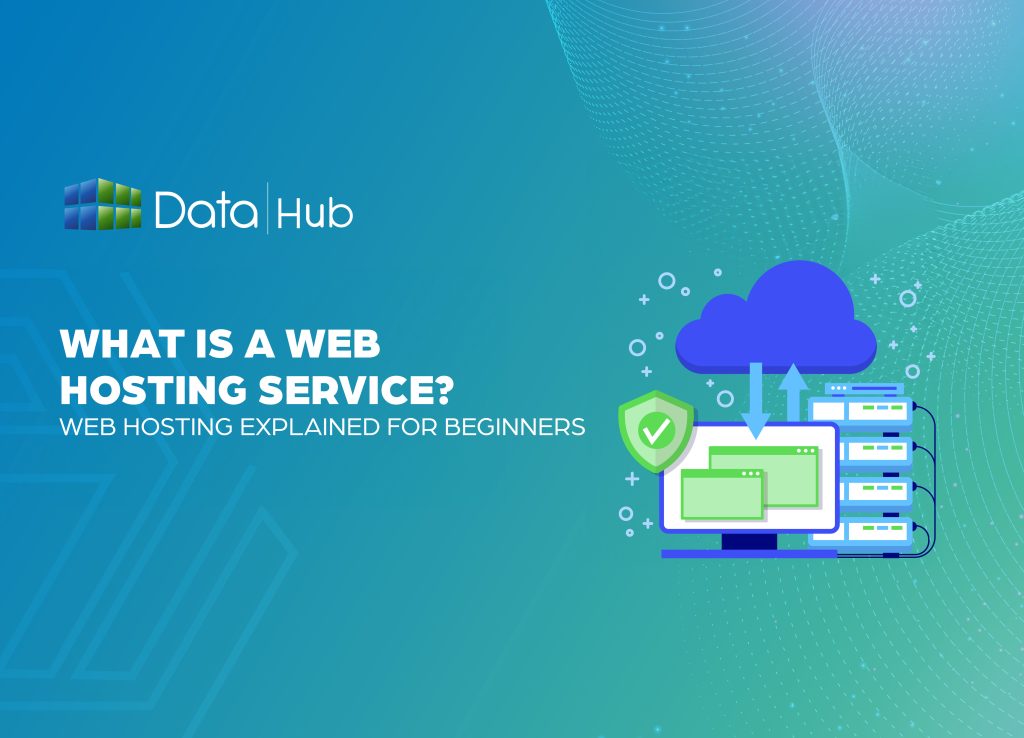
Web hosting may appear confusing to anyone who is starting a site. One can easily believe that since your site is online, then all is well, but that is never the case. You can lose speed, security, and even the length of your entire site by picking up an inappropriate hosting plan or committing inexperienced errors. It is important to understand web hosting, as this may affect the performance of your website, the level of security, and ease of management. You can be a freelancer or a small business owner, or even a developer in Nepal, but knowing the basics can save you the expensive downtime, lost data, and bad user experience. Here in this blog, we are going to discuss what web hosting is, how it is done, and the most frequent startup errors that would put your site at risk. At the end, you will understand how to select the appropriate hosting and will not get into the traps that a newcomer falls into. What is Web Hosting? Web hosting can simply be described as the service provider who ensures that your webpage is visible on the internet. Consider it as renting space on a computer known as a server. This server archives all your web data files, pictures, text, video, and code such that anybody who types up your web address can access your web immediately. Without web hosting, your site would be on your personal computer only, and that is not a reliable and secure place where other people can get to view your site. The most common and effective way to make certain that your webpage is fast, secure, and stays online is by selecting the appropriate hosting provider, which is more crucial to Nepali companies and startups that would prefer their local audience to enjoy this experience to the fullest. How Does Web Hosting Work Behind the Scenes? While web hosting may seem like magic, it’s actually a combination of hardware, software, and networks working together. When someone types your website address in a browser, their request travels to the server where your website is stored. The server then sends the files back to their browser, so they can view your site. Behind the scenes, web hosting involves several key components: Understanding these basics helps beginners see why the right hosting choice, like VPS, cloud, or local data center hosting in Nepal, can make a huge difference in speed, reliability, and security. Types of Web Hosting Explained Not all web hosting is the same. Choosing the wrong type can slow down your website, reduce security, or even cause downtime. Here are the main types of hosting beginners’ encounters: Understanding these options helps you choose the right hosting for your website’s speed, security, and performance, especially if you want your site optimized for Nepali users. Beginner Mistakes That Could Cost You Your Entire Site Even small mistakes in web hosting can lead to slow websites, downtime, security breaches, or even total loss of your site. Here are the most common beginner errors and why they matter: 1. Choosing the Wrong Hosting Type Picking the cheapest or wrong hosting type can hurt performance. Shared hosting may seem affordable, but it often slows up your site and offers limited security. Choosing VPS or Cloud (VPS) ensures better speed, reliability, and control. 2. Ignoring Security Features Neglecting security measures like Firewall-as-a-Service, WAF-as-a-Service, Malware Protection, or Ransomware Protection (NeuShield) can make your site vulnerable to attacks. Without them, your website’s data and reputation are at risk. 3. Hosting on a Distant Server Hosting outside Nepal increases latency and slows your website for local visitors. Using a local data center improves load times, user experience, and SEO for Nepali users. 4. Not Checking Resource Limits Websites need enough CPU, RAM, and storage. Beginners often ignore these limits, causing crashes or slowdowns when traffic spikes. VPS and Virtual Private Cloud plans. 5. Avoiding VPS or Cloud Hosting Due to Fear Many beginners think VPS or clouds are too complicated. Platforms like Yeti Cloud (Platform-as-a-Service) make it simple, secure, and reliable for growing websites. 6. Skipping Backups & Disaster Recovery Not setting up Backup as a Service or High Availability & Disaster Recovery (SIOS) can turn a minor issue into a major disaster. Regular backups prevent data loss and downtime. 7. Using Poor DNS or No CDN Slow DNS resolution or the absence of a Content Delivery Network (CDN) can make your website load slowly, frustrating visitors and hurting SEO. Optimizing DNS and using a CDN improves speed and performance globally and locally. Why Local Hosting in Nepal Matters? For websites targeting Nepali users, hosting locally can make a big difference. Using a server in a Nepali data center ensures faster load times, better reliability, and an improved user experience. Here’s why local hosting matters: By choosing a local hosting provider like DataHub Nepal, businesses, developers, and startups can ensure their websites remain fast, secure, and reliable, avoiding common pitfalls that come with foreign servers. How to Choose the Right Hosting Provider in Nepal? Picking the right hosting provider is crucial for website speed, security, and reliability. Here are key factors to consider when choosing a provider in Nepal: Choosing a hosting provider that balances performance, security, and support ensures your website is fast, reliable, and ready to grow. Why DataHub Nepal Is a Smart Choice for Beginners? For beginners in Nepal, choosing a reliable hosting provider can feel overwhelming. DataHub Nepal makes it simple by combining performance, security, and local support in one package. Here’s why DataHub Nepal stands out: By choosing DataHub Nepal, beginners can launch and manage websites confidently, knowing they have a fast, secure, and reliable hosting solution tailored for Nepal’s digital environment. Conclusion Web hosting may seem simple at first, but the wrong choices can lead to slow websites, security breaches, or even the loss of your entire site. Beginners in Nepal often make mistakes like choosing the wrong hosting type, ignoring security, or skipping backups, risks that can be avoided with the right knowledge and provider. By understanding what web hosting really is, how it works, and which common mistakes to avoid, you can protect your website, improve speed, and ensure a smooth experience for your visitors. Hosting locally in a Nepali data center with scalable solutions like VPS, Cloud (VPS), Virtual Private Cloud, and Yeti Cloud (Platform-as-a-Service) adds reliability, security, and faster performance. Choosing a trusted provider like DataHub Nepal ensures your website is safe, fast, and ready to grow, without the stress and risks that beginners often face. Don’t wait
How Can VPS Hosting Boost Your Website Speed and Performance in Nepal?

Nowadays, in the digital world, web speed is a success or failure when it comes to online presence. Websites that take a long time to load are irritating, decrease online interaction, and may even send potential clients to competitors. In the context of businesses, startups, and developers in Nepal, a shared or foreign-based server means they are forced to face delays and downtime and have less control over performance. This is where VPS hosting is required. VPS has resources dedicated to it, which makes it serve faster load times, even perform better, and remain accessible to Nepali users. Local hosting in a Nepali data center has other advantages, such as improved security, simplified compliance, and Backup as a Service or Disaster Recovery, which are available in case of unforeseen problems. Such solutions as Virtual Private Cloud and Yeti Cloud (Platform-as-a-Service) offered by DataHub Nepal are based on speed, security, and scalability and can assist businesses and developers to provide a seamless online experience. This blog will discuss 7 ways that VPS hosting can increase the speed and performance of your website in Nepal. How Does VPS Hosting Boost Your Website Speed and Performance? 1. Faster Loading Times: Don’t Let Your Visitors Wait Website speed is critical for user experience. A slow website can frustrate visitors, increase bounce rates, and even affect your search engine ranking. By using a VPS or Cloud (VPS) hosted in a Nepali data center, your website gains dedicated resources and optimized local connectivity, which significantly improves loading times for Nepali users. Local hosting also reduces dependence on international internet routes, which can be prone to congestion or downtime. Some additional advantages include Services like Content Delivery Network (CDN) can be paired with VPS to further speed up page delivery by caching content closer to users, making websites almost instantly accessible. 2. Dedicated Resources: No More Sharing Your Server with Strangers Unlike shared hosting, VPS provides dedicated CPU, RAM, and storage, meaning your website isn’t affected by other users on the same server. This ensures consistent performance even during traffic spikes or heavy operations like file uploads or data processing. With private cloud or virtual private cloud options, businesses can scale resources as needed while keeping performance stable and secure. 3. Improved Reliability: Keep Your Website Live, Always Downtime can cost money, credibility, and potential customers. VPS hosting improves reliability because your server environment is isolated from others, reducing the chances of crashes or slowdowns caused by neighboring websites. Reliable hosting means your website is accessible 24/7 for customers, employees, and users, giving your business an edge over competitors who rely on slower or shared hosting services. 4. Better Security: Protect Your Website from Threats Website security is crucial, especially for businesses handling sensitive data. VPS hosting offers an isolated environment, reducing the risk of attacks that can occur on shared servers. Hosting locally in a Nepali data center allows for faster monitoring and immediate action against threats. By combining VPS with these security features, your website remains robust, reliable, and resistant to common online threats, which is especially important for businesses operating in Nepal. 5. Scalability Made Simple: Grow Without Limits VPS hosting is highly scalable. As your business or website traffic grows, you can easily increase resources like CPU, RAM, or storage without migrating to a new server. This flexibility makes VPS an ideal solution for Nepali startups, growing businesses, and developers who need reliable performance now and in the future. 6. Optimized for Local Traffic: Boost Performance for Nepali Users Hosting your website locally in Nepal ensures that your visitors experience faster load times and smoother interactions. VPS servers are placed in local data centers to reduce latency, providing near-instant access to your content. 7. Cost-Effective Power: Performance Without Breaking the Bank VPS hosting offers the performance of a dedicated server without high costs. Local providers in Nepal, like DataHub Nepal, provide scalable plans that let businesses pay only for what they need. With VPS, Nepali businesses, startups, and developers can enjoy high-speed, reliable, and secure hosting that supports growth while staying cost-efficient. Common Challenges of Shared Hosting in Nepal Switching to VPS or cloud (VPS) hosting with a local data center helps businesses avoid these pitfalls, providing faster, safer, and more reliable performance. How Does Disaster Recovery Make Your Website Secure? Keeping your website online and secure is of essential importance, particularly with businesses and web developers in Nepal. VPS hosting and combined disaster recovery solutions provide a sense of calm since they would guarantee that your information remains potentially safe. Disaster recovery, VPS, or cloud (VPS) hosting will make your webpage fast, secure, and reliable even in unforeseen circumstances. How to Optimize Your VPS Hosting in Nepal? Optimizing the performance of your VPS or Cloud (VPS) hosting will make sure that your site remains lightweight, secure, and stable for Nepalese visitors. Here are practical tips: By doing these, you can be sure that your VPS hosting in Nepal will provide high-speed, safe, and reliable performance, providing your visitors with the best experience possible and helping to promote your business. Why is VPS hosting by DataHub Nepal the best choice? Finding the appropriate VPS provider is essential to achieve maximum speed, security, and reliability of the websites. DataHub Nepal is a reliable local company that offers both high-performance infrastructure and business, startup, and development-centered services in Nepal. This is why DataHub Nepal is different: DataHub Nepal offers more than just hosting with a 24/7-time commitment of local specialists to respond to your needs, help to optimize your web pages, and improve their safety, as well as guarantee you that your online business can always be trusted. Selecting one of the local providers, you can be much faster, have more control, and be more peacefully oriented to the digital landscape of Nepal. Conclusion Website speed, reliability, and security can be the key to the success of your online experience in the competitive digital environment in Nepal. Delays in loading or high downtimes or
7 Surprising Benefits of Using a Local Data Center in Nepal You Can’t Ignore
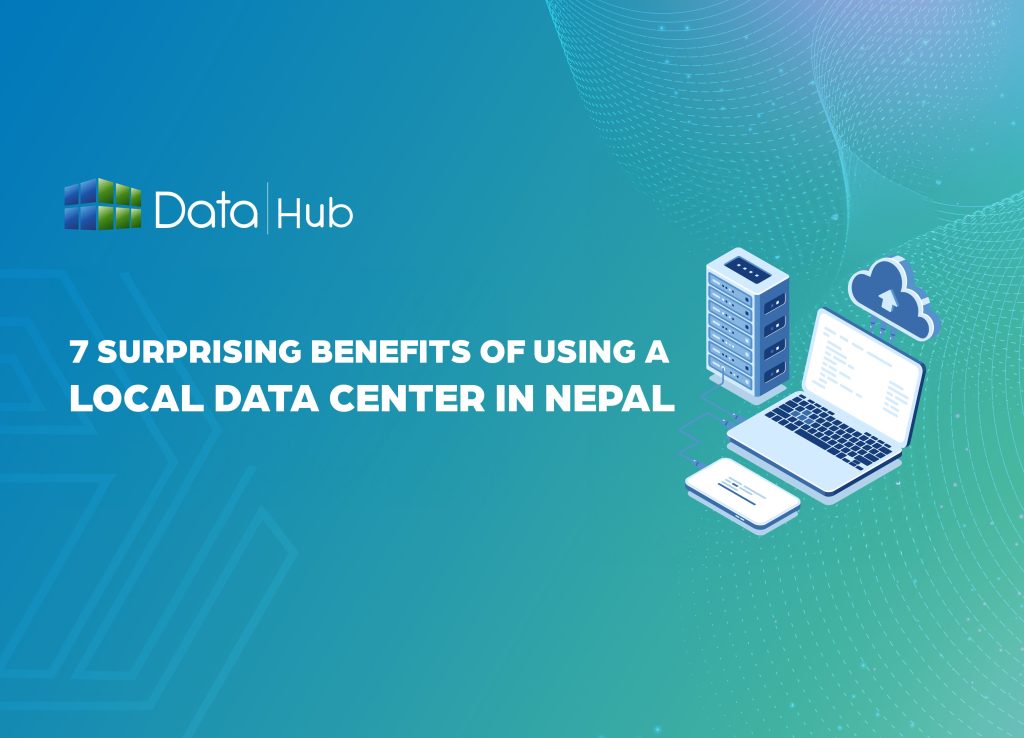
In the modern digital age, each second is important. Slow servers and regular downtime do cost you more than you may realize, whether you are running a business website, an application, or the storage of sensitive information through services like Cloud (VPS) or Yeti Cloud (Platform-as-a-Service) Most Nepali companies and startups are under the impression that they use foreign servers, which in most cases results in delays, increased costs and security risks. Having a local data center in Nepal is no longer just a convenience, but it is emerging as a necessity. Local servers are quicker, more law-compliant, and provide direct assistance to deal with failure. However, in this blog, we will discuss 7 unbelievable advantages of why the local data center in Nepal can save your time, money and unnecessary headaches. Towards the end, you will understand why local crews such as DataHub Nepal can be the best choice in terms of your business or personal ventures. Benefits of Using a Local Data Center in Nepal 1. Lightning-Quick Speeds: Keep Your Website Light and Tight Speed matters more than ever. Having your site or application hosted on servers that are far from your users (e.g., in another country) can lead to delays noticeable to your users. In the case of the Nepali businesses, it would result in slow page loading, visitors who get frustrated, and possible customer loss. A data center in Nepal will mean that your website and applications will be fast for everyone in the country. The speed increases user experience enhances search engine rankings, and conversion rates. Picture the case when a prospective customer clicks on your site and fails to log in due to its slow loading. Local hosting also means that you are not dependent on international internet paths, which are subject to congestion and suspension. The result? High-speed access is guaranteed every time for your audience. 2. Better Security: Secure Your Data Leakages by Surprising threats Breaches of data, cyberattacks, and ransomware are becoming quite frequent, and taking your data abroad may put you at a new risk. Distributed servers make it slower and more complex when operating without such clustered servers. The provision of a local data center in Nepal would be more secure for your business. In Nepal, the local community of internet providers such as DataHub Nepal, deploys sophisticated firewalls, malware protection, and periodic backups that have been designed in response to the Nepali internet infrastructure. This provides your sensitive information, client data, and applications that are vital to your business with greater security against unauthorized access. Besides, you can have your data kept in your local area, and thus you can respond more quickly to an emergency. Your information will be safe, as you will be assured that it is not just being secured there but also right here, where it cannot be exposed to global cyber threats. 3. Local Compliance Made Easy: No Legal Headaches Privacy of data and regulatory compliance is becoming a major concern to businesses in Nepal. Keeping information on foreign servers may occasionally not be in line with local legislation and regulations, and your business may face financial fines and /or issues with the law. When you process data using a local data center in Nepal, you take care that your data processing is in accordance with the Nepalese laws. Local vendors are familiar with requirements on a national level and introduce systems that adhere to these regulations, saving you possible legal issues. This will allow you to concentrate on your business as opposed to being concerned with the legality of your hosting setup. By selecting a local provider, you will be assured that your information is safe, legal, and managed in a sustainable manner in Nepal. 4. Less Downtime: Operate a Smooth Business There is nothing worse than having a site or service that is continuously offline. Regular interruptions may hurt your image, sales, and even hurt the productivity of your employees. A Nepal-based data center is shorter in frame of time, as the server is kept in the region and can be troubleshot instantaneously and repaired. International internet connectivity or long distances between different networks will have a smaller effect on local infrastructure because it is less prone to failure. When it is available at reliable uptimes, your business remains available 24 hours throughout the day, and your customers, clients, and workforce can access your services whenever they need them without issue. This trust is one of the major reasons why most Nepali companies are shifting to localized hosting, such as DataHub Nepal. With DataHub’s 99.94% uptime, businesses avoid these daily losses and keep their website running smoothly. 5. Cost-Effective Solutions: Quit Paying Too Much to Global Services Storing your data on foreign servers is normally accompanied by unseen expenses such as increased bandwidth, costly maintenance, and the conversion of money. Such additional costs may accumulate easily, more particularly among startups and small businesses in Nepal. There exists a local data center in Nepal that provides cheaper and transparent prices. Scalable plans are also provided by providers such as Data Hub Nepal, where you only pay for what you require. This implies that you are getting high-quality hosting, cloud services, and data safety without excessive spending on them. You save as well as have the flexibility by keeping your services local, which will only expand with your business. The local hosting is gaining popularity in Nepal because of its ability to provide quality services at a low cost without jeopardizing them. 6. Individual Support: Assistance When You Need It Technical problems do not have a 9-to-5 timetable. Quick and informed support may be the difference when something goes wrong. Trusting an international supplier can be equal to delayed response time, language differences, or inadequate working schedules. By selecting a Nepal local data center, you can receive 24/7 personalized, locally based support or services with teams who are knowledgeable about your infrastructure and business landscape. The providers such as DataHub Nepal can
Why Could the 3-2-2 Backup Rule Save Your Business in 2026? (Most Still Get It Wrong)

In 2026, the biggest threat to businesses, whether startups or large enterprises, is not competition. It’s data loss. Every day, businesses across Nepal and the world lose critical data to accidental deletions, ransomware attacks, hardware failures, or server crashes. Unfortunately, most businesses only realize the importance of backups after losing irreplaceable data Even a few minutes of downtime can cost a business lost sales, broken workflows, and damaged reputation losses no modern organization can afford.. That’s where the 3-2-2 Backup Rule comes in a smarter, modern approach that keeps your data protected under any circumstance. You will find out in this guide what the 3 2 2 rule is, why it is gaining ground as the global one in 2026, and how DataHub Nepal facilitates its adoption by businesses all over the country without much trouble. Why Data Backup Matters? Nepal’s digital ecosystem is rapidly expanding, not just in fintech and e-commerce, but also across IT firms, NGOs, and government sectors. This expansion leads to a continuous increase in reliance on digital information. Nevertheless, additional information is associated with increased risk. Ordinarily, business data loss in Nepal in 2026 is caused by: Nevertheless, with such threats, most Nepali companies use single cloud backup or simple hard-drive storage, assuming it is good enough. Unfortunately, that’s a major mistake. What Is a Data Backup? Data backup simply means creating copies of your important files and systems, so they can be restored if the originals are lost or damaged. But not all backups are created equally. The real difference lies in how many copies you keep, where you store them, and how easily you can recover them. That’s why IT experts and data protection professionals now recommend upgrading the old 3-2-1 rule to the more reliable 3-2-2 backup rule built for the hybrid, cloud-based business environments of 2026. What Is the 3-2-2 Backup Rule and Why It’s the Smarter Strategy? The 3-2-2 Backup Rule is a simple yet powerful framework designed to eliminate single points of failure. Here’s how it works: A. 3 Copies of Your Data One primary (live) copy and two backup copies. This ensures redundancy even if one backup fails, another exists. B. Different Storage Types Use different media, such as cloud storage and local servers, or hard drives and NAS devices. This prevents a single point of failure. C. 2 Offsite or Offline Backups Keep one copy offsite in a secure data center such as DataHub Nepal, and another completely offline like a disconnected external drive for maximum protection. This safeguards against both cyberattacks and local disasters. In short: Even if your office server crashes or a ransomware attack encrypts everything, your data remains safe in at least two other locations, one cloud-based and one offline. 3-2-2 vs. 3-2-1: Why Businesses Must Upgrade? While the classic 3-2-1 rule (3 copies, 2 types, 1 offsite) worked well in the past, evolving cyber threats and hybrid IT environments demand a stronger safeguard. Here’s why 3-2-2 wins in 2026: What Happens When Businesses Don’t Back Up Properly? Here’s what many organizations in Nepal experience when they skip proper backup strategies: A single data loss incident can cost lakhs in revenue along with lasting damage to reputation, compliance, and productivity. How Cloud and Hybrid Environments Changed Backup in 2026? In 2026, most Nepali businesses operate in hybrid environments combining on-premises infrastructure with public or private cloud systems. While cloud backup is convenient, relying on a single provider introduces new risks like vendor outages, security breaches, and sync errors. Why? That’s why DataHub Nepal’s hybrid cloud and data center solutions are trusted, giving you full control, physical security, and local support while still integrating with global cloud tools. Pros and Cons of Backup Methods (in Simple Points) 1. Local Backup (Hard Drives, NAS): Pros: Cons: 2. Cloud Backup: Pros: Cons: May be hacked if not configured properly Requires stable internet 3. Offline or Data Center Backup: Pros: Immune to online attacks Physically secure and managed Cons: Needs routine maintenance Slightly slower to restore Therefore 3-2-2 rule comes in by combining all three: balancing speed, safety, and reliability. Implementing the 3-2-2 Rule Step-by-Step Implementation The 3 2 2 rule can be used in your business in 2026 in this way: Determine vital information: databases, emails, financial systems, and documents. Formulate three copies, that is, one active copy and two backups. Use two types of storage, one on physical NAS and the other on the cloud. Have two off-site or offline backups, one at a DataHub Nepal data center, and another in an offline device. Automate your backups to minimize human error and ensure consistency. Test recovery regularly to ensure data can be restored when needed. Review and update your backup policies every quarter to stay aligned with new risks and technologies. Best Practices for Reliable Backup Common Mistakes Businesses Still Make Even in 2026, many businesses in Nepal continue to make the same data protection mistakes, often without realizing the risk until disaster strikes. Here are the most common ones: Avoiding these pitfalls starts with adopting a proven, modern framework like the 3-2-2 backup rule, which ensures your data is always protected, recoverable, and safe from both online and offline threats. Why Choose DataHub Nepal for Backup Service? DataHub Nepal is a reputable company specializing in data center and cloud services, which assists businesses of all types in preserving their most valuable asset: data. The differentiator of DataHub Nepal is as follows: Startups, IT companies, or government departments, DataHub Nepal offers them the stability and scalability they require to be completely at ease. Conclusion In 2026, data is more than just digital information; it’s the foundation of every decision, transaction, and customer relationship your business depends on. Yet, many organizations still underestimate the true cost of data loss until it’s too late. A single hardware failure, cyberattack, or accidental deletion can erase months, even years of hard work in seconds. Adopting the 3-2-2 Backup Rule isn’t just a smart choice, it’s essential for long-term
File Backup vs Image Backup: What’s Better in 2026?
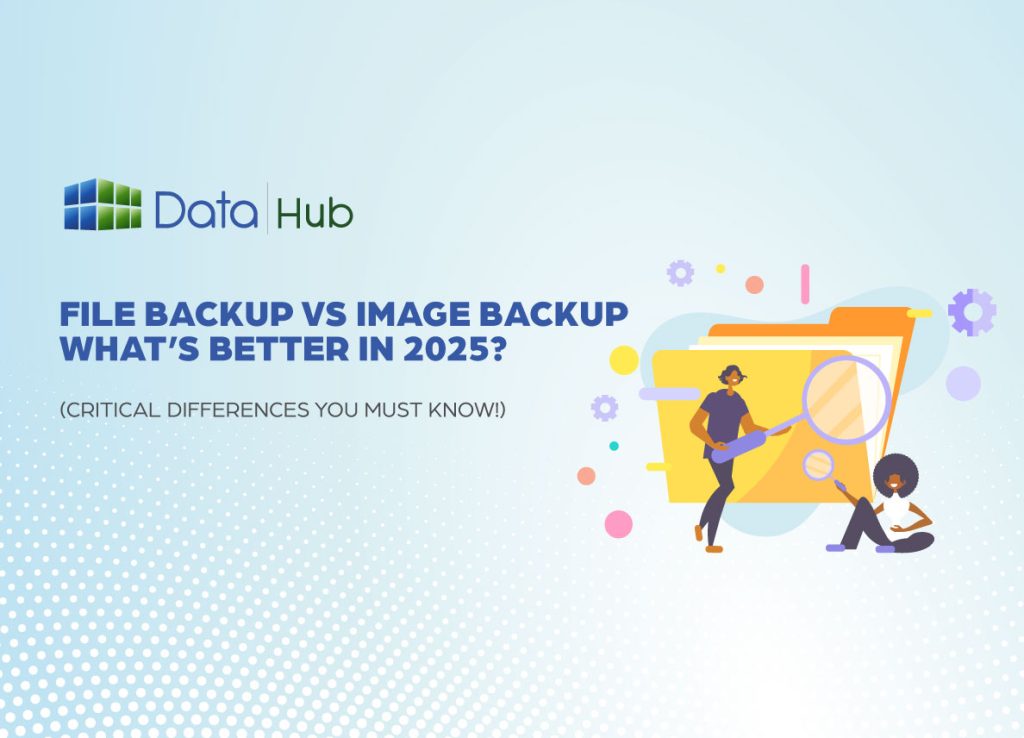
In today’s digital era, data is among the most valuable assets, whether for businesses managing critical records, researchers handling projects, or individuals safeguarding personal documents. Data loss from hardware failures, ransomware attacks, or human errors can be catastrophic. As digital reliance and cloud adoption grow globally, establishing a robust data protection strategy is now essential for business continuity. For users with limited connectivity, hardware constraints, or minimal IT support, an automated backup system ensures continuous data availability and quick recovery from failures. That’s where DataHub Nepal comes in. As a trusted local cloud provider, DataHub delivers secure cloud and hybrid backup solutions, keeping your data safe, accessible anytime, anywhere, and easy to restore. If you’re unsure whether to choose file backup or image backup, this guide breaks down their core differences, benefits, and use cases, helping you make the right decision for data safety in 2026. Understanding the Basics: File Backup vs Image Backup Before diving into the comparison, let’s clarify what each backup method truly does. What is a File Backup? File backup involves saving selected files and folders such as documents, images, and databases, without replicating the entire operating system or application stack. Users can define what to back up, when to schedule it, and where to store it—whether on the cloud, an external drive, or a NAS device. What is Image Backup? Image backup (or system image backup) creates a complete replica of your entire system, including the operating system, configurations, applications, and user data. It works like a snapshot of your entire system at a specific point in time. In case of system failure, you can restore the entire environment exactly as it was before the disruption. Top Data Backup Trends Shaping Nepal in 2026 1. Rising Cyber Threats 2. Affordable SSD Storage 3. Cloud Adoption Growth 4. Hybrid Backup Strategies 5. Improved Internet Speeds Takeaway: Backup is no longer optional; it’s a critical element of digital safety for individuals and organizations in Nepal. Key Differences: File Backup vs Image Backup Not All Backups Are Equal: The Smartest Methods for 2026 The choice depends on your needs: speed, storage, and system recovery. File Backup is Best If: Image Backup is Best If: Businesses handling sensitive data can benefit from Cloud Backup for Businesses in Nepal when: Expert Recommendation: Hybrid Approach For most Nepali users, the best strategy in 2026 is a Hybrid Backup Strategy: combining the speed of file backups with the safety of image backups for total protection. Perform daily file backups and monthly image backups to balance speed, storage, and full system protection. This ensures speed, security, and comprehensive recovery. Step-by-Step Backup Implementation for Nepali Users Pro Tip: Combine cloud storage with local SSD backups for optimal redundancy and data security. Why Backups Fail? (And How to Avoid It) Many people think their data is safe until disaster strikes. Most backup failures happen because of these common Reasons: How to Avoid It: Are you Ready to Protect Your Data with DataHub Nepal? Data can be lost at any moment, and you do not need to wait before securing yourself. With DataHub Nepal, you will get secure file and image backup, quick system recovery, and 24/7 local support, all targeting Nepali customers in 2026. There is no need to lose any valuable files, assignments, or even business data. Take control today and ensure your digital life stays safe and accessible. Book a free consultation session with an expert and discover the most appropriate backup solution for your situation and get an individual consultation before it is too late. Conclusion Data loss is no longer a rare event, it’s a real and growing risk in 2026. Everything you’ve worked on can vanish in a single hard drive crash, malware attack, or accidental deletion. A single error can destroy all your information. This is why it is important to choose the correct backup strategy. Need to recover important papers fast? Use file backup. Need full system protection? Go with image backup. For complete peace of mind, adopt a hybrid backup strategy powered by DataHub Nepal. With advanced data centers, optimized recovery times, and expert technical support, modern cloud providers ensure your files and your future remain protected. Don’t wait until it’s too late. Protect your data today with DataHub Nepal, Nepal’s trusted name in secure cloud and image backup solutions. Start your backup now. FAQs
How to Set up VPS Hosting for Beginners with DataHub in Nepal?

DataHub is a Nepal-based, next-generation managed Platform-as-a-Service (PaaS) that combines flexible VPS hosting with container automation and built-in load balancing.” With pay-as-you-go billing, automated orchestration, and managed services, teams can focus on scaling applications instead of managing infrastructure. It supports a wide range of technologies, including PHP, Node.js, Python, and static sites, making it suitable for diverse project needs. It provides a cost-effective alternative for hosting, maintaining high performance and reliability. DataHub simplifies the process of hosting applications as it has built-in features like automated backups, monitoring, scaling, and easy deployments. So, we will begin with a step-by-step tutorial on how to deploy a VPS and host an application on DataHub. Why Choose DataHub Nepal as Your VPS Provider? Although many international VPS providers exist, DataHub Nepal offers key advantages such as: In short, DataHub Nepal delivers international-grade services with the advantage of local infrastructure and support. Step-by-Step Guide to Setting Up VPS Hosting with DataHub Nepal Step 1: Register Your Account After you sign up, you will get a confirmation email in your Inbox. If you don’t see it there, check your Spam folder. Open the email and follow the steps to finish your registration. #Tip: The account activation link in the email is usually valid for 24 hours If the link expires, you’ll need to sign up again. Step 2: Sign In to Datahub Nepal After making an account, log in to your DataHub Nepal account. Once logged in, you’ll access a centralized dashboard to manage servers, monitor performance, and configure tools. The intuitive interface ensures easy navigation, even for first-time users. Step 3: Go to Compute and Choose Instance When you are inside the dashboard, there are some different options. To begin deploying your VPS, navigate to the Compute and press Instance. This is the place where you will establish and administer your online server. DataHub streamlines the deployment process, eliminating unnecessary complexity. Step 4: Access the Instance Dashboard Once you have selected an Instance, you will be redirected to the Instance Dashboard. This is where your VPS is centered. Here, you can: The Instance Dashboard can be used by beginners, but it is also capable of advanced functionality. All the controls you need to manage your VPS are here and in one place- none of that unwanted stuff, no mix-ups. Before you can begin, you’ll need to create an instance. Simply click the Add Instance button to get started. Step 5: Select Your Deployment Option Once you have clicked Add Instance, you will have two options, which are Quick Deploy and Advanced Deploy. Quick Deploy allows you to provision a VPS with preconfigured settings in just a few clicks. Advanced Deploy provides full control for customizing configurations to meet specific requirements. Regardless of the alternative you choose, DataHub Nepal also makes it easy, quick, and consistent. You have the choice between convenience and flexibility. In this guide, we will use Quick Deploy, so you may see how easy and simple it is to create an instance with DataHub Nepal. Step 6: Quick Deploy Interface The Quick Deploy interface is the starting point of the deployment process and provides an easier method of launching. From the right corner side, you can shift from quick deploy to advanced deploy with just one click if you need, and then you can fill in this information: Choose your Instance Location: Select the server location for your instance, which will always be Kathmandu. Choose Your Platform Decide between which platform to choose, Linux/Unix (69 images) or Windows (12 images), for login. Most users prefer Linux/Unix over Windows, but you should choose based on your needs and comfort. Choose your distribution Select the Linux/Unix or Windows distribution that best suits your application requirements. Choose Your Instance Plan Pick an appropriate plan based on your needs and budget. If you want to scale it later, then you can do it without any problem. You can choose templates from a quick search in the top right corner. Choose Your Network: Network configuration ensures your instance can communicate within the cloud and externally. Warning: Please select at least one network to proceed. Add SSH Key Pair Lastly, use an SSH key pair to secure your instance access. Warning: At least one SSH key must be added to enable secure access. Without it, you will be unable to connect to your instance. dropdown: Choose an existing SSH key or the Upload SSH Key Pair button. Buttons: Add SSH Key Pair: Adds a new key. Or You can upload your SSH Key Pair: upload your local key in order to log in securely. In case you are not using SSH, the instance password will be in the instance dashboard. Note: SSH keys are suggested for secure and password less entry. Specifying a root password manually is optional but possible. Identify Your Instance You should provide basic instance specifications (such as the name and the number of instances that you wish to have) before deploying your virtual machine. Deploy After completing all those following steps, you are given the option to deploy and the amount it charges as per that, and can also view the whole cost dashboard there by clicking on the amount. Step 7: Configure Firewall Rules for Your VPS The second important thing you should do after the VPS instance is deployed is to configure firewall rules. Firewall policies are used to regulate traffic in and out of your server. Clicking Network and Firewall in the Tab of an instance in the Instance Dashboard: Press Add Rule In the pop-up window, the next step should be to set: Note: Open only the ports that have to be opened (22, 80, 443, etc.) for security reasons. Step 8: Managing and Monitoring Your Firewall Once you add rules, you’ll see them listed under the Firewall tab: From here, you can: This makes your server both secure and functional. Step 9:Understanding Your VPS Network (VPC Basics) After deploying your VPS instance, it’s important
Why DataHub Cloud? (Features, Reasons to Choose)
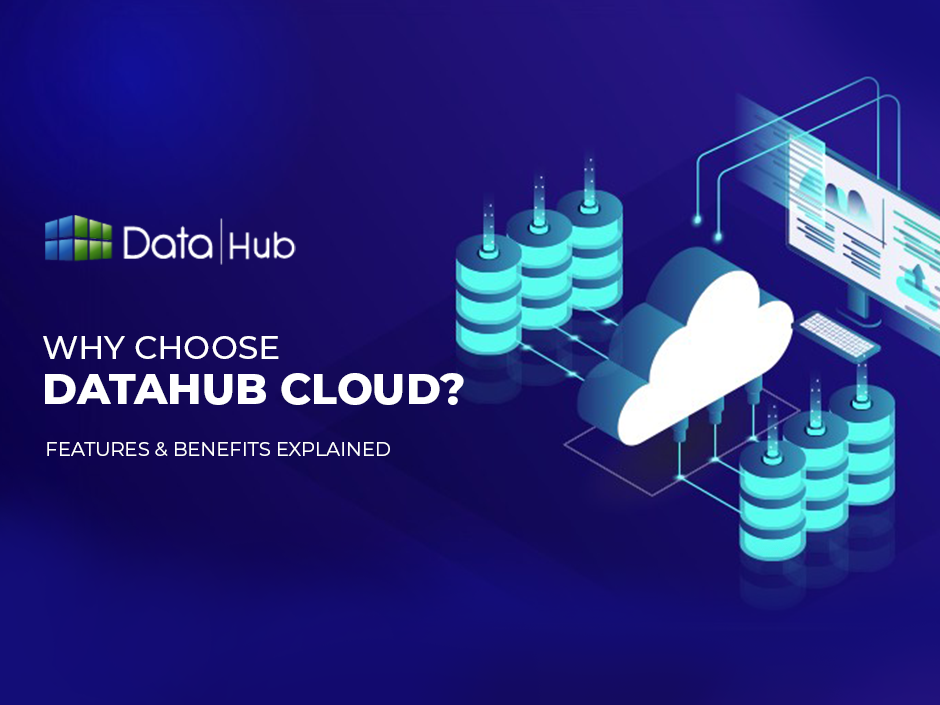
Data is a strategic asset for competitive advantage in modern business. Intelligent data utilization empowers Nepalese and global organizations to gain market share, streamline operations, and uncover new revenue streams. Financial institutions, e-commerce platforms, healthcare providers, government agencies, and other sectors are increasingly adopting data-driven transformations. While data is abundant, effective data processing remains a challenge. System interoperability gaps, fragmented data sources, and compliance risks often hinder business agility. This drives demand for cloud-native data platforms. They streamline metadata governance, administration, and collaboration, enabling organizations to derive greater data value faster. Modern data platforms are designed to fulfill strategic business objectives. Contemporary data platforms serve as catalysts for business growth beyond mere storage. It integrates disparate data sources, establishes a unified metadata layer, and ensures scalable, compliant management. Cloud-based platforms offer scalability, flexibility, and cost-efficiency. DataHub Nepal Cloud combines world-class technology, enterprise-grade reliability, and localized support, making it optimal for Nepalese enterprises. What is DataHub Nepal Cloud? DataHub Nepal Cloud is a fully managed, cloud-native metadata management platform built for modern enterprises in Nepal. It centralizes all your organization’s metadata, making data easier to discover, govern, and share across teams. Its intuitive interface and resilient backend enable analytics teams, IT executives, and business stakeholders to accelerate data discovery, collaborate effectively, and maintain compliance with minimal overhead. In short, DataHub Nepal Cloud doesn’t just manage metadata: rather, it turns metadata into business value. How Is It Different from the Open-Source Version? The open-source project is robust but incurs operational costs for in-house server maintenance and scalability. DataHub Nepal Cloud eliminates these operational burdens. Here’s how it stands apart: With the open-source version, you manage the platform. With DataHub Nepal Cloud, the platform manages itself, while you focus on business growth. Key Features of DataHub Nepal Cloud 1. Centralized Metadata Management This minimizes data search time and maximizes utilization for insights and revenue growth. 2. Team Productivity Collaboration This boosts productivity, reduces redundant efforts, and accelerates decision-making for Nepalese enterprises. 3. Information Control and Protection For regulated entities, these capabilities mitigate compliance concerns and enhance data security. 4. Performance and Scalability This means that DataHub Nepal Cloud evolves with your business, whether you are a startup today or a market leader tomorrow. 5. Integrations with Popular Tools Consider this as the location of your data: In simple terms, these warehouses resemble neatly labeled drawers, and lakes resemble a giant storage pond, in which everything is floating. These tools will convert your raw data into useful insights: In simple words, data is your books, and BI tools are your glasses that enable you to read and understand it properly. This refers to preparing your data and moving it around: ETL is the process that extracts raw data from multiple sources, transforms it into a usable format, and loads it into a target system. Orchestration is the coordination layer that ensures these ETL tasks, along with other data workflows, run in the correct order, at the right time, and with all dependencies properly managed. Reasons to Choose DataHub Nepal Cloud 1. Faster Time-to-Value Practically, Nepalese businesses tend to postpone analytics projects due to complicated configurations and time-consuming implementation periods. DataHub Nepal Cloud mitigates these barriers. Because of its: Why is it important? Accelerated insights lead to swifter decisions, directly impacting revenue and competitive positioning. 2. Reduced Maintenance Overhead Conventional IT systems need constant maintenance, patches, server upgrades, and monitoring. As a cloud-native platform, DataHub Nepal Cloud manages infrastructure, freeing resources for strategy. Why it is important: Companies invest less in unplanned incident response and more in growth-oriented projects. 3. Enterprise-Grade Support and Reliability DataHub Nepal Cloud is designed keeping enterprise reliability in mind. With these, you can work with confidence that your data systems will not break down when you need them most. 4. Cost-Effective & Future-Proof Cloud costs more to invest initially, but the costs are much more favorable in the long run. Because: This is important in the long run, companies end up saving a lot of money, and at the same time have the flexibility to expand without being restricted by IT. Real World Use Cases of DataHub Nepal A. Data Discovery for Analytics Teams Many analytics teams in banks, insurance, retail stores, and online stores in the modern data-driven economy sometimes spend much of their time searching for the correct datasets rather than analyzing them. This inefficiency hampers business growth and reduces data investment ROI. This problem is solved with the help of DataHub Nepal Cloud: This results in more rapid analytics, evidence-based strategies, enhanced customer experiences, and sales performance. Enterprises achieve informed decisions faster, avoiding fragmented spreadsheet-based data management. B. Streamlined Compliance and Auditing In the case of regulated industries such as finance, insurance, healthcare, and government services, compliance is one of the most sensitive and, at the same time, the most difficult areas. Conventional audits are resource-intensive, error-prone, and burdensome. DataHub Nepal Cloud makes compliance and auditing easy: So, audits can be ready to go with the touch of a button, compliance risks are minimized, and trust remains intact between the companies and the regulators, customers, and stakeholders. C. Improved Collaboration Across Departments The largest obstacle to efficiency in most organizations is data silos. Marketing, sales, IT, and operations teams have limited interaction with other departments and, therefore, they experience a lack of effective communication, duplication of efforts, and opportunity loss. Under DataHub Nepal Cloud, people can work together easily: This builds cross-functional decision making, accelerated project execution, and business agility. Organizational silos can be broken, enabling the organization to react faster to market changes, foster innovation, and be ahead of competitors. DataHub Nepal Cloud transforms data management for Nepalese businesses, turning challenges into opportunities with high-quality, accessible, and compliant data across departments. Conclusion In today’s competitive environment, metadata is no longer a technical detail, it is a strategic asset Brands that do it will open up accelerated understanding, smarter choices, and faster expansion. With DataHub Nepal Cloud, accessing, managing, and leveraging your data will be easier as

